Pr – sh – Apple Power Macintosh 7500 Series User Manual
Page 175
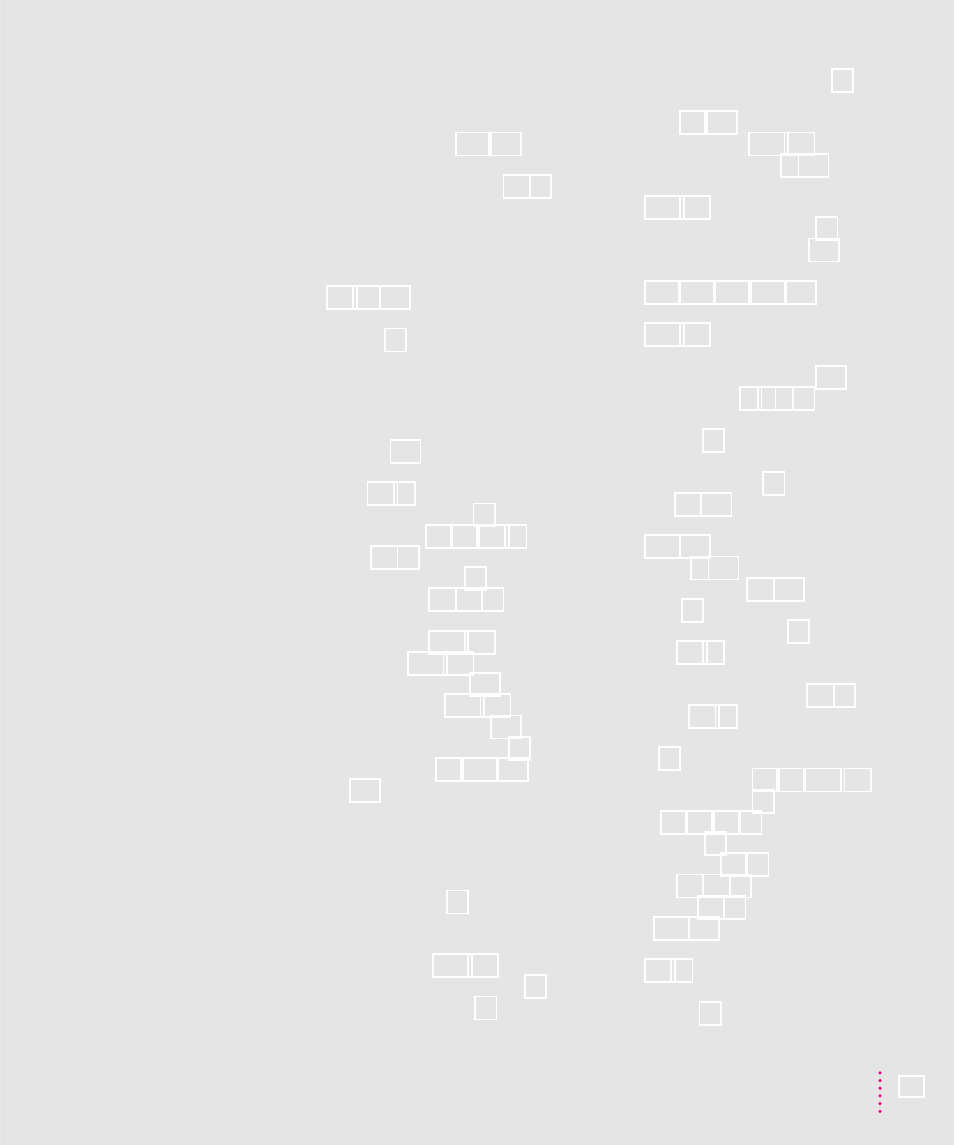
problems. See Apple-authorized service
providers; customer service;
error messages; troubleshooting
processor card, upgrading 139, 150
programs. See application programs
Put Away command (File menu) 69, 92
Q
question mark icon, troubleshooting
quitting a program if you’re having
R
radio or television reception, interference
RAM. See also memory
expanding 57–58
resetting parameter RAM 79
RCA-type connectors 44, 49, 50–53
Read Me files 25, 62
read-only memory, defined 67
rebuilding the desktop 78, 83, 89
reinstalling
CD-ROM software 119–120
system software 110–119
release buttons on computer 141
repairing damaged disks 106–109
repetitive stress injuries (RSIs) 124
Restart command (Special menu) 77
restarting the computer 79, 152, 155
Return key 152
S
“sad Macintosh” icon on screen,
safety instructions
CD-ROM drive vii
cleaning equipment 135–137
connecting additional equipment 39
connecting a SCSI device 57
ejecting CDs using a paper clip 92
ejecting floppy disks using a paper
general precautions 128–129
grounding the computer 6, 129
handling and care of equipment
installing additional memory 58
installing an expansion card 139
liquid spills on computer equipment
locking/unlocking the mouse
operating the computer when open or
setting the voltage 3–6, 8, 12
saving documents if you’re having
screen. See also monitor
dark, troubleshooting 79
dimming 22, 130
minimizing glare and reflections
screen saver programs 79, 130
scroll arrows 20
scroll bar, Macintosh Guide 31
SCSI cables 55–57
SCSI devices
computer doesn’t recognize 80, 91
connecting 54–57
SCSI ID numbers
setting 55
troubleshooting and 82, 91, 106–107
SCSI internal interface 54
SCSI port 40, 41, 54, 57
SCSI terminator 56
security lock ports 40, 41
shared disks 65, 69, 72
shared libraries 66, 90
Shift key 152, 155
Shortcuts command (Guide menu)
Show All command (Application
Index
