Apple iWeb '08 User Manual
Page 16
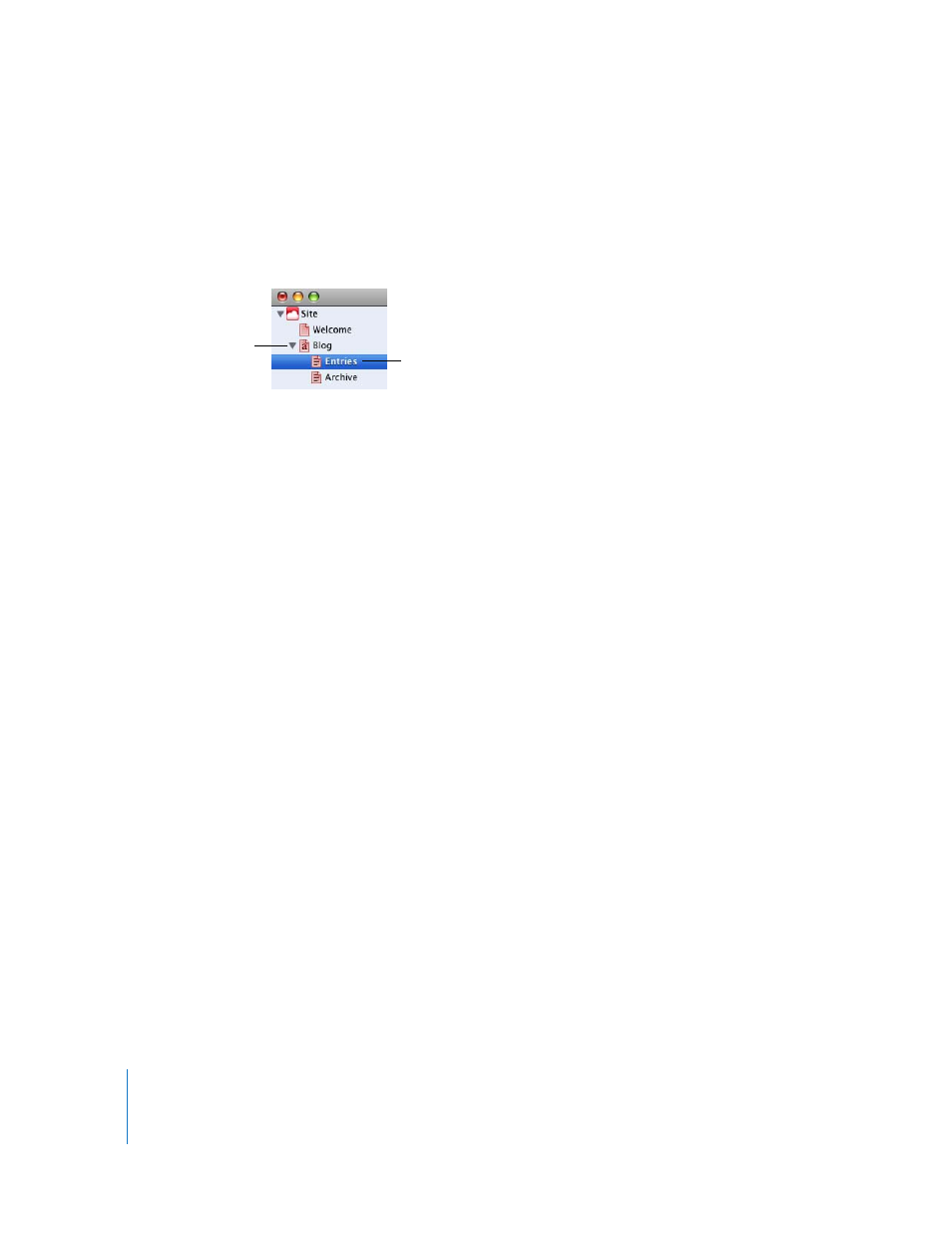
16
Chapter 2
Learn iWeb
 Entries is where you create and manage your blog entries. Your website visitors won’t
see this page, but if they click an excerpt on the main blog page, they’ll see the full
entry.
 Archive contains all your entries, including those that don’t appear on the main
page. The blog templates include a link to the archive on the main blog page.
To add a new blog entry:
1
In the sidebar, click Entries.
2
Click the Add Entry button.
The new entry appears below the Title list with placeholder text and graphics.
3
Double-click the placeholder text to change the title and add your own text to the
entry.
4
Drag graphics from iPhoto or elsewhere on your computer to replace the placeholder
graphics. (If the Media Browser isn’t open, click Media in the toolbar and then click
Photos to access your photos.)
If you make changes to a blog entry, such as changing the font or the background
color, you can duplicate the entry the next time you add an entry and keep the same
formatting.
To create a new entry with your own formatting:
1
In the Entries list, select the page whose format you want to duplicate.
2
Choose Edit > Duplicate.
3
Type a title for the new entry and replace the text and graphics with your new content.
You write and edit your
entries by clicking Entries.
The archive contains
entries that don’t appear
on the main page.
This page is the one your
website visitors see. It
displays excerpts of your
most recent blog entries
and a link to the archive.
