Apple QuickTime Conferencing ISDN Kit User Manual
Page 9
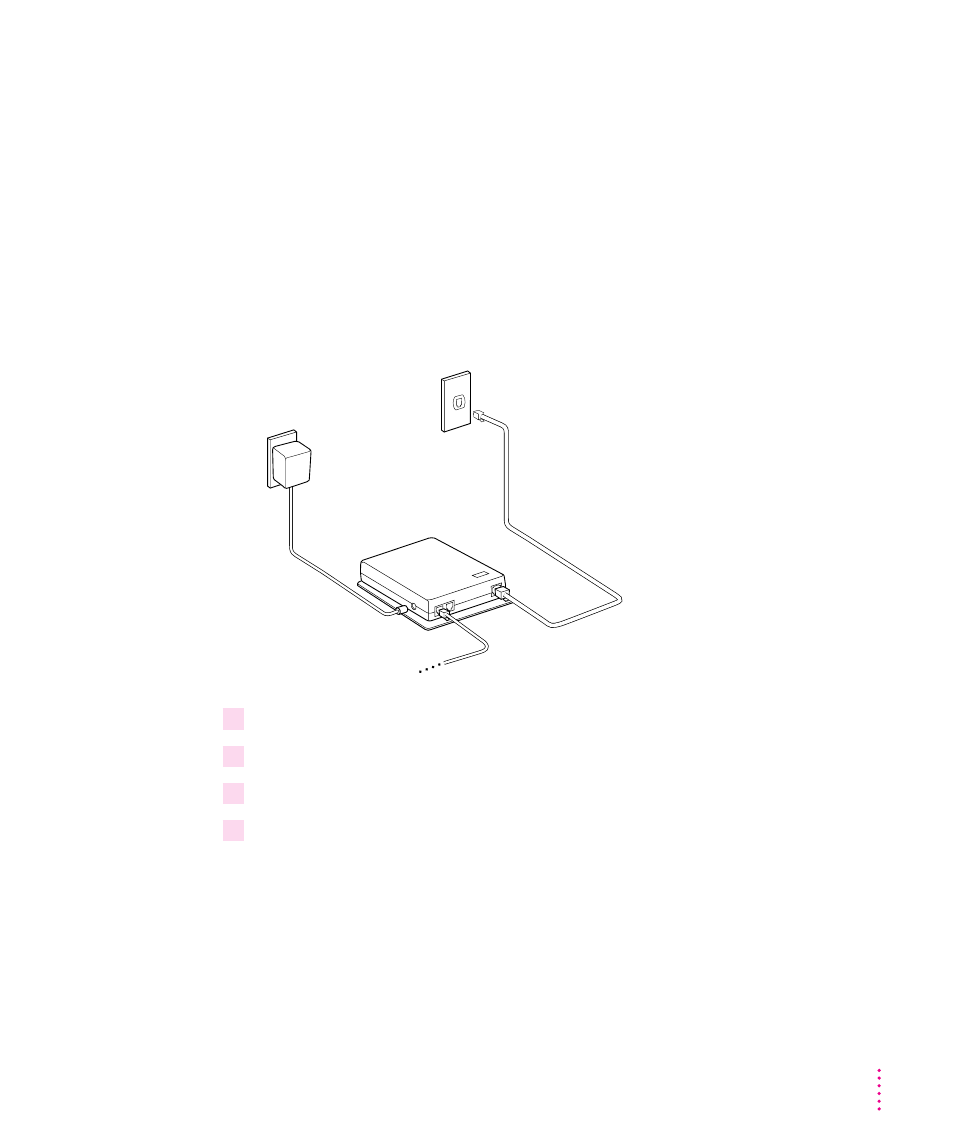
Connecting the NT-1 device to the ISDN line (for the U.S.)
Inside the NT-1 box, you’ll find the cables you need to connect the NT-1
device to the ISDN line.
You will need the
m power adapter
m RJ-45 cable (the wide cable with the large connector) or the RJ-11 cable
(the narrow cable with the small connector)
Note: Depending on the size of your ISDN line’s wall outlet (U-interface),
you will need to use either the RJ-45 cable or the RJ-11 cable.
1
Plug the connector end of the power adapter into the side of the NT-1 device.
2
Plug the other end of the power adapter into the power outlet.
3
Plug one end of the RJ-45 (or the RJ-11) cable into the U-interface on the NT-1 device.
4
Plug the other end of the RJ-45 (or RJ-11) cable into your ISDN line wall outlet.
Note: For additional information about the NT-1 device, see the manual that
came in the NT-1 box.
IMPORTANT
The only way to disconnect power completely is to unplug the
power cord. Make sure that at least one end of the power cord is within reach
so that you can unplug the NT-1 device in an emergency.
to your Macintosh
Power
RJ-45 cable
U-interface
9
