Solutions to common problems – Apple Power Macintosh 5200/75 LC User Manual
Page 55
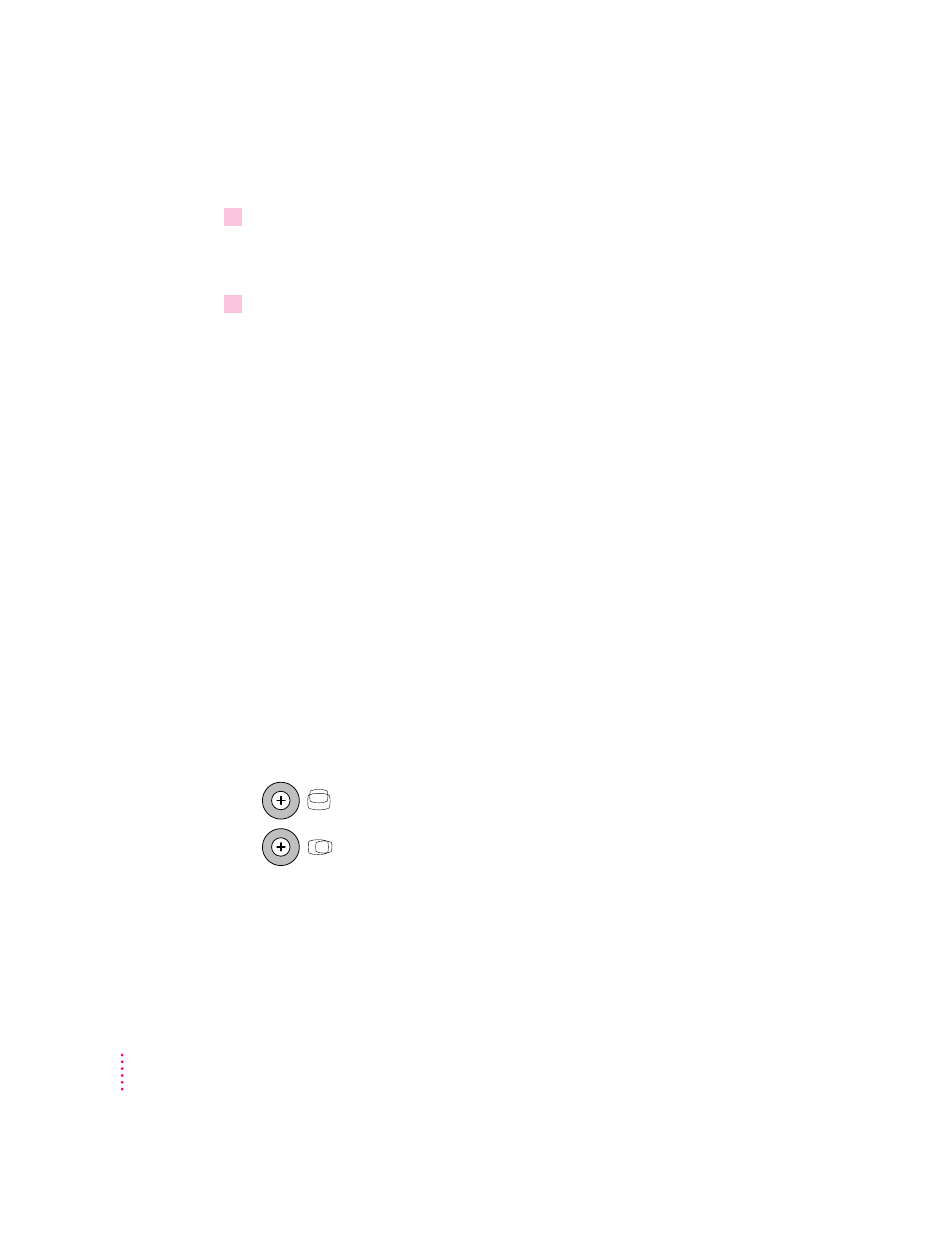
To rebuild the desktop of a startup disk, follow these steps:
1
Hold down the Option and
x
keys while you start up your computer.
Do not release the keys until you see a message asking whether you want to
rebuild the desktop.
2
Click OK.
Solutions to common problems
The computer is turned on but the screen is dark.
One of the following is probably the cause:
m You have a screen saver program that darkens the screen when the
computer has not been used for a certain period.
Press a key or move the mouse to turn off the screen saver.
m The screen control buttons (¸) are not adjusted properly.
Turn up the screen’s brightness if necessary.
m The Macintosh is not getting power.
Check that the computer’s power cord is firmly connected to the computer
and plugged into a grounded electrical outlet, and that the outlet has power.
The screen image is off center.
If the picture on your screen appears to be off center, use the centering
controls on the back of the computer to adjust it. Use a small screwdriver to
turn the controls.
The computer’s clock keeps time inaccurately.
Your computer has a clock that runs continuously. When the computer is
turned off, a battery keeps the clock running. If your clock begins to keep
time inaccurately, have your Apple-authorized service provider replace
the battery.
Vertical centering control
Horizontal centering control
48
Chapter 5
