Apple Power Mac G5 (Late 2004) User Manual
Page 59
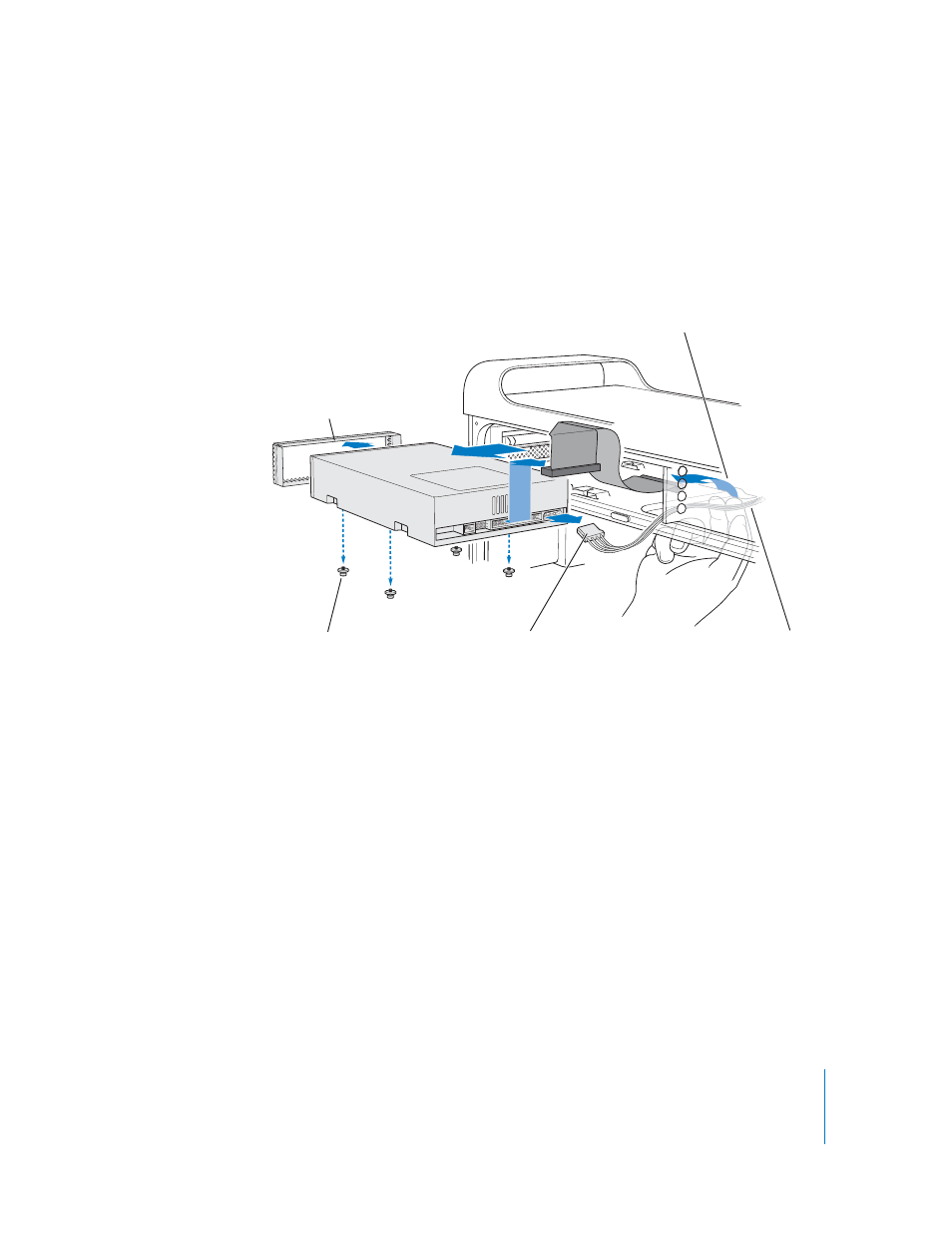
Chapter 3
Working Inside Your Computer
59
4
Carefully pull the drive a short distance out of the bay.
5
Disconnect the ribbon cable from the back of the original drive and gently pull the
cable through the opening in the sheet metal divider at the back of the optical drive
bay.
6
Place two or three fingers through the opening at the back of the optical drive bay and
push the drive out slightly so you can remove it from the computer.
7
Remove the power cable from the drive.
8
Unscrew the four optical drive guide pins from the bottom of the original drive and
attach them to the bottom of the replacement drive.
9
Remove the metal shield from the front of the drive and attach it to the front of the
replacement drive.
Remove the metal shield
from the optical drive.
Remove the four metal
optical drive guide pins
from the bottom of the drive.
Remove the power
cable from the back
of the optical drive.
Remove the drive from the bay by inserting
a couple of fingers through the ribbon cable
opening and pushing against the drive.
Remove the ribbon cable from the back of
the optical drive. Slide the other end of the
ribbon cable up through the opening in the
sheet metal divider inside the computer.
