For more information on using ethernet, Airport wireless internet and networking, Wireless network connections – Apple Power Mac G5 (Late 2004) User Manual
Page 36
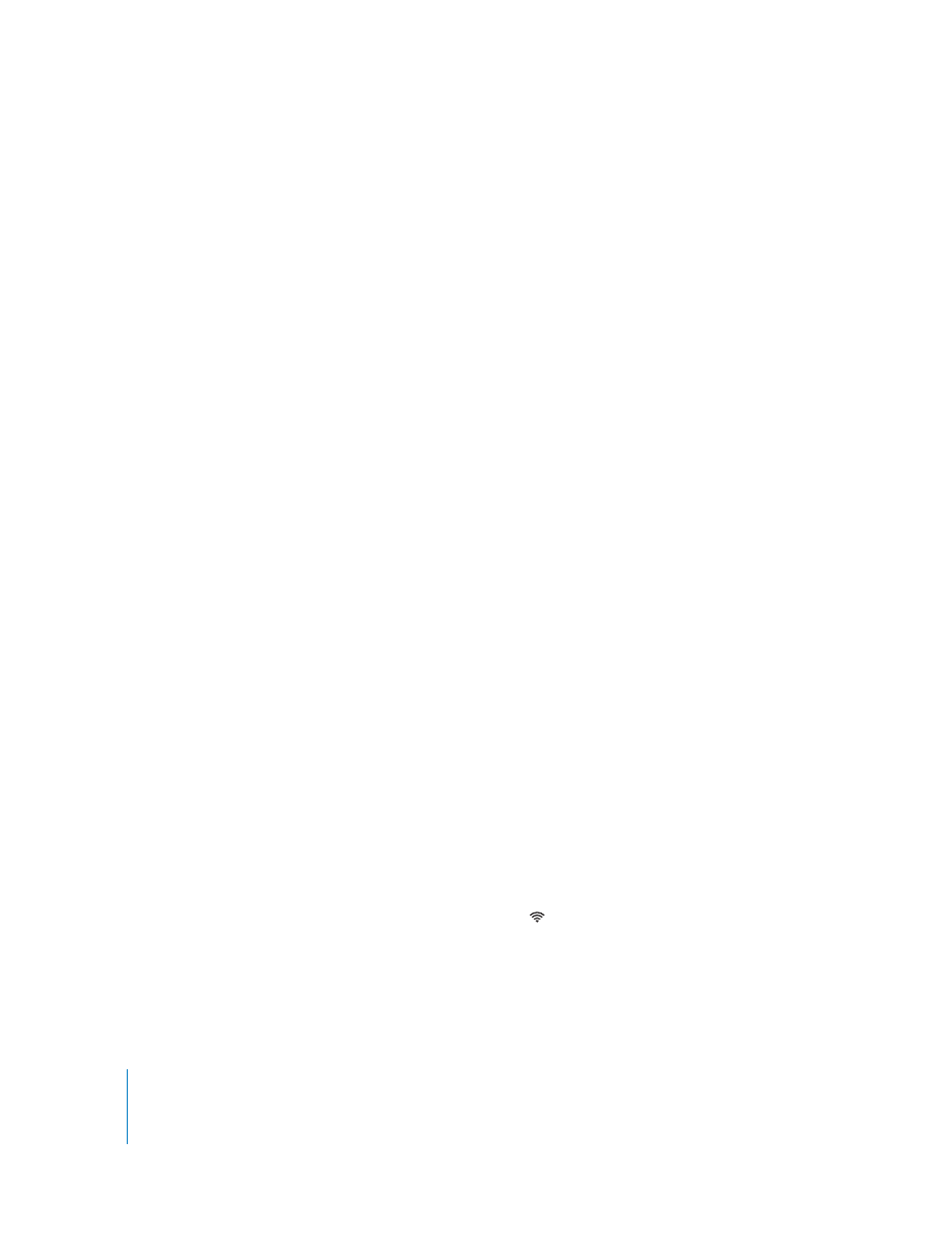
36
Chapter 2
Using Your Computer
For More Information on Using Ethernet
Additional information, including information about setting up an Ethernet network or
transferring files using Ethernet, is available in Mac OS Help. Choose Help > Mac Help
and search for “Ethernet” or “network.”
For more information on networking your Power Mac G5, go to AppleCare Support at
www.apple.com/support.
For information on networking products you can use with your Power Mac G5, go to
the Macintosh Products Guide at www.apple.com/guide.
AirPort Wireless Internet and Networking
AirPort offers an easy and affordable way to provide wireless Internet access anywhere
at home, at work, or in the classroom. Instead of using traditional cables, AirPort uses
wireless local area network (LAN) technology to provide wireless communication
between multiple computers. Through a wireless network, you can set up access to the
Internet, transfer files, play multiplayer games, and more.
Your Power Mac G5 is AirPort-ready. The only thing you need to add is an AirPort
Extreme Card. See “Installing an AirPort Extreme Card” on page 66. You install the
AirPort Extreme Card in a slot inside the computer, connect it directly to the end of a
built-in antenna cable, and install an AirPort antenna. For instructions on using your
AirPort Extreme Card, see the About Your AirPort Extreme Card booklet that came with
your card.
Wireless Network Connections
If you install an AirPort Extreme Card, you can:
•
Connect your computer to a computer network that has wireless access
•
Use your computer to provide network access for other computers using wireless
cards
•
Establish a wireless connection and share information with another computer that
has an AirPort Card, an 802.11b wireless card, or an 802.11g wireless card
Check with your network administrator for more information about reaching the
network’s wireless access point.
If your computer comes with an AirPort Extreme Card installed or you install an AirPort
Extreme Card, you should also install the AirPort antenna that came with your
computer into the AirPort antenna port (
) on the back of the computer. See
“Installing an AirPort Extreme Card” on page 66 for more information.
