Apple MacBook Pro (17-inch) User Manual
Page 39
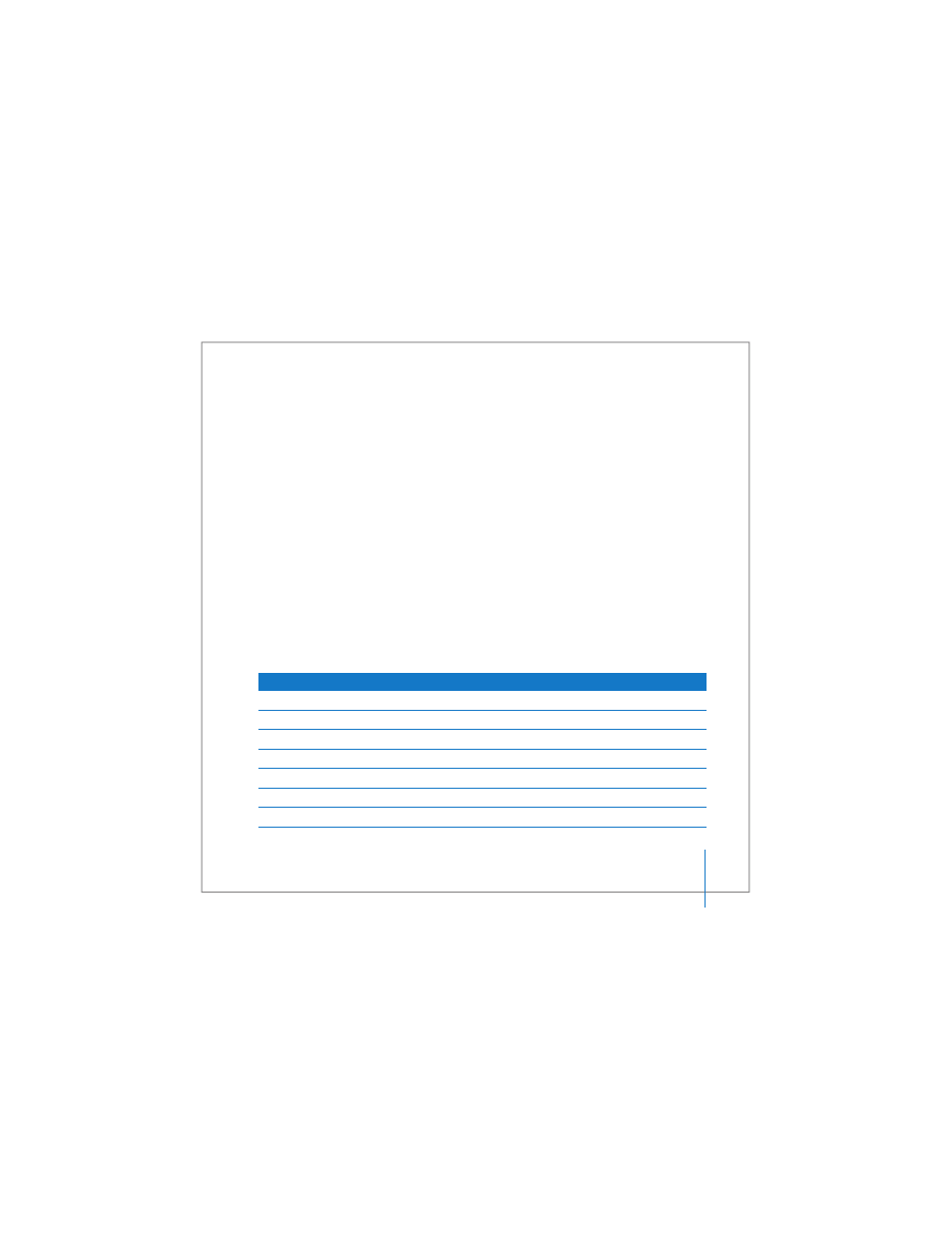
Chapter 2
Getting to Know Your MacBook Pro
39
To replace the battery:
1
Open the battery compartment by pressing the button (pictured above) with a small
object, such as the end of a paper clip.
2
Pull the battery compartment out and remove the battery.
3
Insert the replacement battery with the positive (+) side facing up.
4
Close the battery compartment.
Turning Off IR Reception
You can use Security preferences to turn IR reception on your MacBook Pro on or off.
To turn off IR reception:
 Choose Apple () > System Preferences from the menu bar and click Security.
 Select the “Disable remote control infrared receiver” checkbox.
Using the Keyboard to Control Front Row
In addition to using the Apple Remote to control Front Row, you can also use your
keyboard. The following keys correspond to the buttons on the Apple Remote:
Keyboard equivalent
Apple Remote button
Command (x) - Esc
Enter Menu (»)
Esc
Exit Menu (»)
Space or Return
Select/Play/Pause (’)
Up arrow (Ò)
Volume/Menu Up (∂)
Down arrow (¬)
Volume/Menu Down (D)
Right arrow (˚)
Next/Fast forward (‘)
Left arrow (k)
Previous/Rewind (])
- MacBook Air (76 pages)
- MacBook (13-inch, Early 2009) (80 pages)
- MacBook Air SuperDrive (8 pages)
- MacBook (13 pulgadas, finales de 2006) (76 pages)
- MacBook (13-inch, Mid 2007) (76 pages)
- Macintosh PowerBook 2400c (21 pages)
- G4 17-inch (104 pages)
- BookG4 Computer (104 pages)
- 17-inch MacBook Pro (User’s Guide) (144 pages)
- PowerBook G4 15-inch FW800 (Foot Replacement) (4 pages)
- PowerBook G4 (Hard Drive Replacement) (11 pages)
- PowerBook 160 (149 pages)
- PowerBook G4 (Keyboard Replacement) (7 pages)
- PowerBook (30 pages)
- Macintosh PowerBook 165c (25 pages)
- iBook G4 (Memory Card Replacement) (11 pages)
- iBook (Keyboard Replacement) (6 pages)
- PowerBook G3 Series (112 pages)
- MacBook 13-inch, Late 2009/Mid 2010 (Hard Drive Replacement) (10 pages)
- MacBook Pro 17-inch (original, Core 2 Duo, 2.4GHz, Late 2007 CTO, Early 2008, and Late 2008) (204 pages)
- Mac PowerBook 550c (175 pages)
- PowerBook (Memory (RAM) Replacement) (14 pages)
- MacBook Pro 17-inch, Mid 2010 (Hard Drive Replacement) (9 pages)
- MacBook (13-inch) (138 pages)
- MacBook Pro (15-inch, 2.53 GHz, Mid 2009) (88 pages)
- MacBook Pro (Retina, 15-inch, Mid 2014) (20 pages)
- MacBook (13-inch, Early 2008, Late 2008) (76 pages)
- MacBook (13-inch, Mid 2009) (80 pages)
- MacBook (13-inch, Mid 2010) (92 pages)
- PowerBook G4 (17-inch, 1.67 GHz) (112 pages)
- MacBook Pro (15-inch, Late 2008) (88 pages)
- MacBook Pro (15-inch and 17-inch, Inel Core 2 Duo) (80 pages)
- PowerBook G3 (166 pages)
- PowerBook G3 (94 pages)
- MacBook Pro (13-inch, Early 2011) (88 pages)
- MacBook (13-inch, Late 2009) (88 pages)
- MacBook Pro (17-inch, Late 2008) (82 pages)
- MacBook (13-inch, Late 2006) (76 pages)
- MacBook Pro (Retina, 15-inch, Late 2013) (20 pages)
- MacBook Pro (15-inch, Mid 2012) (2 pages)
- MacBook Pro (Retina, 13-inch, Early 2013) (2 pages)
- PowerBook G4 (17-inch, Double Layer Super Drive) (112 pages)
- MacBook Pro (Late 2007, 2.4/2.2 GHz) (84 pages)
- MacBook Air (13-inch, Late 2010) (72 pages)
