About this book, What is apple remote desktop, Using this guide – Apple Remote Desktop User Manual
Page 5
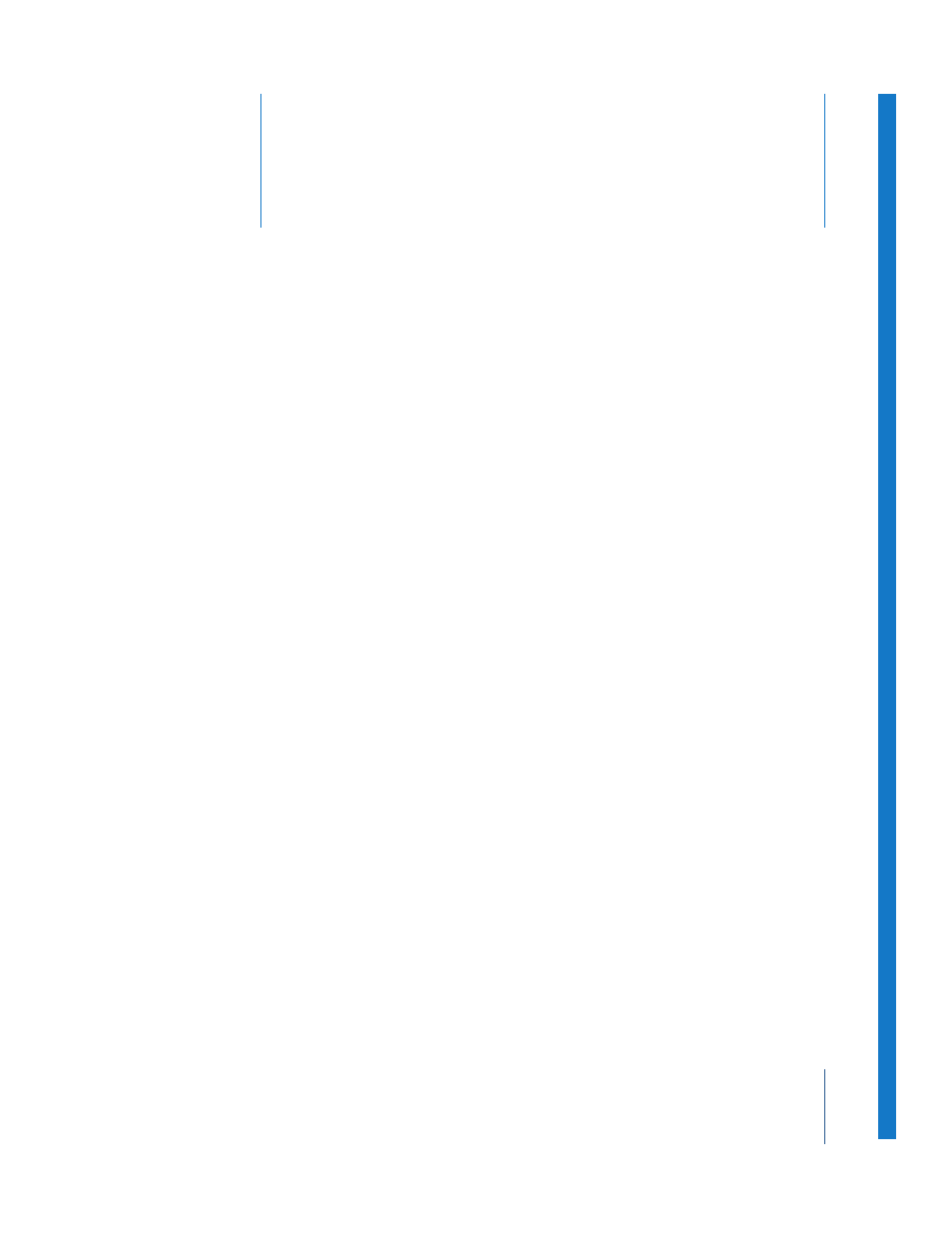
5
P
refac
e
About This Book
What Is Apple Remote Desktop?
Apple Remote Desktop (ARD) is easy-to-use, powerful, open standards-based, desktop
management software for all your networked Macs. IT professionals can remotely
control and configure systems, install software, offer live online help to end users, and
assemble detailed software and hardware reports for an entire Mac network.
You can use Apple Remote Desktop to:
•
Manage client computers and maintain, upgrade, and distribute software
•
Collect more than 200 system-information attributes for any Mac on your network.
Store the results in an SQL database and view the information using one of several
hardware or software reports.
•
Provide help and remote assistance for users when they encounter problems
•
Interact with users by sending text messages, observing and controlling users’
screens, and sharing their screens with other client users
With Apple Remote Desktop software, you can access your office computer,
documents, and applications while you’re away from the office. Used in a classroom,
Apple Remote Desktop enhances the learning experience and allows teachers to
monitor and control students’ computers. In corporate environments, it’s the ideal
solution for managing remote systems, reducing administration costs, and increasing
productivity.
Using This Guide
The ARD Administrator’s Guide contains chapters to help you use Remote Desktop. It
contains overviews and explanations about ARD’s features and commands. It also
explains how to install and configure ARD on clients, how to administer client
computers, and how to use Remote Desktop to interact with computer users.
In addition, this guide is provided on the ARD installation disc and on the Apple
Remote Desktop support website as a fully searchable, bookmarked PDF file. You can
use Apple’s Preview application or Adobe (Acrobat) Reader to browse the contents of
this guide as well as search for specific terms, features, or tasks.
