Tu – z, W, x, y, z – Apple Macintosh LC 630 User Manual
Page 116
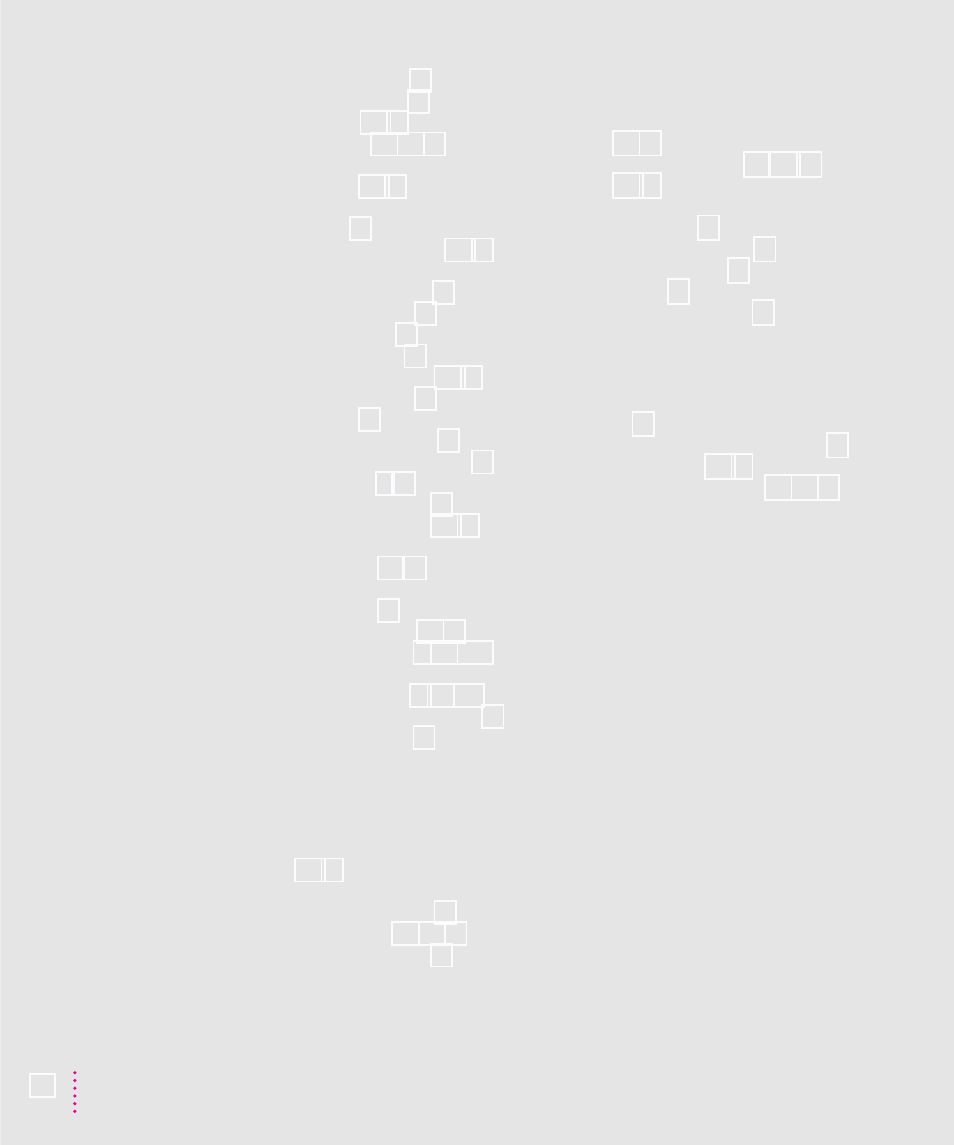
diagnosing problems 40
ejecting floppy disks 84
error message 39–40
“frozen” screen 39, 41, 47
hard disk icon doesn’t appear on the
icons don’t appear correctly on
installing system software 64–67
interference on screen or on a
keyboard connections 50
mouse connections 49
not enough memory 51
repairing damaged disks 59–63
“sad Macintosh” icon 45
screen is dark 43
SCSI device connections 44
starting up from a floppy disk 45
system software 9, 44
turning the computer on 10
unreadable floppy disks 46–47
using documents created from DOS
using floppy disks formatted for DOS
turning off the computer 2, 14, 100. See
also standby power button
turning on the computer 8–10, 100
TV tuner access cover, illustration 30
TV tuner card, installing 88
typing. See keyboard
U
unreadable floppy disks, troubleshooting
Utilities folder
Apple HD SC Setup and 57
Disk First Aid and 62, 65, 68
Internal HD Format and 60
V
ventilation for computer equipment
vertical plate on computer 88, 90–91,
video input card access cover,
video-in slot on logic board 88
Video Monitor program 35
virtual memory 51
volume buttons, illustration 29
W, X, Y, Z
windows
defined 13
hiding and showing on the desktop 38
work area, arranging 77–78
wrist pain from keyboard use 75, 76, 79
Index
