L – o – Apple Macintosh LC 630 User Manual
Page 113
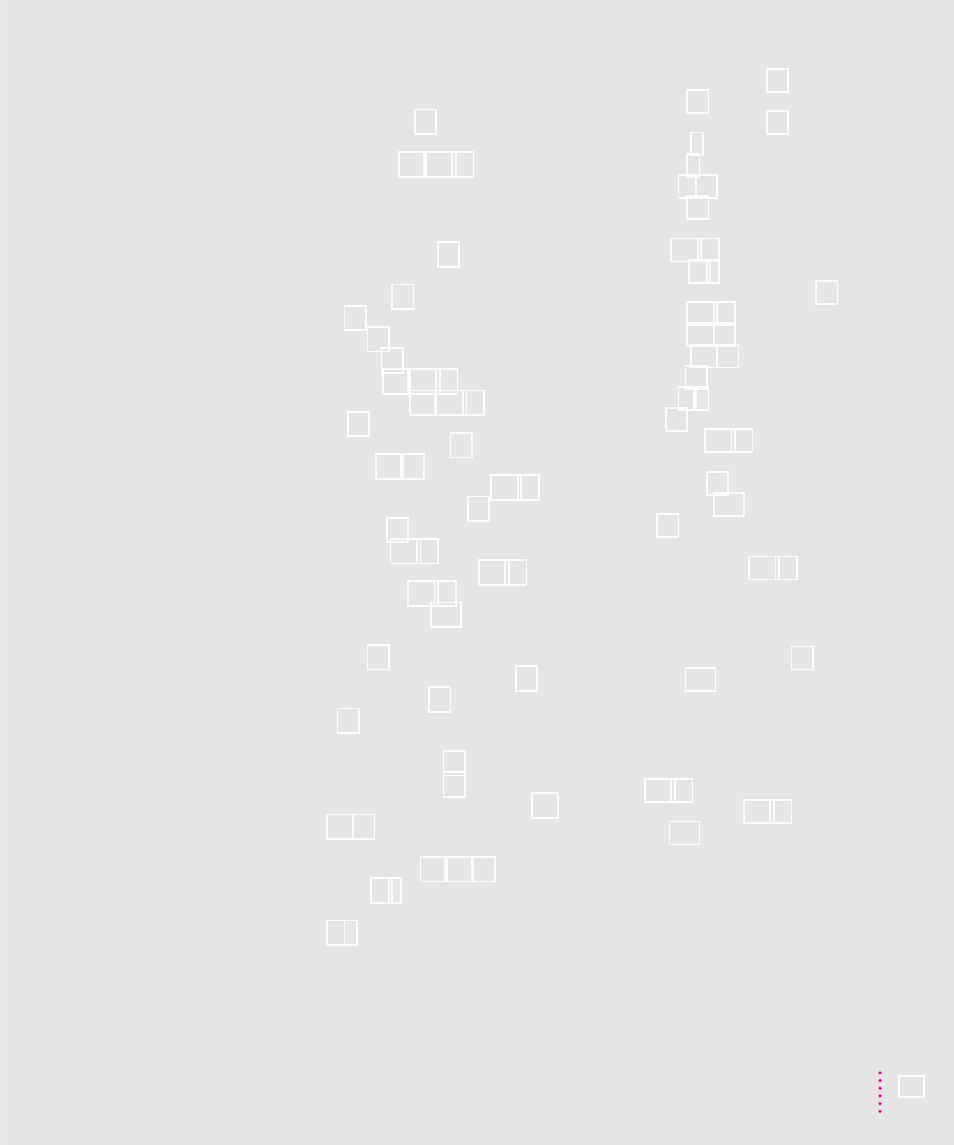
L
logic board, slots on 88
Look For button (Macintosh Guide
M
Macintosh Guide menu 18
Macintosh Guide window
appearance of 18
closing 25
expanding 25
Huh? button 25
Index button 19, 21–22
Look For button 19, 23–24
moving 25
moving to next step in 20
returning to 20, 25
searching for information in 19–24
shrinking and expanding 25
tips for using 25
Topics button 19–20
Macintosh Shortcuts window 27–28
Macintosh Tutorial 12–13
mathematical symbols 100
memory
expanding 34
“not enough memory” message 51
Memory control panel 51
menu bar 13
menu commands. See commands
microphone, connecting 31
modem port, illustration 30
moisture, protecting equipment from 80,
monitor. See also screen
brightness control 10, 43, 82
connecting 3–5
connecting a keyboard or mouse to
handling and cleaning 82
illustration 29
interference on screen 82
positioning 3
monitor cable 5
monitor port 5, 30
monitor stand 78
mouse
cleaning 85–86
connecting 6–7
connections, troubleshooting 49
how to use 12–13
illustration 12, 29
positioning 12, 78
mouse button 12
mouse cable 6, 7
mouse pad 12
mouse shortcuts 27–28
moving
arrow pointer 12
insertion point 100
mouse 12
musculoskeletal discomfort related to
N
network, backing up files on 38
numeric keys 100
O
office furniture and equipment, arranging
opening the computer 89–91
Option key 100
Index
