He – k, I, j – Apple Macintosh LC 630 User Manual
Page 112
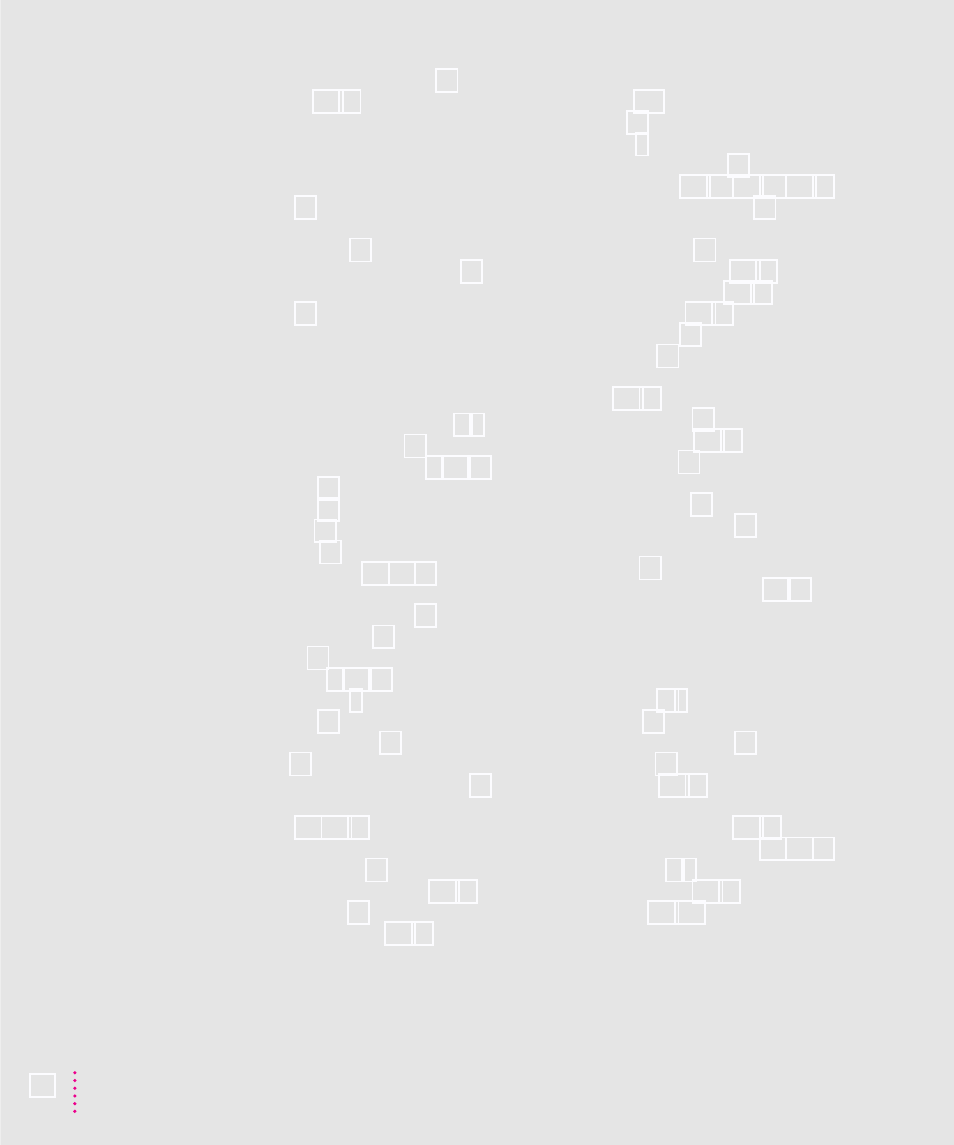
headphone jack, illustration 29
health tips 75–79
Help. See Balloon help; customer
support; Guide menu; Macintosh
Guide window; troubleshooting
Hide Balloons command (Guide menu)
Hide Others command (Application
hiding windows on the desktop 38
Huh? button (Macintosh Guide window)
I, J
icons
Apple Desktop Bus (ADB) 6, 7
Apple HD SC Setup 57
blinking question mark 9, 44, 64
“bomb” 39
clicking 27
defined 13
dimmed 37
Disk First Aid 62, 65, 68
don’t appear correctly on screen,
double-clicking 27
Finder 37
hard disk 9, 13, 45
monitor port 5
opening 27
“sad Macintosh” 45
“X” 45
identifying objects on the screen 26
Index button (Macintosh Guide window)
initializing
damaged disks 63
external SCSI hard disk 57–58
floppy disks 46
internal hard disk 54–56
insertion point
Install Disk 1 disk, starting up the
Installer program 66–67, 69–70, 71–73
installing. See also connecting
additional RAM 34
application programs 35–36
communication card 93–94
expansion card 87–97
internal drives 34
PowerTalk 35
processor-direct slot (PDS) card
QuickDraw GX 35
system software 64–73
TV tuner card 88
interference on screen or on a radio or
internal drives, installing 34
internal hard disk, checking for damage
Internal HD Format program 56, 60
K
keyboard
connecting 6–7
damaged 50
handling and cleaning 82
illustration 29
positioning 77–78
typing produces nothing on screen,
wrist pain from typing on 75, 76, 79
keyboard cable 6, 7
keyboard shortcuts 27–28
keys, special 99–100
Index
