Installing memory in a quad-core mac pro, See “installing memory in a quad – Apple Mac Pro (Early 2009) User Manual
Page 43
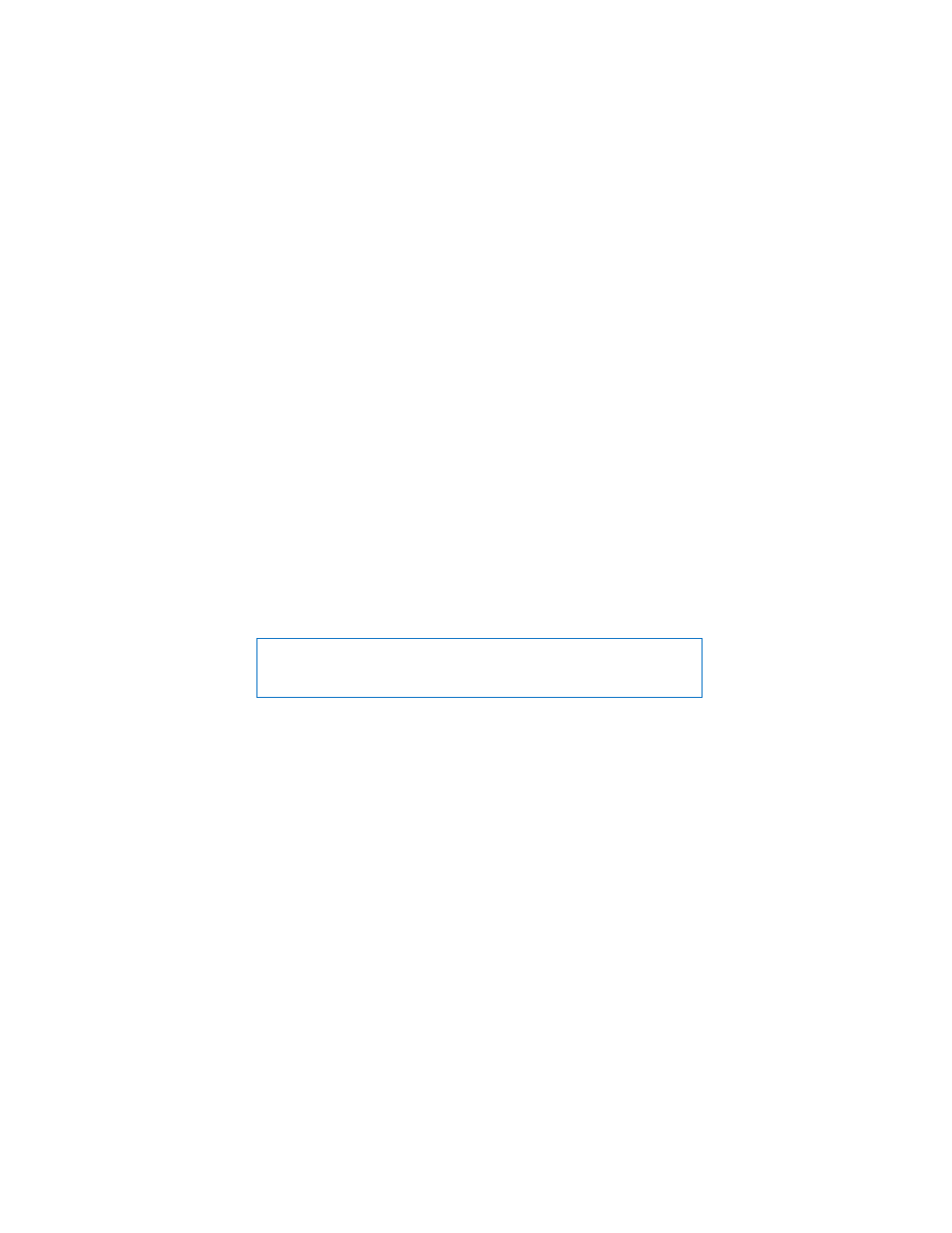
Chapter 3
Making a Good Thing Better
43
You can also determine which Mac Pro you have by choosing Apple () > About This
Mac from the menu bar. Click More Info, choose Hardware from the Contents list, and
then find Number Of CPUs in Hardware Overview. A quad-core Mac Pro has one CPU
and an 8-core Mac Pro has two CPUs.
Installing Memory in a Quad-Core Mac Pro
The quad-core Mac Pro has four memory slots, and comes with at least three 1 GB
DIMMs installed. You can replace or install additional 1 GB or 2 GB DIMMs for a total of
up to 8 GB of memory.
It’s important that DIMMs installed in your Mac Pro are of equal specification. Use the
instructions that follow to install DIMMs in a quad-core Mac Pro.
To install memory:
1
Shut down your Mac Pro, open it, and remove the side panel, following the instructions
WARNING:
Let your Mac Pro cool down for 5 to 10 minutes before you remove the
processor tray or touch the internal components. The processor tray and components
may be very hot.
