Apple Mac Pro (Early 2009) User Manual
Page 27
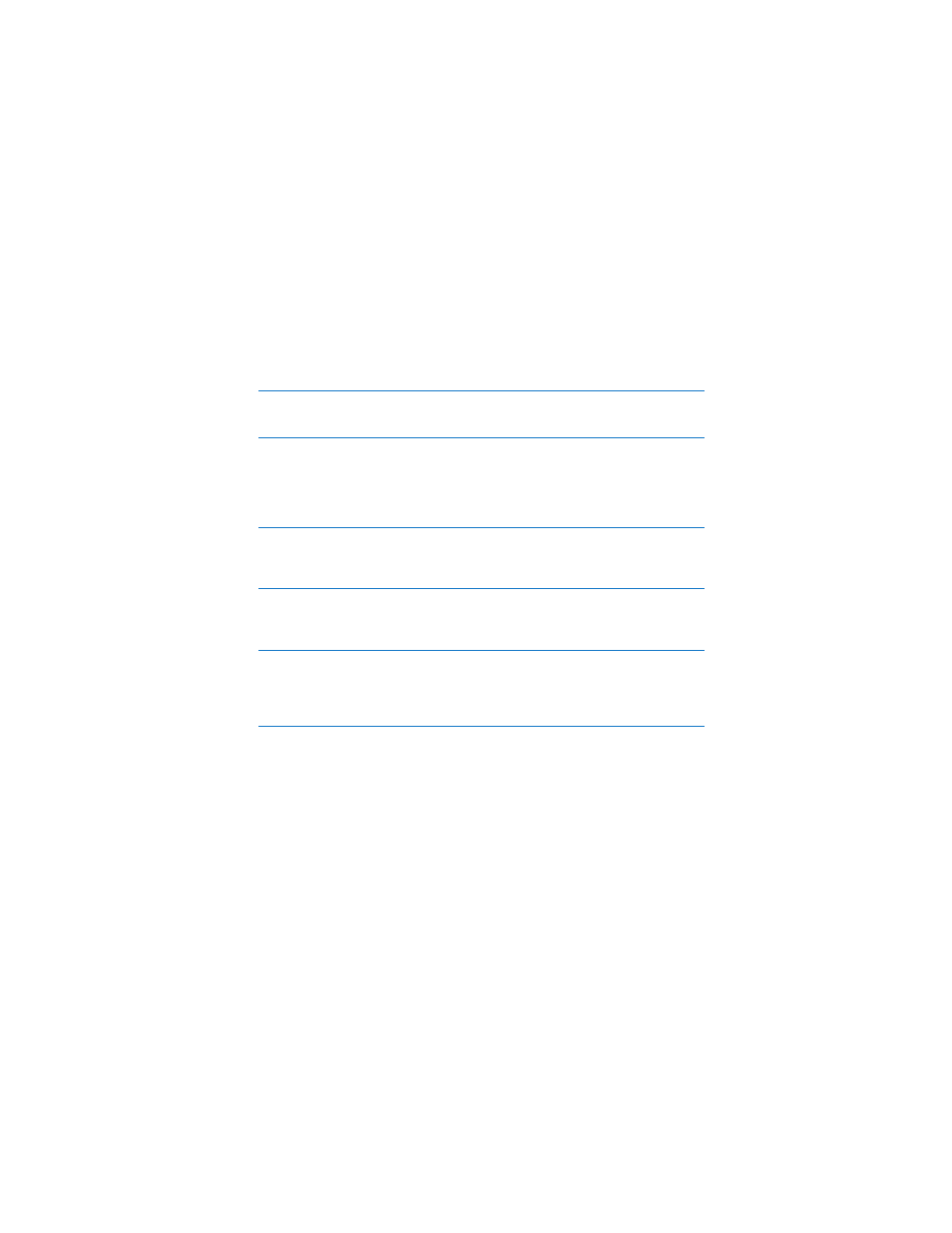
Chapter 2
Life with Your Mac Pro
27
Power socket
Connect the power cord that came with your Mac Pro. Don’t use ordinary power or
extension cords.
¥
Locking latch
Lift the latch to open the side panel and access the internal components in your
Mac Pro. If you are working inside your Mac Pro and the latch is down, the optical and
hard drives are locked in place. You can attach a security lock (available separately) to the
latch to prevent access and secure the internal components. You can also attach a
security cable to the latch or through the handles and feet to protect your Mac Pro.
d
Three USB 2.0 ports
Connect an iPod, iPhone, mouse, keyboard, printer, disk drive, digital camera, joystick,
external USB modem, and more. You can also connect USB 1.1 devices. Your display may
also have USB ports.
H
Two FireWire 800 ports
Connect high-speed external devices, such as FireWire digital video (DV) cameras,
scanners, and external hard disk drives. You can connect and disconnect FireWire devices
without restarting. Each port supports data rates up to 800 Mbit/s.
G
Dual Gigabit Ethernet ports with jumbo frame support
Connect to a high-speed Ethernet network, a DSL or cable modem, or another computer.
The Ethernet port automatically detects Ethernet devices and doesn’t require an
Ethernet crossover cable. You can access the Internet or network resources such as
printers and servers, and share information over the network using a CAT 5e cable.
