Apple Mac Pro (Early 2009) User Manual
Page 29
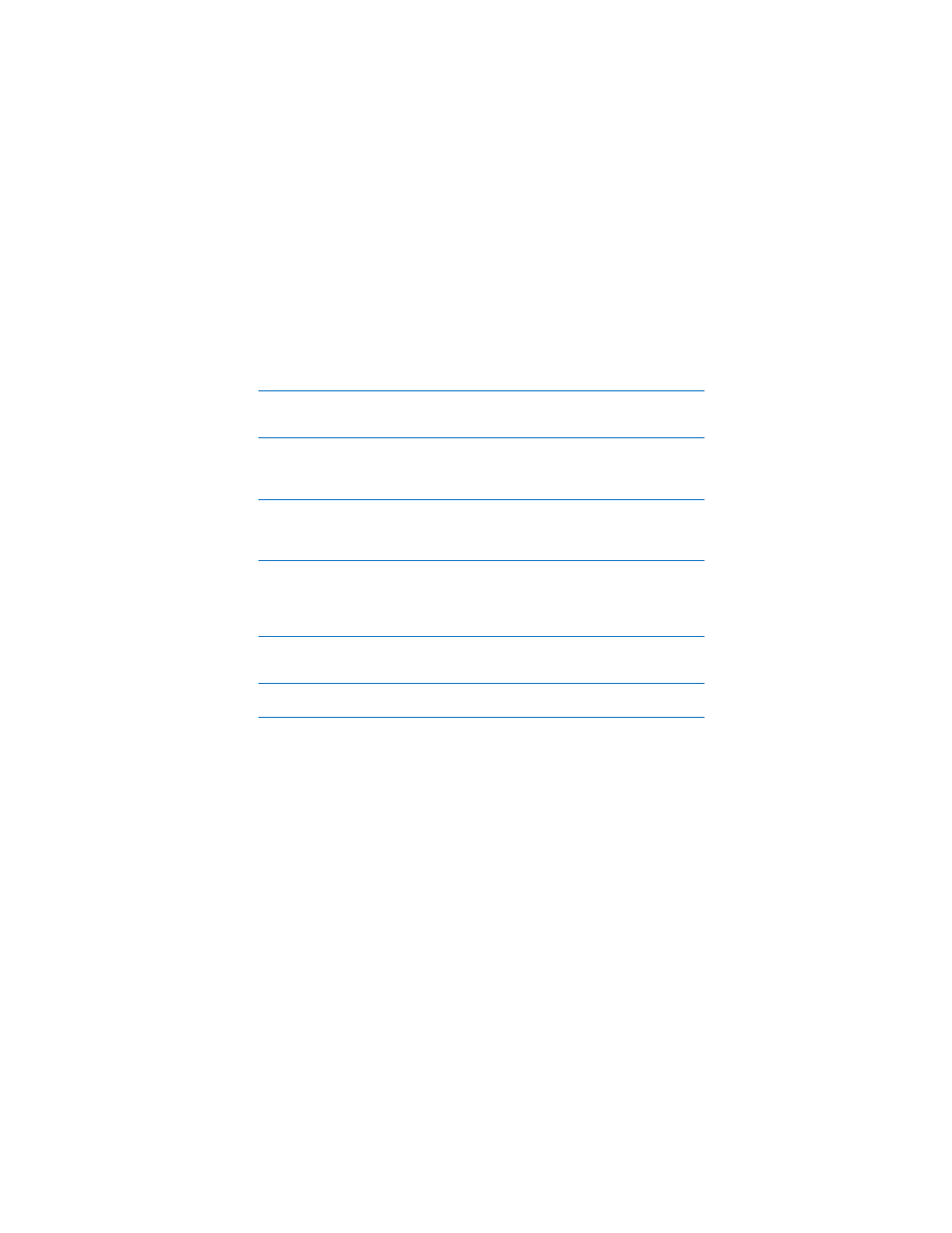
Chapter 2
Life with Your Mac Pro
29
PCI Express expansion slots (3)
Expand your Mac Pro by installing up to three Peripheral Component Interconnect (PCI)
Express cards in the covered slots labeled 2, 3, and 4.
£
Mini DisplayPort
Connect a display that uses a Mini DisplayPort connector, such as the Apple LED Cinema
Display. Display adapters for your Mac Pro are available from the online Apple Store at
www.apple.com/store.
£
DVI display port (dual-link)
Connect a display that uses a Digital Visual Interface (DVI) connector, such as the 20-, 23-,
or 30-inch Apple Cinema Display, to the DVI display port. Display adapters for your Mac
Pro are available from the online Apple Store at www.apple.com/store.
Optical digital audio in and audio out ports
Connect to decks, receivers, digital instruments, and surround-sound speaker systems
using standard TOSLINK cables or fiber-optic cables with a 3.5 mm plastic or nylon
optical plug. You can transfer stereo or encoded audio using the S/PDIF (Sony/Philips
Digital Interface) protocol and TOSLINK cables.
,
Analog audio line-in port
Connect self-powered microphones, MP3 and CD players, and other devices with analog
capability.
-
Analog audio line-out port
Connect self-powered analog speakers and other devices with analog capability.
