Apple Power Macintosh 8200 User Manual
Page 156
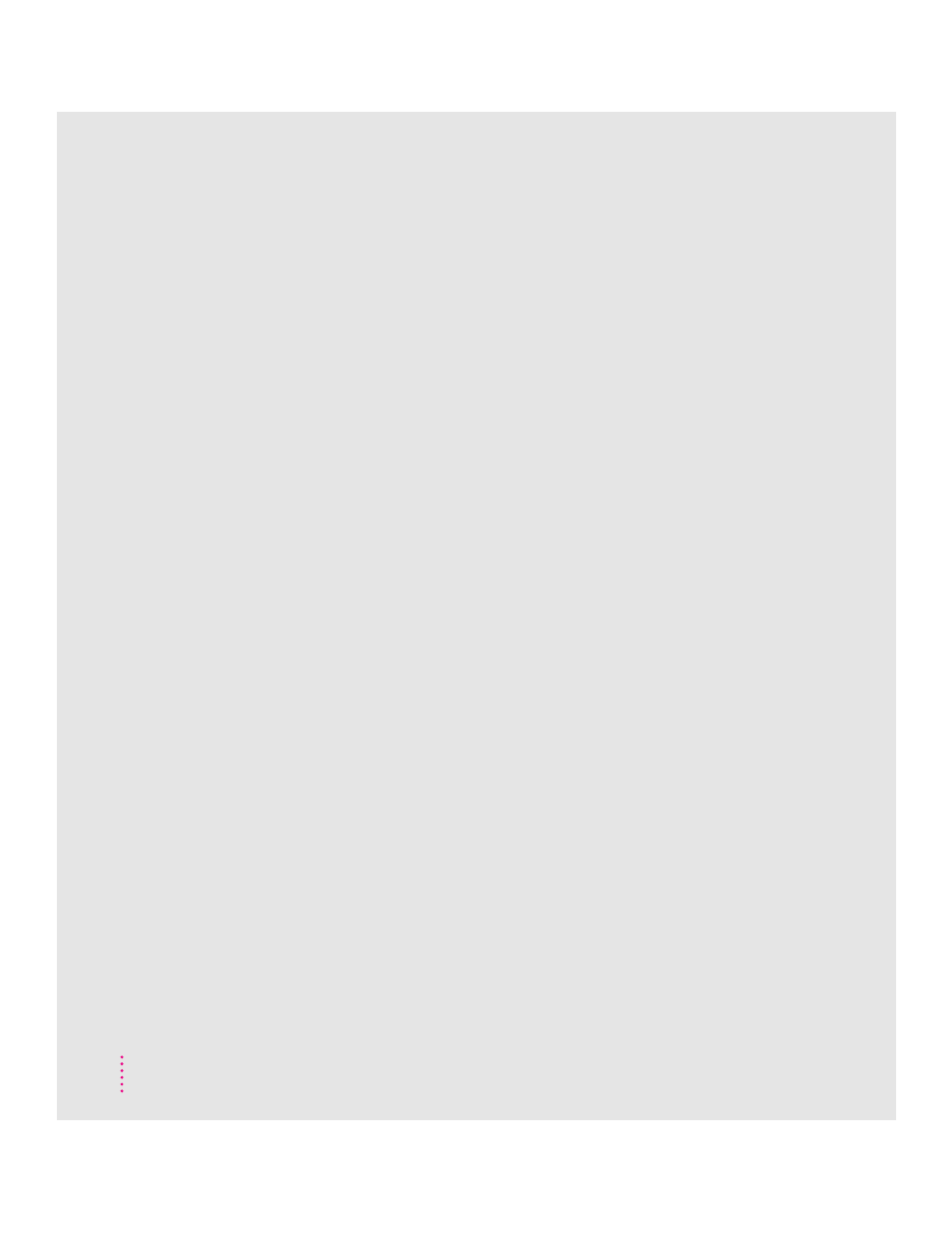
switching programs 17
symbols and international characters,
typing 143–144
system extensions
not installed with the Installer program
105, 108
turning off 55, 78, 79
System Folder
clean installation of system software
and 105, 107, 109
dragging extras to the Trash 55
replacing special software 109
shared libraries 58
system software
installing/reinstalling 102–111
troubleshooting 73–75, 79–81, 102
system software disk 1, starting the
computer from 96
T
Tab key 142
TCP/IP control panel 52
television or radio reception, interference
with vi, 122
temperature limits for floppy disks 123
10BASE-T Ethernet connector 51
10BASE-T Ethernet port 40, 41
terminators, SCSI 48
text box, Macintosh Guide 33
text-to-speech software 53
tilde (˜), typing 144
title bar of a window 18
TokenRing networks 51
Topics button
Macintosh Guide 29–30
Macintosh Shortcuts window 37, 38
Trash 18
troubleshooting. See also error messages
application program problems 55, 78,
82–83
arrow pointer “freezes” on screen 23,
67–68, 80, 89
audio CD problems 88–89
CD-ROM disc problems 86–87
CD-ROM drive problems 77,
84–86, 111
computer’s clock keeps time
inaccurately 73
desktop looks unusual 85
diagnosing problems 68–69, 79
floppy disk problems 76–77, 126
hard disk problems 75–76, 95–100
icons don’t appear correctly on
desktop 75–76, 85–86
interference with radio or television
reception vi, 122
keyboard problems 81–82
memory problems 57, 58, 78, 83
mouse problems 80
network configuration problems 52
opening DOS documents on the
Macintosh 82, 83
performance decreases after adding
software 90
Photo CD problems 89
printer problems 91
problems turning on the computer 13
quitting a program if you’re having
trouble 69
saving documents if you’re having
trouble 69
screen is dark 72
SCSI devices not recognized 73, 84
shared library problems 58, 83
startup disk problems 74, 76
system software problems 73–75,
79–81, 102
typing produces nothing on screen
81–82
turning off
the computer 21–23
control panels 78, 79
Easy Access 81
system extensions 55, 70–71, 78,
79, 90
virus detection programs 55
156
Index
