Apple PowerBook G3 User Manual
Page 72
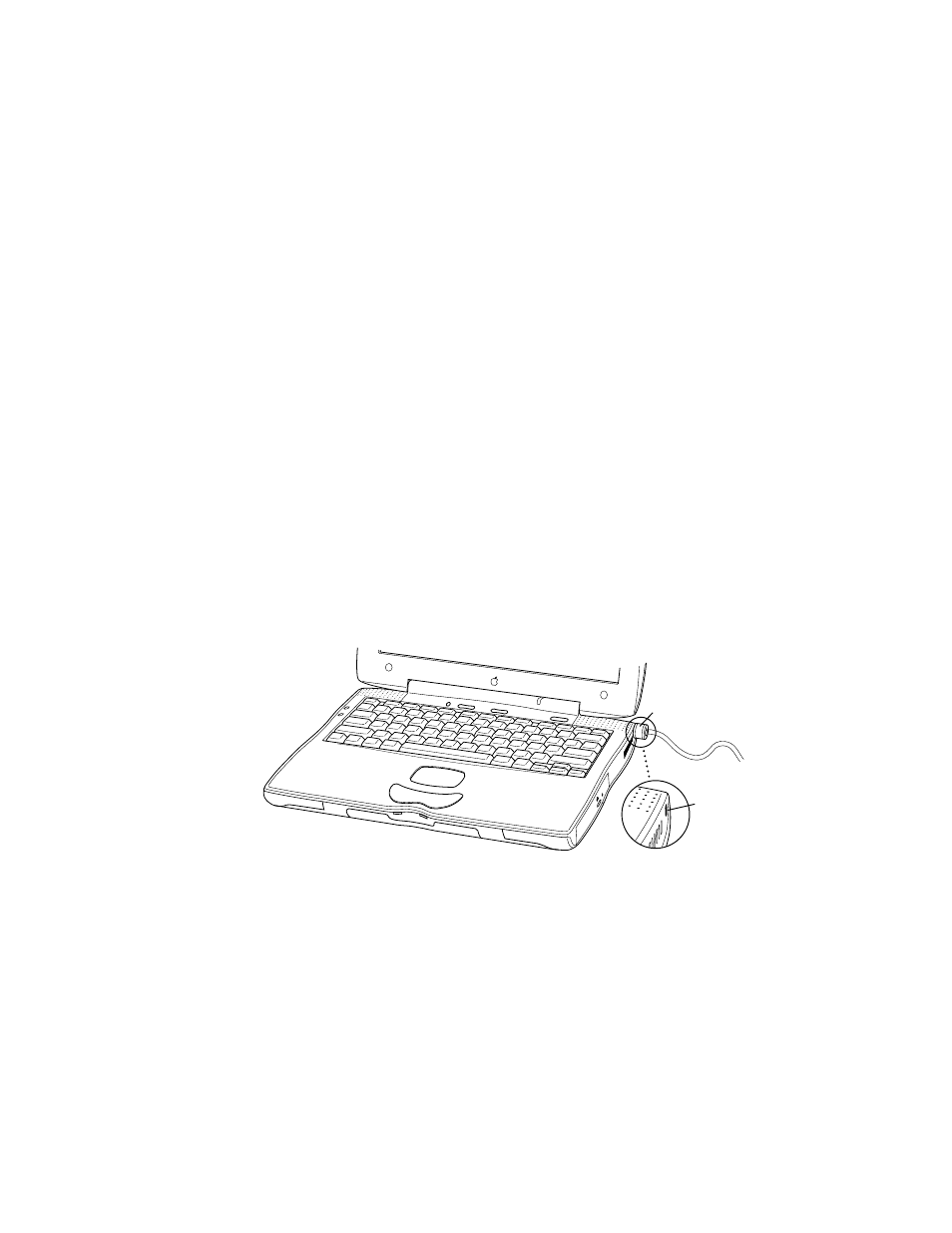
72
Chapter 3
Connecting Sound Output Devices
The Macintosh PowerBook has a stereo sound output port (-) to which you can connect
externally powered speakers, an amplifier, headphones, or other audio output device. The
sound output port accepts a standard stereo miniplug, like that used to attach headphones
to a portable tape or CD player.
Your computer also has two stereo speakers, which play sound from the following sources:
audio CD in the CD-ROM or DVD-ROM drive, external stereo device connected to the
computer through the sound input port, zoomed video card, internal modem, or file on your
hard disk.
The computer automatically selects the sound output source. If an external device, such as a
pair of headphones, is connected, sound is routed there. If no external output device is
connected, sound plays through the computer’s speakers.
Locking Your Computer
You can purchase a security cable and lock to protect your Macintosh PowerBook. With a
lock, you can secure your computer to a desk or table. See your Apple-authorized dealer or
computer retailer for details on security devices.
Note: You can protect the contents of your hard disk by turning on password protection.
You can find more information on password security in the online help, available in the Help
menu.
Important
A security locking cable does not prevent the removal of expansion bay
modules or batteries or access to your RAM and hard disk.
Sample locking device
with security cable
Ç Security slot
