Apple PowerBook G3 User Manual
Page 20
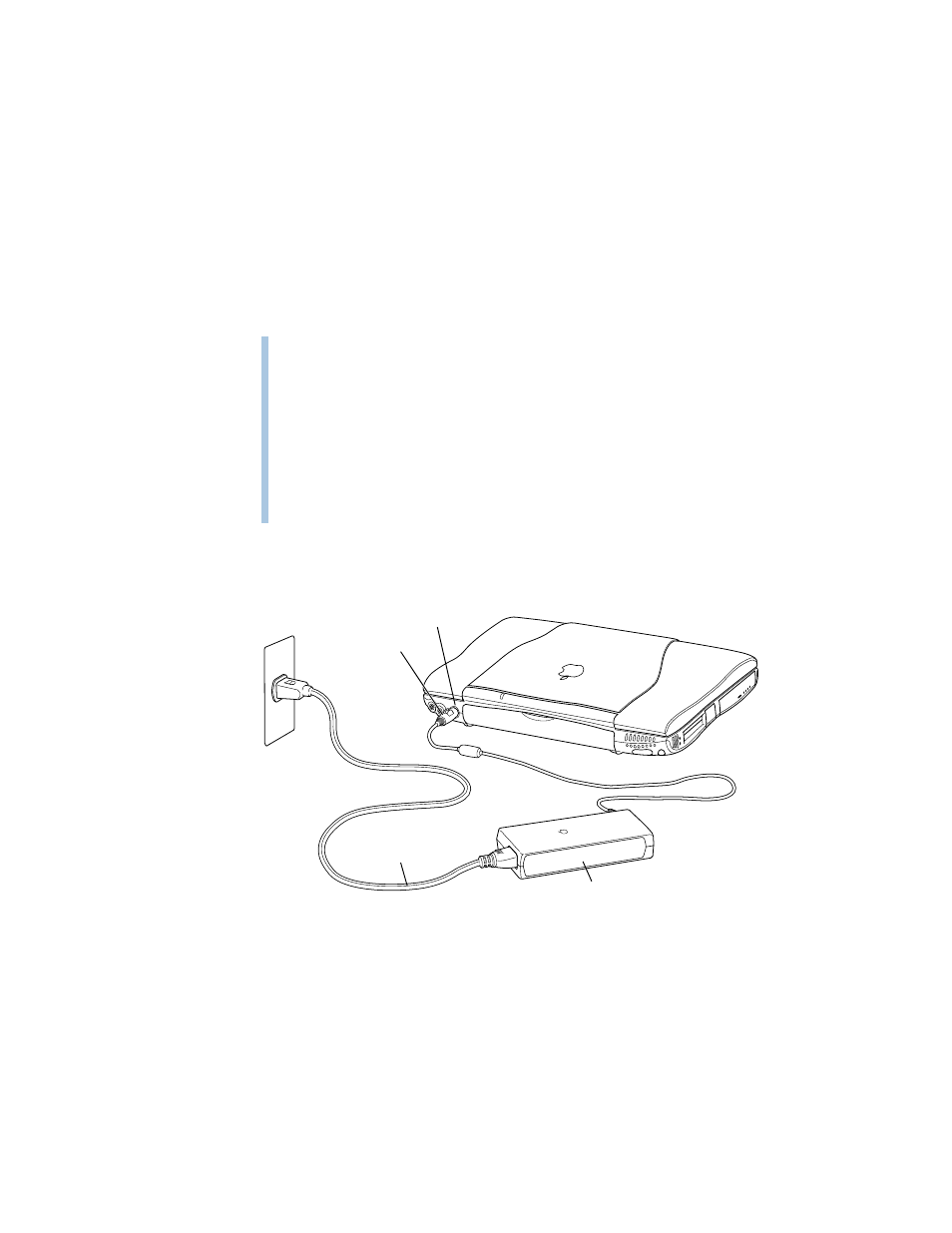
20
Chapter 1
Plugging In the Computer
Plugging in the power adapter recharges the computer’s battery. You should plug in the
power adapter in case the battery has drained during shipping or storage.
When you are ready to begin, follow these steps:
1
Plug one end of the power cord into the power adapter and the other end into an outlet or
power strip.
2
Plug the power adapter plug into the power adapter port (marked with the icon ¯) on the
back of the computer.
Warning
Use only the power adapter that came with your Macintosh PowerBook
computer. Adapters for other electronic devices (including other Macintosh PowerBook
models and other portable computers) may look similar, but they may damage your
computer.
If your power adapter came equipped with a three-wire grounding plug—a plug that has a
third (grounding) pin. This plug will fit only a grounded AC outlet. If you are unable to
insert the plug into the outlet because the outlet is not grounded, contact a licensed
electrician to replace the outlet with a properly grounded outlet. Do not defeat the
purpose of the grounding plug!
Power adapter plug
¯
Power adapter port
Power cord
Power adapter
