Class1 Engine status OEM menu User Manual
Page 3
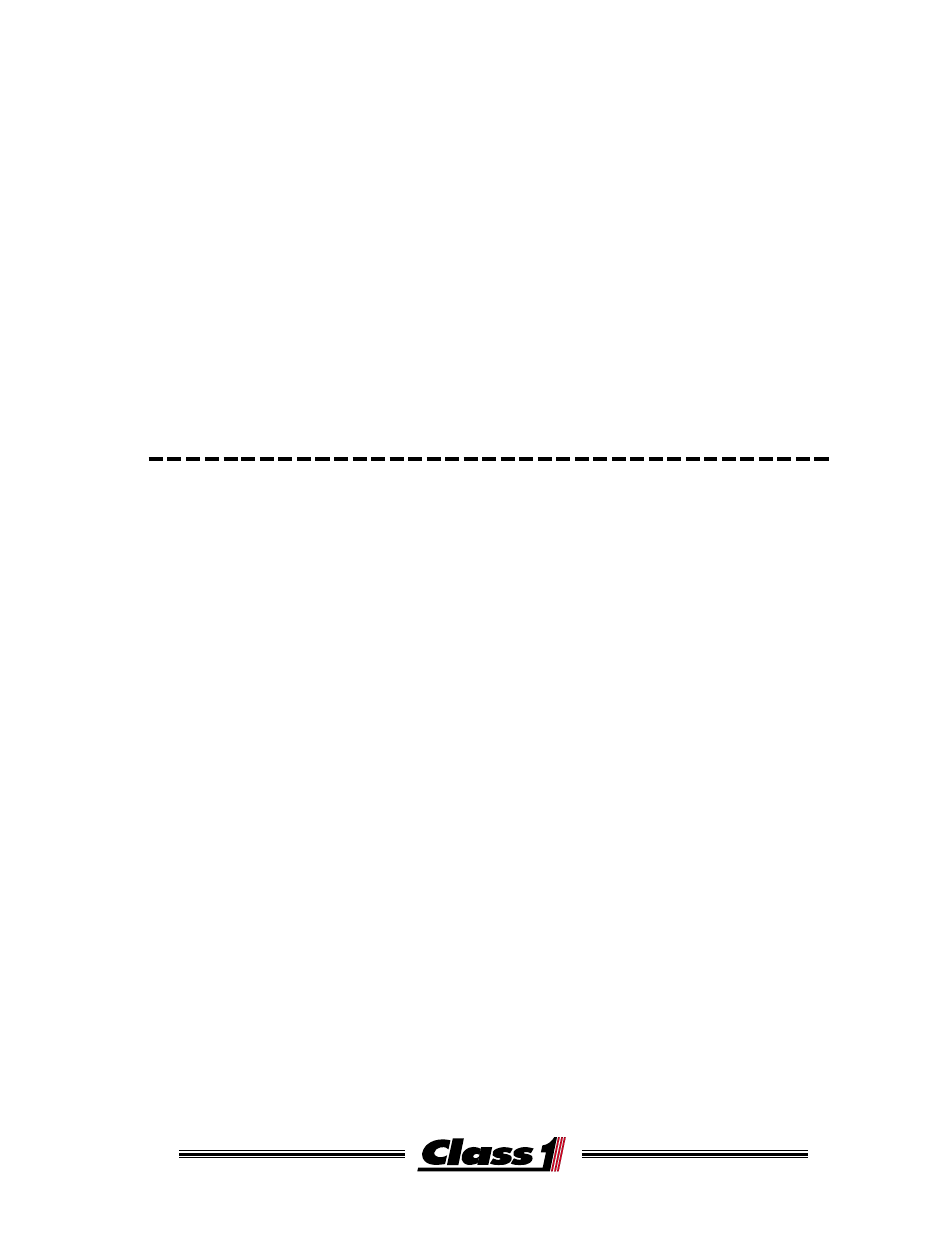
3
User Menu
MENU
TEST LTS
SELECT
All display segments & LED’s illuminate, alarm
sounds.
MENU
UNITS: (E / M)
SELECT
toggles units of measurement
MENU
ALERT?: (Y / N)
SELECT
allows/disables audible alarm signal
MENU
HOURS
SELECT
cycles through PTO, User, Engine, and Incident
timers
MENU
return to top.
SILENCE
save and exit
U
SER
M
ENU
Defaults:
Service time interval
100 hours
Aux. input
AUX IN
Aux. Hours
AUX HR
Logo
CLASS1
Low Voltage Alarm
YES
Temperature
DEG:CLNT
Low Oil Pressure
10 PSI
High Temperature
230
o
F
Low Voltage Alarm
11.9 VDC
Overvoltage
15.0 VDC
To enter the User Menu, engine RPM can not be greater than 900.
Press the
MENU
switch.
Scroll through menu items by pressing the
MENU
switch.
Select items from the menu by pressing the
SELECT
switch.
After Selection, change items by pressing the
SELECT
switch.
Save information and exit from the menu by pressing the
SILENCE
switch.
- 4 output tank level (5 pages)
- Digital Aerial Warning Display (6 pages)
- Digital Air Minder (8 pages)
- Digital Clock (1 page)
- Digital Display (35 pages)
- Flowminder 102046 - SSD Digital Flow Meter (9 pages)
- Digital Oxygen Remaining (6 pages)
- Digital Pressure Gauge (6 pages)
- Digital Tank Level Display (5 pages)
- Electrical System Manager (15 pages)
- Electronic Fire Commander (8 pages)
- ENFO III (4 pages)
- ENFO IV - 1 page (1 page)
- ENFO IV (10 pages)
- Engine status center (9 pages)
- ES-Key-USM (30 pages)
- ESM3 (14 pages)
- Intelli Tank 4 light driver module (9 pages)
- Intelli Tank level display with drip empty (16 pages)
- Intelli-Tank (15 pages)
- Total System Manager (19 pages)
- Total System Manager (12 pages)
- Vernier Throttle for CAT- new (8 pages)
- Vernier Throttle for CAT (12 pages)
- Vernier Throttle for Cummins (9 pages)
- Digital Pressure Service & Calibration (5 pages)
- 109395 - ITL 4LT with 1-wire COM 106296 106299 - 1page (1 page)
- Throttle Information Reference (24 pages)
- ITL Tank Level Driver Module 107451 (9 pages)
- ITL Mini Remote Driver one-page_manual 112648 (1 page)
- Throttle Interface CAT 105216 (8 pages)
- Pump Throttle Electric Cotnrol Series 2 (14 pages)
- 107490 - UNI-Governor 107396 107269 software v 6 00 (38 pages)
- FoamLogix 2.1A & 1.7AHP REV E (96 pages)
- EZFill Foam Refill (46 pages)
- Digital speedometer (4 pages)
- 106759 - ITL 4LT with 1-wire COM 106296 106299 (18 pages)
- 114356 - ITL 4LT with 1-wire and CAN COM 113739 114378 (24 pages)
- 115355 - ITL 4LT with 1-wire and CAN COM 113739 114378 - Page (1 page)
- 117155 - TPG Governor - 117684 EXTERNAL (30 pages)
- 117155 - TPG Governor - 117685 (2 pages)
- 118253 - ITL40 108404-XX - Full (26 pages)
- 118252 - ITL40 118404-XX - Quick Start (1 page)
- 118712 - TPG+ Governor - 118710 (2 pages)
