AEM 30-5131M Analog EGT Metric Gauge User Manual
Page 4
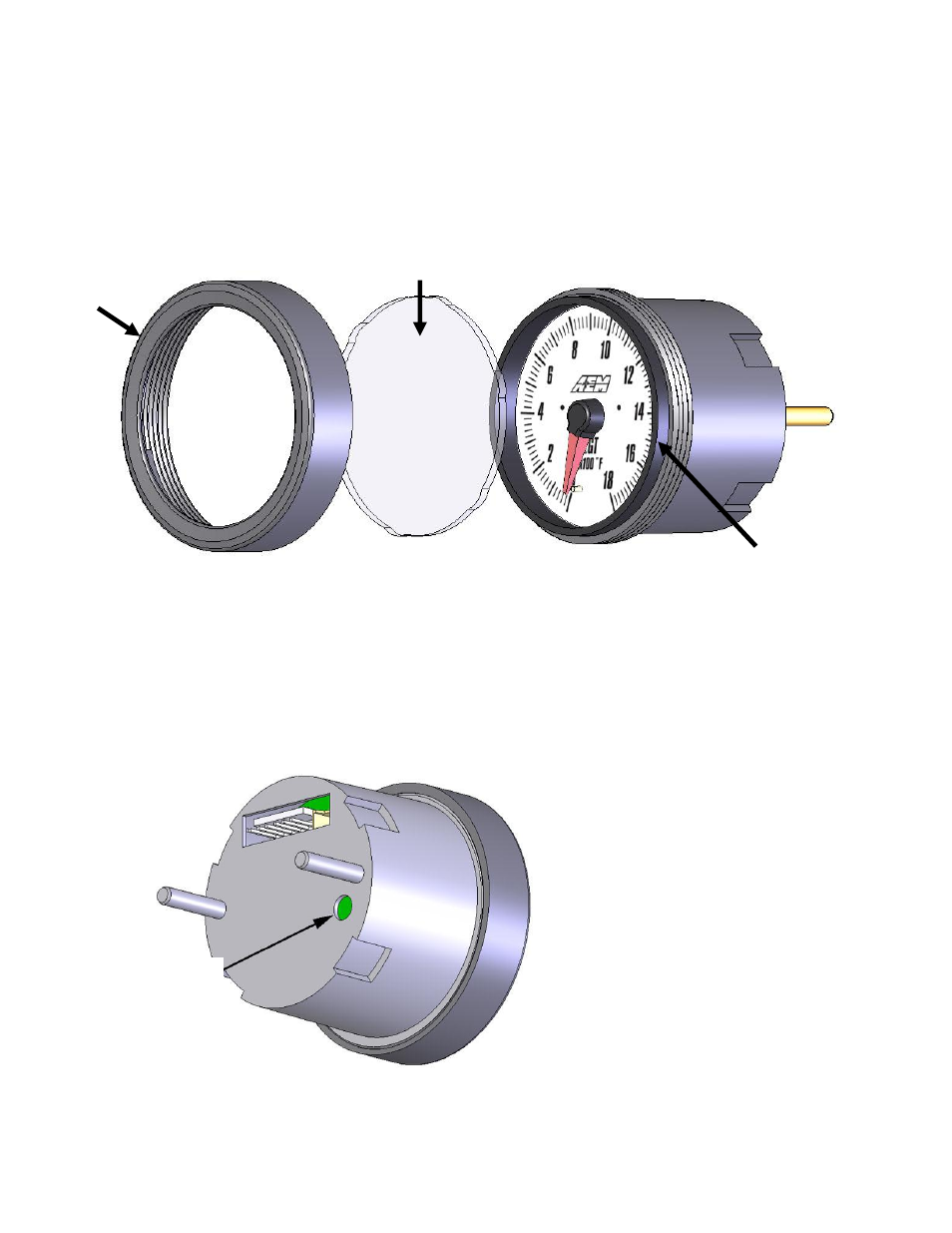
Page 4
Changing the Bezel
The AEM Analog EGT Gauge comes with the black bezel installed. However, a silver
bezel is also included in the gauge kit. To change the bezel, orient the gauge so you
are looking at the faceplate. Rotate the bezel counter-clockwise to unscrew it from the
gauge cup. The bezel, lens, and rubber spacer are all removable. Reassemble the
gauge as shown below in Figure 4. Do not over tighten the bezel when
reassembling the gauge.
Backlighting
The AEM Analog EGT Gauge has 7 different backlight colors available to the end user,
which closely match some of the more common factory dash panels: white, blue, green,
red, orange, light blue, and aqua. To change the backlight color, rotate the backlighting
switch using a small precision style screwdriver. The backlight switch is accessed
through the small hole in the back of the gauge. See Figure 5.
Figure 4. Changing Bezels
Figure 5. Backlighting Adjustment
ACCESS
PORT
BEZEL
LENS
RUBBER
SPACER
