J.P. Instruments EDM 900 Pilots Guide User Manual
Page 38
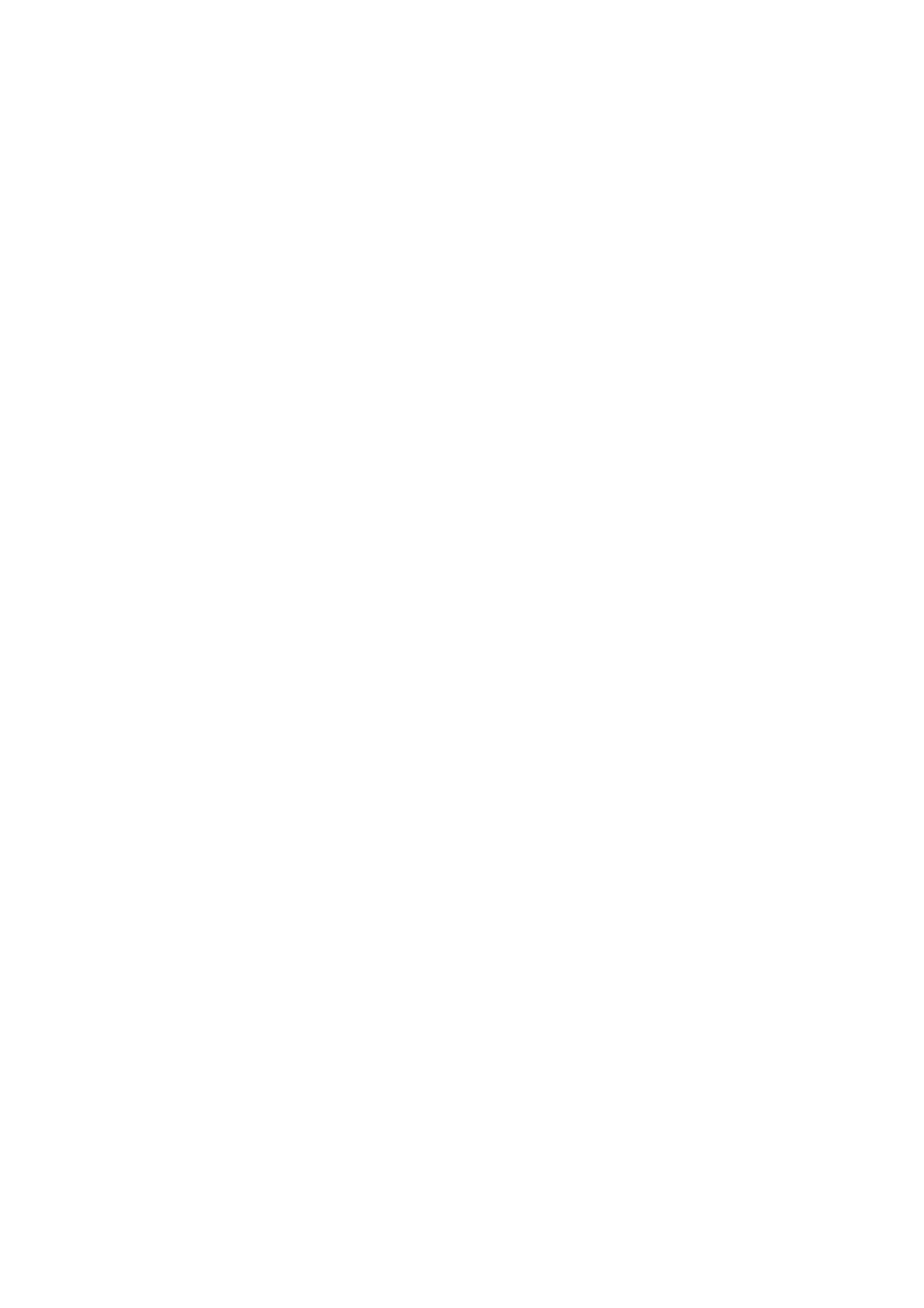
Page 38
Engine Data Management
Transferring data from the USB Flash Drive to a PC
To transfer your data from the USB flash drive to your PC, follow these
easy steps.
1. On your PC, start the EzTrends program.
2. Plug in the USB flash drive into an available USB port.
3. In EzTrends, select the Move and Plot Data from Memory Stick
option.
4. In the displayed list, find the USB flash drive and double click it.
5. Select the file you wish to plot and then select the flight in that file.
Refer to the EzTrends manual for details on how to use EzTrends.
Section 9 - First Time Setup and Customization
Your EDM comes with most settings programmed. However some
settings you will fine tune to your installation and/or preferences. We
recommend you perform the following minimum set up:
1. Pilot Programming Mode:
Set the GPS Communications format to match your type of GPS.
Fine tuning of fuel flow K-factor is important as it affects your fuel
computer parameter accuracies.
Set the Engine HP equal to your engines rated horsepower.
Perform the HP Constants set up for best accuracy of the
Percent Horsepower readout.
Optionally fine tune other parameters such as MAP, OAT.
