J.P. Instruments EDM 900 Pilots Guide User Manual
Page 23
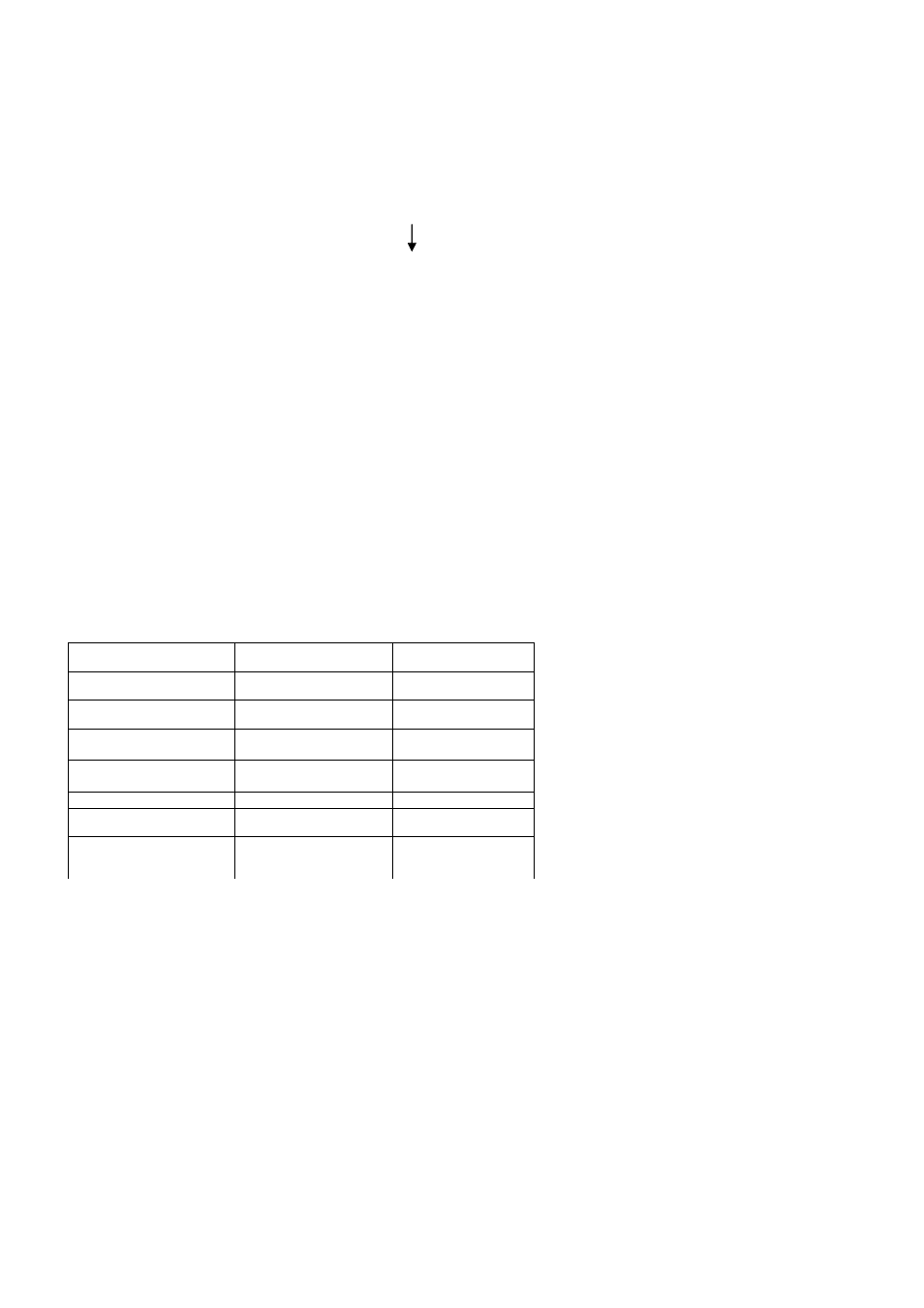
For Your Safe Flight
Page 23
The order of automatic scan if the switch is in the ALL MODE: EGT/CHT,
TIT, CLD, DIFF, CDT,OIL-T, REM, T to E, GPH, USD,AMP,Volts,OIL-P,
and Fuel-P.
Some non-primary measurements can be excluded from the Automatic
mode: tap STEP to enter the Manual mode. Tap STEP repeatedly to
index to the measurement you want to exclude. Then tap both the STEP
and LF buttons simultaneously. Excluded measurements display a
decimal point before the measurement name. For example:
Included: 1540
CDT
Excluded: 1540
●
CDT
Tapping the STEP and LF buttons simultaneously will toggle back and
forth between include and exclude. Note: All measurements are always
checked for alarm conditions every second.
Every time you turn on the EDM, all measurements are reset to be
included.
All installed measurements are always displayed in the Manual
mode. Exclusion only applies to the Automatic mode.
Manual Mode
To activate Manual Mode, just tap the STEP button. Use the Manual
mode when you want to lock on one specific measurement such as
shock cooling during descent, or your hottest CHT during climbs. To
select the desired parameter, tap the STEP button until it appears. To
return to the Automatic mode, tap the LF button and then tap the STEP
button. You may completely disable the Automatic mode by setting zero
for ‘Auto Scan Rate 4’. See Pilot Programming.
Scan Sequence Example
Measurement
EXAMPLE
COMMENTS
EGT, CHT
EGT
1354
CHT
335
Square indicates the
cylinder being viewed
TIT
1370 TIT
Turbine Inlet
Temperature # 1
Shock Cooling
-30 CLD
Square indicates
fastest cooling cylinder
Compressor Discharge
Temperature
300 CDT
Temperature into
intercooler
Induction Air
Temperature
125 IAT
Temperature out of the
intercooler
Carburetor Temperature
-22 CRB
(Not available when
CDT is installed)
Difference between
hottest and coldest EGT
80 DIF
Square indicates most
widely deviating
cylinder
