J.P. Instruments EDM 900 Pilots Guide User Manual
Page 22
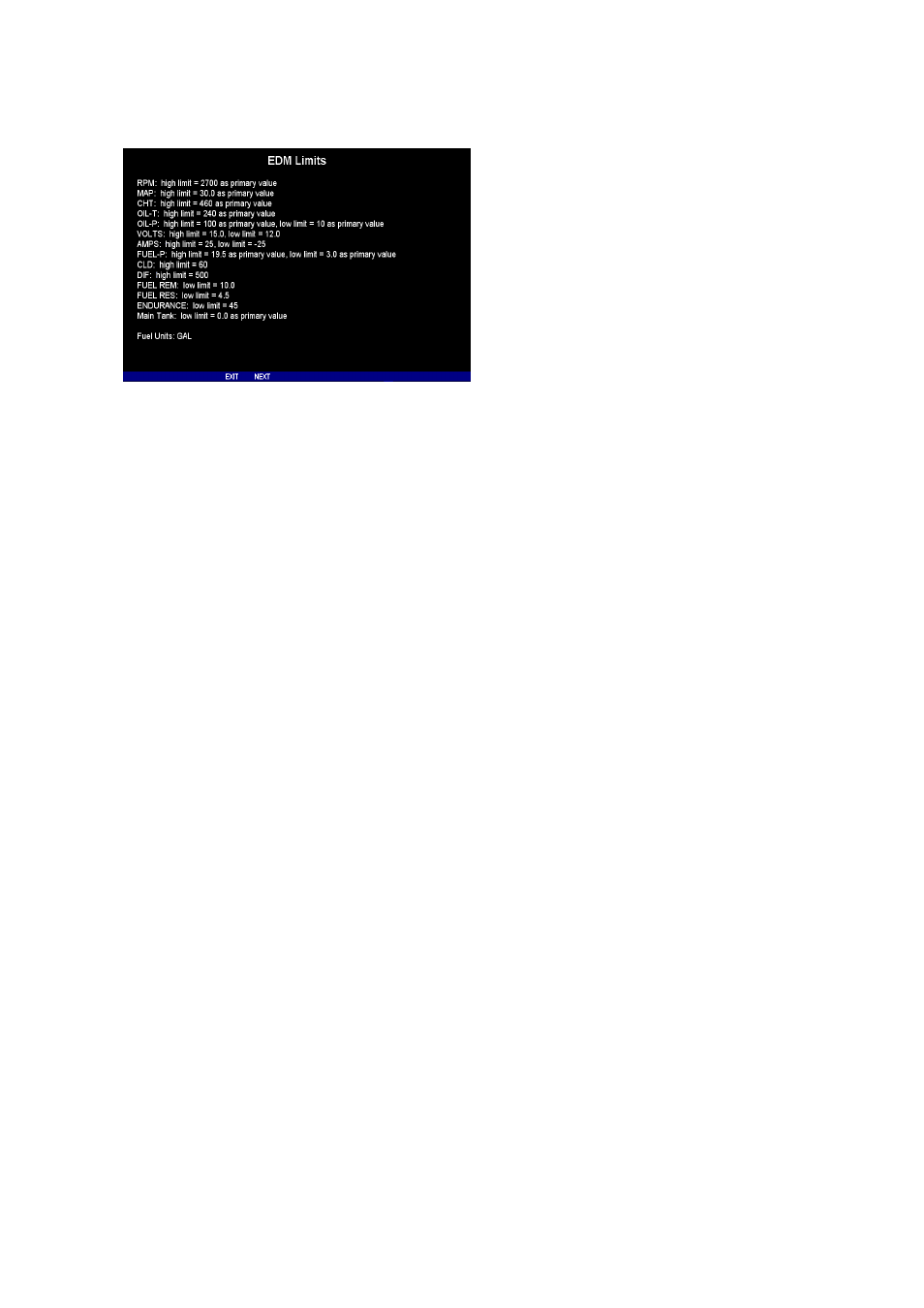
Page 22
Engine Data Management
or Programmed Limits in this Instrument.
Dimming the Display
Automatic dimming is provided to the panel display. You can manually
adjust brightness by tapping the DIM button. You will see DIM BRT.
Holding DIM lowers brightness or holding BRT increase brightness. The
percentage of brightness is displayed in the message area.
Section 4 - Operating Modes
The EDM has four basic operating modes: Automatic, Manual, Program
and LeanFind. LeanFind is described in the next section; Program mode
is described on page 38, ‘. When you first turn on the power the EDM
starts in the Manual mode, but will enter the Automatic mode after a few
minutes. The Automatic mode provides you with engine monitoring
information for the majority of flight conditions. To optimize the mixture,
use the LeanFind mode. To display specific parameters, use the Manual
mode. In either Automatic or Manual modes, the display always shows
the Scanner bar graphs for EGT and CHT for each cylinder and TIT (if so
equipped) with the temperatures above the columns except in the vertical
mode only the CHT temperatures are shown.
Automatic Mode
To activate Automatic Scanner Mode, just tap the LF button, then
tap the STEP button. In the Automatic mode the EDM changes which
measurement is displayed every four seconds (factory default is ‘Auto
Scan Rate 4’), however you can change this rate in the Program Mode.
A setting of zero disables auto scanning altogether.
