Operation(for customer), Nconfirmation – Defi Link VSD Concept User Manual
Page 8
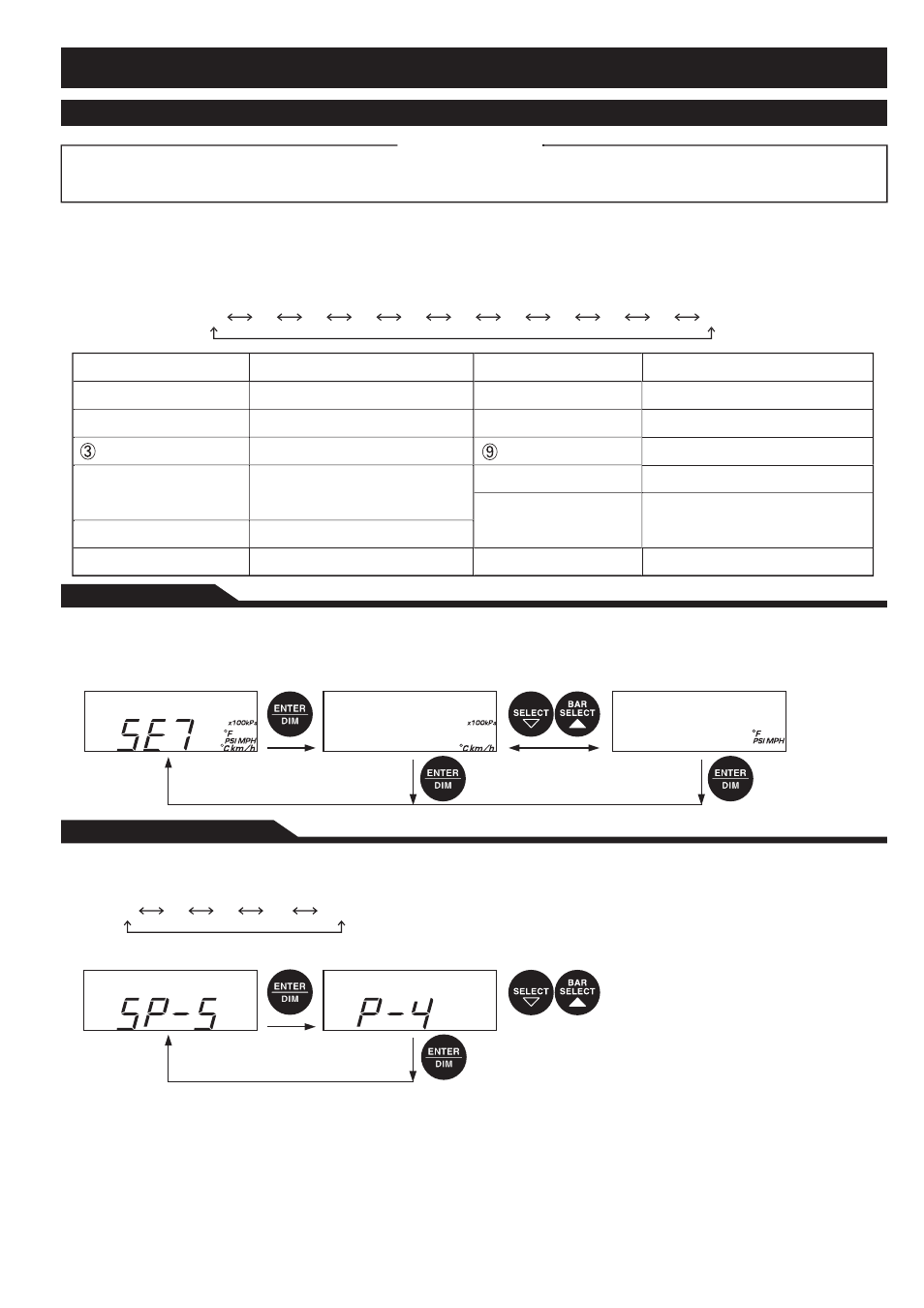
Operation(for customer)
1.Set-Up Mode(Screen for setting units and display data parameters)
●Be sure to make preparatory settings. The unit will not operate properly without settings being made.
●Set up while the vehicle is stopped.
n
n
Confirmation
When changing the factory settings shown below, pressing the SET UP(ENTER) button for more than 2 seconds after the
opening mode has completed will bring up the setting mode for units. In set-up mode, the item to be set changes each time
the SELECT
▽ or BAR SELECT▲ buttons are pressed. When adjustment of a particular setting is needed, press the
ENTER button. To quit the set-up mode, press the SET UP(ENTER) button for more than 2 seconds.
Item
Item
Factory Setting
Factory Setting
②Speed Pulse
Number of Cylinders
④Warm-Up
⑤Special Display
⑥Tachometer Warning
①Units
4
4
Water Temp. 40
℃(104°
F)/
Oil Temp. 60
℃(140°
F)
Water Temp. 80
℃(176°
F)/
Oil Temp. 100
℃(212°
F)
ON
1→7000、2→8
kPa
、℃、km/h
ON
ON
Manual
ON
⑦Bar Display
⑧Warning Buzzer
Auto Warning
⑩Illumination Control
⑪Control Out
Press ENTER button when the following figure is displayed. Use SELECT/BAR SELECT button to select
units
(kPa、℃、km/h or PSI、°
F
、MPH), then press ENTER to set the desired units.
Set-up mode
Units setting
Speed pulse setting
Press ENTER button when the following figure is displayed. Use SELECT/BAR SELECT button to select the
speed pulse number, then press ENTER button to set the selection.
②Setting of Speed Pulse
①
②
③
④
⑤
⑥
⑦
⑧
⑨
⑩
⑪
2
4
8
16
FREE(Free pulse setting)
you are not certain of the speed pulse number for your vehicle.
by switching to the "FREE" screen by pressing and holding the ENTER button for more
than 2 seconds. After the screen changes to pulse set screen(SET.P blinks), press
ENTER button while the vehicle is moving at 60km/h or 40MPH.
※Ask fellow passengers to set up. Do not set up at the wheel.
※It may be unable to be adapted for some models of vehicle.
■When the Defi-Link Display VSD CONCEPT is used WITHOUT a connection to the Defi-Link System
■When the Defi-Link Display VSD CONCEPT is used WITH a connection to the Defi-Link System
NOTE: If "MPH,
°
F, PSI" is selected in the
setting of units, data other than
the engine speed is not displayed.
NOTE: If "MPH,
°
F, PSI" is selected in the
setting of units, data other than
the engine speed is not displayed.
NOTE: When connected to the Defi-Link System, the PEAK button of the D.C.Unit is unavailable.
NOTE: When connected to the Defi-Link System, the PEAK button of the D.C.Unit is unavailable.
I)If the auto warning mode is turned ON in the setting of auto warning
NOTE: Even if REC button is pressed in vehicle's stopped condition, the vehicle speed data cannot be
recorded and Rec Mode will turn to Play Mode.
II)If the auto warning mode is turned OFF in the setting of auto warning
①Setting of Units
NOTE: Once pause, fast-forward or rewind is performed with Defi-Link Control Unit II(or Defi-Link Control Unit), the
recorded speed data cannot be played back. To play back the speed data, Play Mode needs to be started
over again. Operation needs to be performed in vehicle's stopped condition. If the PLAY button is pressed
in vehicle's running condition, speed data will not be played back but Play Mode will turn to Rec Mode.
NOTE: The pulse free setting needs to be done again if units are changed.
NOTE: If the Defi-Link Display VSD CONCEPT is linked with the Defi-Link System, the setting of Defi-
Link Control Unit II(or Defi-Link Control Unit) is prioritized.
NOTE: This function operates when the Defi-Link Display VSD CONCEPT is linked with the Defi-Link
System and the temperature sensor is connected.
NOTE: This function operates when the Defi-Link Display VSD CONCEPT is linked with the Defi-Link
System and the temperature sensor is connected.
NOTE: If the Defi-Link Display VSD CONCEPT is linked with the Defi-Link System, the tachometer
warning2 cannot be set. The setting value of the tachometer warning of Defi-Link Control Unit
II(or Defi-Link Control Unit) is applied as a tachometer warning2. Please set up the tachometer
warning of Defi-Link Control Unit II(or Defi-Link Control Unit) higher than the tachometer
warning1 value. If the value is set lower than the warning1, the warning1 will be invalid.
NOTE: If the Defi-Link Display VSD CONCEPT is linked with the Defi-Link System, the warning buzzer
of Defi-Link Control Unit II cannot be absorbed.
NOTE: This function operates when the Defi-Link Display VSD CONCEPT is linked with the Defi-Link
System.
When the auto dimmer mode is on, the brightness of the display is adjusted automatically. Press
ENTER to Select one from three stages of brightness in the auto dimmer mode during the real mode or
the peak mode. When the manual dimmer mode is on, the brightness of the display can be set
manually at 5 stages in the real mode or the peak mode.
