Defi Link VSD Concept User Manual
Page 10
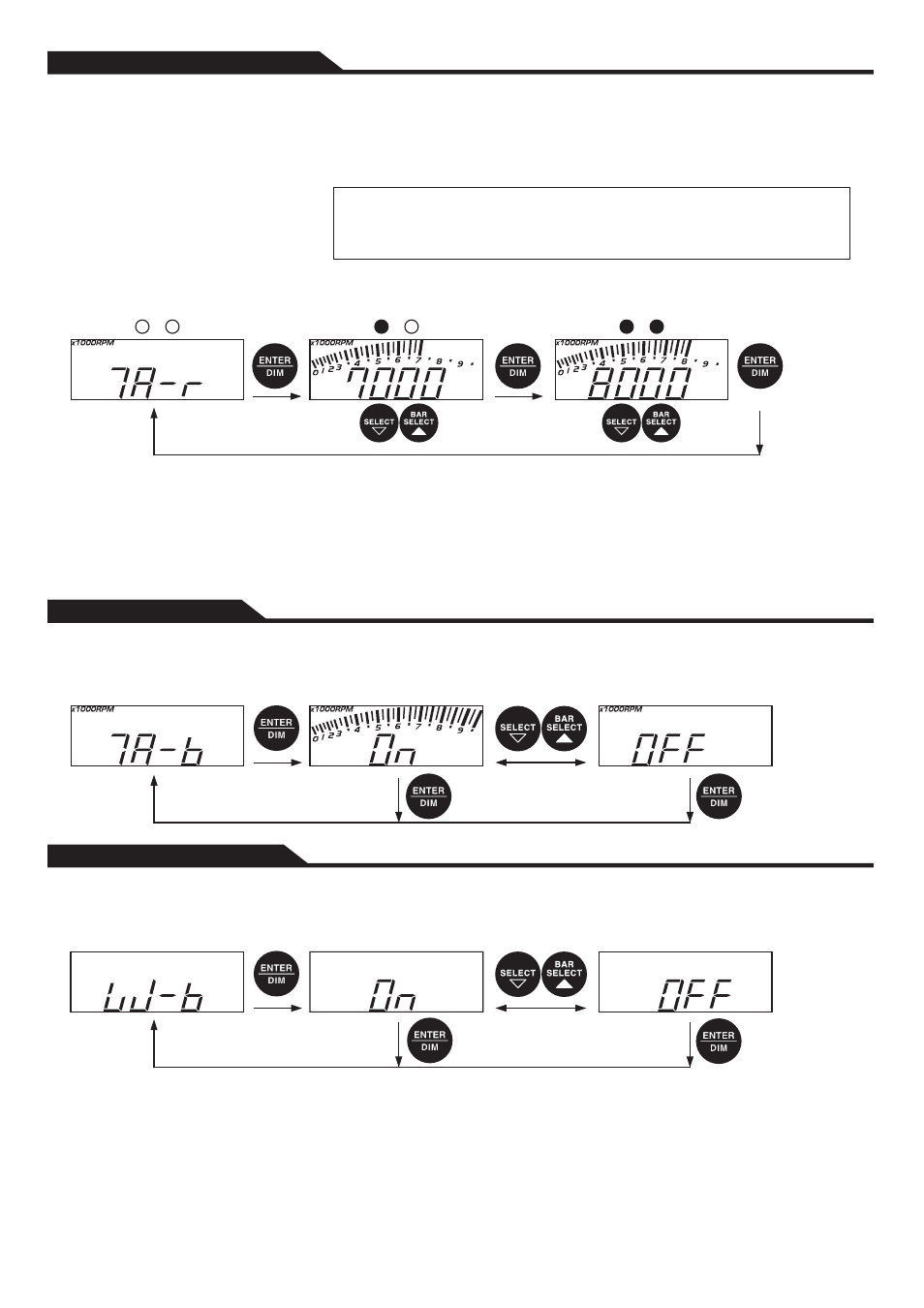
Tachometer Warning setting
Tachometer Warning1 setting
(Green LED lights up.)
Tachometer Warning2 setting
(Green & red LEDs light up.)
⑥Setting of Tachometer Warning
Bar Display setting
Press ENTER button when the following figure is displayed. Use SELECT/BAR SELECT button to select
ON or OFF of the bar display.
Press ENTER button when the following figure is displayed. Use SELECT/BAR SELECT button to select
ON or OFF of the warning buzzer.
⑦Setting of bar display
Warning Buzzer setting
⑧Setting of Warning Buzzer
■When the Defi-Link Display VSD CONCEPT is used WITHOUT a connection to the Defi-Link System
■When the Defi-Link Display VSD CONCEPT is used WITH a connection to the Defi-Link System
NOTE: If "MPH,
°
F, PSI" is selected in the
setting of units, data other than
the engine speed is not displayed.
NOTE: If "MPH,
°
F, PSI" is selected in the
setting of units, data other than
the engine speed is not displayed.
NOTE: When connected to the Defi-Link System, the PEAK button of the D.C.Unit is unavailable.
NOTE: When connected to the Defi-Link System, the PEAK button of the D.C.Unit is unavailable.
I)If the auto warning mode is turned ON in the setting of auto warning
NOTE: Even if REC button is pressed in vehicle's stopped condition, the vehicle speed data cannot be
recorded and Rec Mode will turn to Play Mode.
II)If the auto warning mode is turned OFF in the setting of auto warning
Range of setting
Tachometer Warning
1:1,000RPM∼9,900RPM
Tachometer Warning
2: larger value than warning1∼9,900RPM
Press ENTER button when the following figure is displayed. Green LED is lighted up. Use SELECT/BAR
SELECT button to set the desired warning1 value. Press ENTER again. Green and red LEDs are lighted
up. Use SELECT/BAR SELECT button to set the desired warning2 value. If SELECT/BAR SELECT button
is pressed and held, the number is fast-forwarded.
NOTE: Once pause, fast-forward or rewind is performed with Defi-Link Control Unit II(or Defi-Link Control Unit), the
recorded speed data cannot be played back. To play back the speed data, Play Mode needs to be started
over again. Operation needs to be performed in vehicle's stopped condition. If the PLAY button is pressed
in vehicle's running condition, speed data will not be played back but Play Mode will turn to Rec Mode.
NOTE: The pulse free setting needs to be done again if units are changed.
NOTE: If the Defi-Link Display VSD CONCEPT is linked with the Defi-Link System, the setting of Defi-
Link Control Unit II(or Defi-Link Control Unit) is prioritized.
NOTE: This function operates when the Defi-Link Display VSD CONCEPT is linked with the Defi-Link
System and the temperature sensor is connected.
NOTE: This function operates when the Defi-Link Display VSD CONCEPT is linked with the Defi-Link
System and the temperature sensor is connected.
NOTE: If the Defi-Link Display VSD CONCEPT is linked with the Defi-Link System, the tachometer
NOTE: If the Defi-Link Display VSD CONCEPT is linked with the Defi-Link System, the tachometer
warning2 cannot be set. The setting value of the tachometer warning of Defi-Link Control Unit
warning2 cannot be set. The setting value of the tachometer warning of Defi-Link Control Unit
II(or Defi-Link Control Unit) is applied as a tachometer warning2. Please set up the tachometer
II(or Defi-Link Control Unit) is applied as a tachometer warning2. Please set up the tachometer
warning of Defi-Link Control Unit II(or Defi-Link Control Unit) higher than the tachometer
warning of Defi-Link Control Unit II(or Defi-Link Control Unit) higher than the tachometer
warning1 value. If the value is set lower than the warning1, the warning1 will be invalid.
warning1 value. If the value is set lower than the warning1, the warning1 will be invalid.
NOTE: If the Defi-Link Display VSD CONCEPT is linked with the Defi-Link System, the warning buzzer
NOTE: If the Defi-Link Display VSD CONCEPT is linked with the Defi-Link System, the warning buzzer
of Defi-Link Control Unit II cannot be absorbed.
of Defi-Link Control Unit II cannot be absorbed.
NOTE: This function operates when the Defi-Link Display VSD CONCEPT is linked with the Defi-Link
System.
When the auto dimmer mode is on, the brightness of the display is adjusted automatically. Press
ENTER to Select one from three stages of brightness in the auto dimmer mode during the real mode or
the peak mode. When the manual dimmer mode is on, the brightness of the display can be set
manually at 5 stages in the real mode or the peak mode.
