BNC 745 User Manual
Page 11
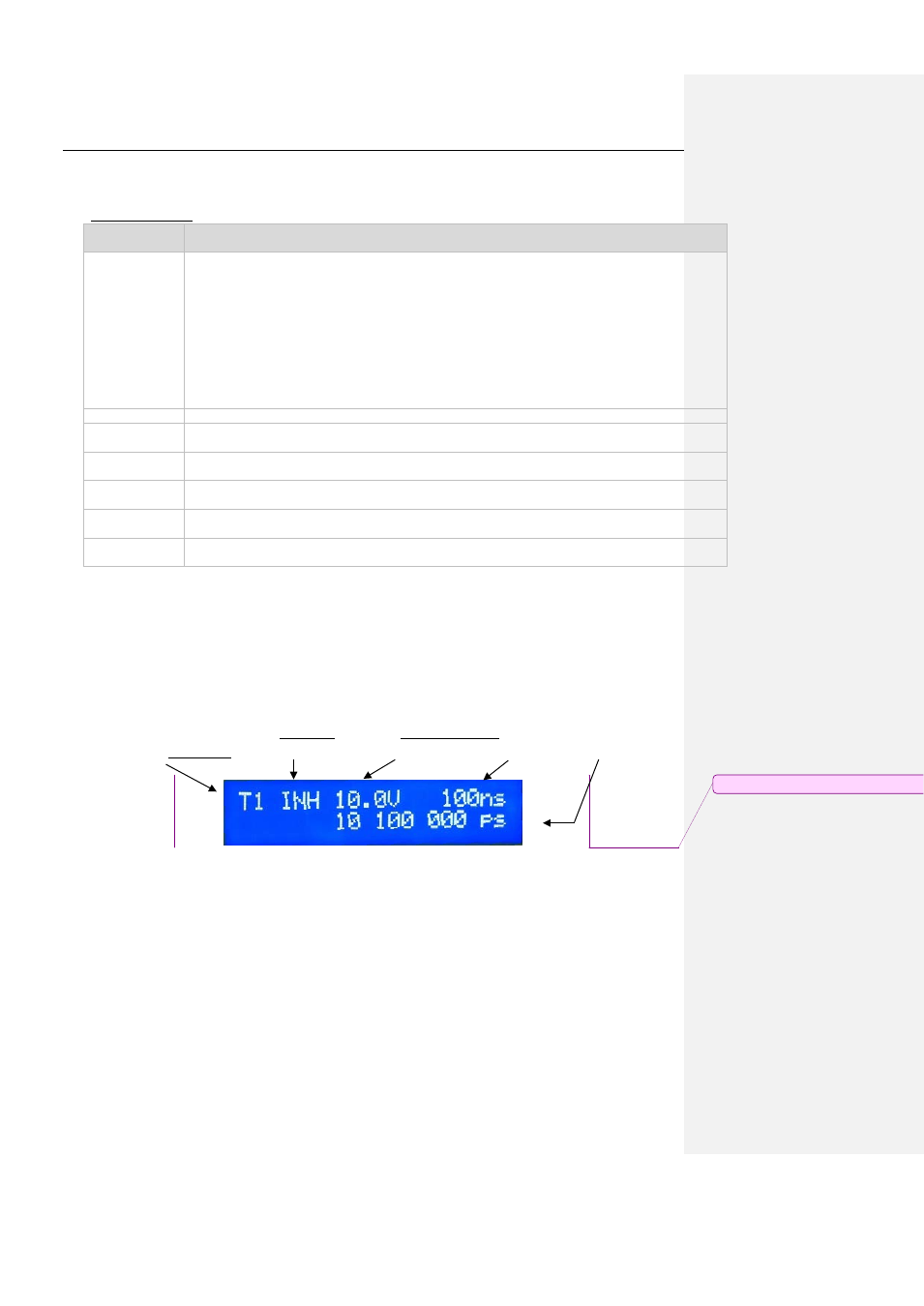
Model 745 Digital Delay Generator.
November 2013
Under item #4 and #6 to #13 we get the following sub-menu:
T0-T8 SUB-MENU
Displayed
name
Description and settings
TX
TRIG=
To select Trigger source
OFF= Trigger signal is inhibited
IN1= Trigger signal coming from internal frequency 1
IN2= Trigger signal coming from internal frequency 2
EXT= Trigger signal coming from the front panel (TRIG IN)
SS1= Single Shot trigger synchronous with internal freq. 1
SS2 = Single Shot trigger synchronous with internal freq. 2
SSE= Single Shot trigger synchronous with trigger input
LSS = Software Single Shot trigger (launched by item #20
or ESC button when Tx displayed)
BST = Pulse train Trigger sync. With internal freq. or
trigger input
TX RET=
To select the channel delay reference: T0 to T8
TX
Delay=
To adjust Output pulse delay of channel T1 to T8 (1ps resolution display).
TX
Ampl=
To adjust Output pulse amplitude of channel T1 to T8.
TX
Width=
To adjust Output pulse width of channel TX
TX Gate
To set Channel Gate mode On or Off (available if general Gate mode is set to “Channel
Gate”) of Channel T1 to T8
RETURN
MENU
To Return to main menu
Note: T0 doesn’t allow Delay changes.
It allows the user to configure each output pulse by selecting its amplitude, width and trigger source.
Internal and External sources cannot be set at the same time for two different channels.
Note: An output delay with 0.25ps resolution can only be configured by telnet command or via the
web page.
Trigger
Output pulse
Channel N° source
amplitude width delay
Figure - 3.
T1 item example
With standard 4 channel unit
The item #10, 11, 12 and 13 will be skipped and will not be displayed.
Item #14 displays a summary of each channel delay reference setting (e.g. for Channel T1: T0 for
absolute reference and T2 to T8 for relative reference). The channel delay reference is set in its
specific setting menu.
Item #15 displays a summary of the channel gate state (‘1’ active and ‘0’ inactive).
Under item #16 we get the following sub-menu allowing users to configure the external trigger:
Comment [JL2]: newer image recommended
© Berkeley Nucleonics Corp.
10
Model 745 User Manual
