Brother FAX-837MC User Manual
Page 9
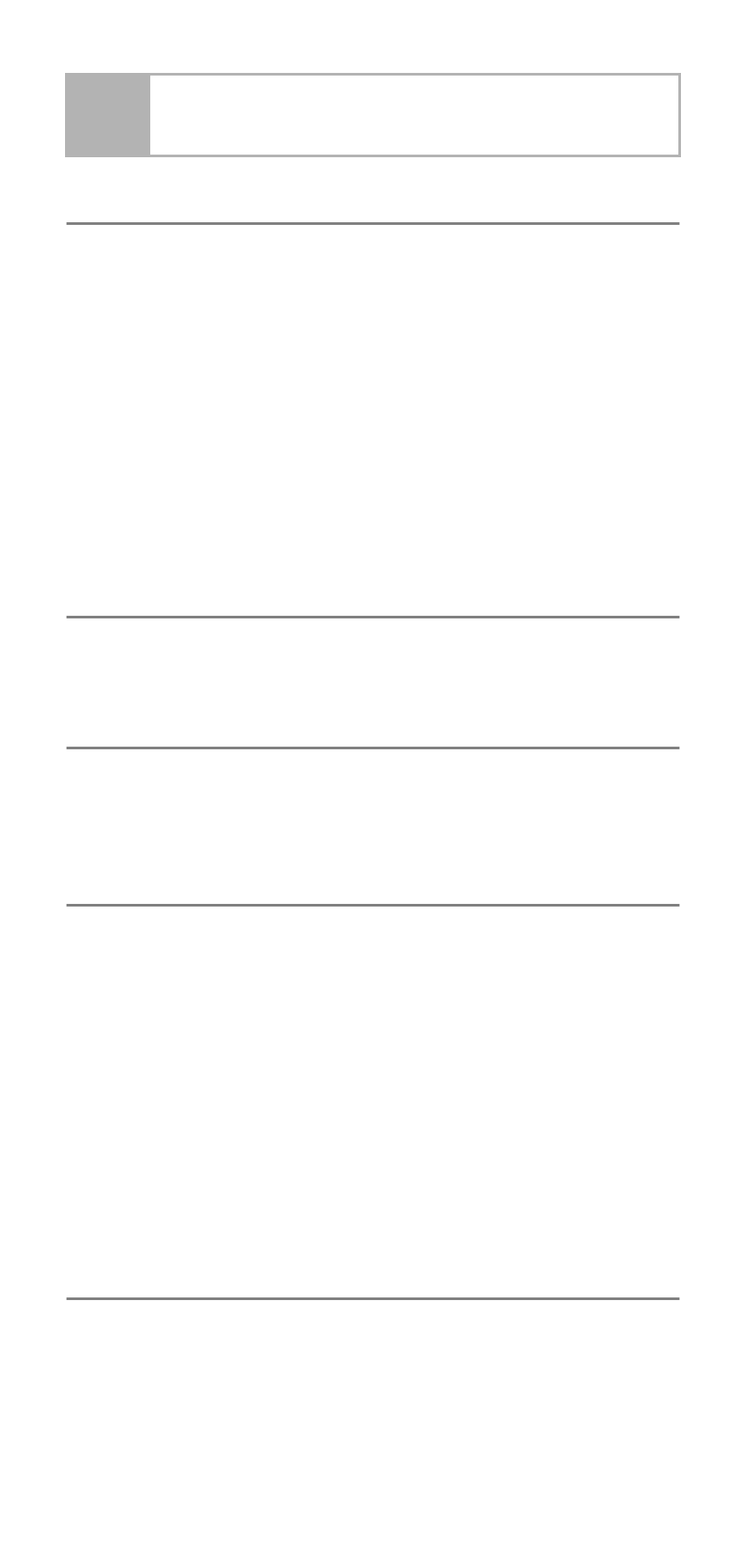
vii
Introduction ...........................................................1-1
Using this Guide ............................................................. 1-1
Finding information .................................................... 1-1
Symbols used in this Guide ....................................... 1-1
Part names ................................................................ 1-2
FAX-817/827 control panel overview .............................. 1-3
FAX-837MC control panel overview ............................... 1-5
Connections .................................................................... 1-8
(TAD)....................................................................... 1-8
Multi-Line connections (PABX) ................................ 1-10
Paper ......................................................................2-1
About paper .................................................................... 2-1
Handling and using plain paper ................................. 2-1
How to load paper...................................................... 2-2
On-Screen Programming ......................................3-1
User-friendly programming ............................................. 3-1
Navigation keys .............................................................. 3-2
Initial Setup ............................................................4-1
Getting started ................................................................ 4-1
Setting the Date and Time ......................................... 4-1
Setting the Station ID................................................. 4-2
Setting the Beeper Volume........................................ 4-4
Setting the Speaker Volume ...................................... 4-4
Setting the Ring Volume ............................................ 4-4
Setting PABX (Australia and New Zealand only)....... 4-5
Setting Tone or Pulse dialling mode
(Not available for New Zealand).............................. 4-5
Melody Settings (FAX-837MC only) ............................... 4-6
Setup Receive ........................................................5-1
Basic receiving operations .............................................. 5-1
Choosing the Receive Mode...................................... 5-1
Setting the Ring Delay .............................................. 5-2
Setting the F/T Ring Time (FAX/TEL mode only) ...... 5-3
Recording the Fax/Tel Outgoing Announcement
(FAX/TEL OGM) (FAX-837MC only)....................... 5-3
Table of Contents
