Connecting to rf modulator (not supplied), Connection to an audio system, Connections – Philips DVP3570-F7 User Manual
Page 10: 10 en
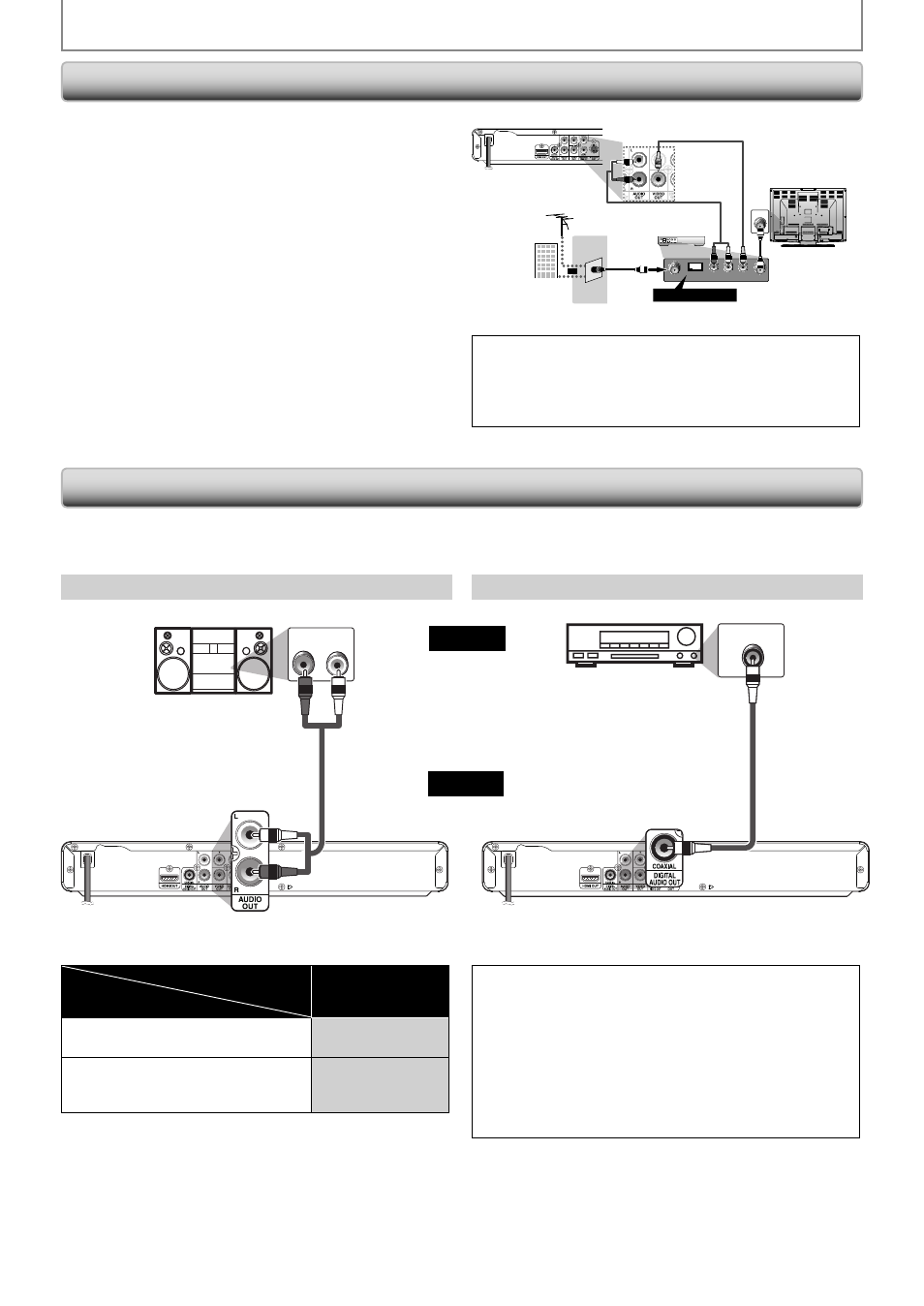
10
EN
CONNECTIONS
• When you change the connections, all devices should be turned off.
• Refer to the manual accompanying external devices for more information.
AUDIO IN
L
R
COAXIAL
DIGITAL AUDIO INPUT
stereo system
2 Channel Analog Audio Connection
Digital Audio Connection
AV receiver/amplifier
analog audio
input jacks
audio cable
AUDIO OUT
DIGITAL AUDIO OUT (COAXIAL)
digital audio coaxial input
jack
digital audio coaxial cable
audio
this unit
Connection to an Audio System
If your TV has antenna in jack only, it is still possible to
connect this unit to your TV by using an RF modulator. In
this case, follow the instructions below.
1) Disconnect the power cords of the devices from the
AC outlet.
2) Make the connection as illustrated below.
3) Set your RF modulator’s channel 3/4 switch to
either 3 or 4, whichever the TV channel is least used in
your area. If your RF modulator has a
modulator / antenna switch, set it according to the
manual supplied with the RF modulator.
4) Plug in the power cords of the devices to the AC outlet.
5) Turn on your TV and choose the same channel as
you set the RF modulator’s channel 3/4 switch to.
For more details, follow the manual supplied with the
RF modulator.
rear of TV
rear of your RF
modulator
AUDIO IN
TO TV
ANT. IN
L
R
CHANNEL
4
3
VIDEO IN
ANT. IN
Set channel 3 or 4
rear of this unit
RF coaxial cable
RF coaxial
cable
VHF / UHF
antenna
cable TV
company
or
video cable
audio cable
Note:
• RF modulator is not supplied with this unit. You need to
purchase it at your local store.
• The quality of picture may become poor if this unit is
connected to an RF modulator.
Connecting to RF Modulator (Not Supplied)
Note:
• The audio source on a disc in a Dolby Digital multi-channel
surround format cannot be recorded as digital sound by an
MD or DAT deck.
• By hooking this unit up to a Dolby Digital decoder, you can
enjoy high-quality Dolby Digital multi-channel surround
sound as heard in the movie theaters.
• Playing back a DVD using incorrect settings may generate
noise distortion and may also damage the speakers.
• “Digital Out” setting is not available while HDMI audio is
output.
* To complete these settings, refer to pages 22.
Setup > Audio>
Digital Out
Connecting to a Dolby Digital decoder
for Dolby Digital audio output.
Bitstream
Connecting to the other device
(an MD deck or DAT deck etc.)
without Dolby Digital decoder.
LPCM
Connection
Setting
