Philips VRX462AT User Manual
Page 39
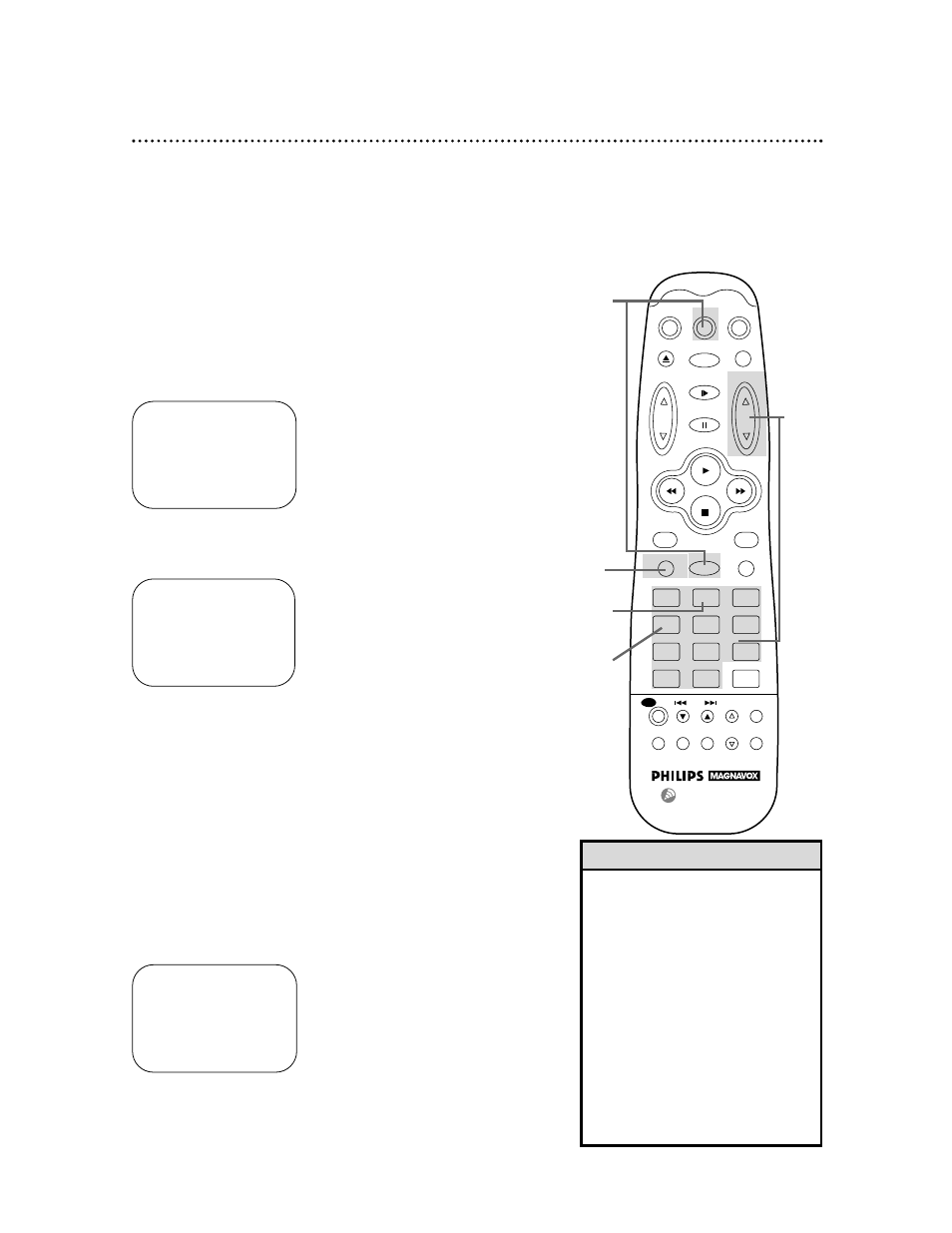
Setting Up the VCR Plus+ Programming System (cont’d) 39
TO SELECT PUSH NO. SHOWN
1 PROGRAM
2 VCR SET UP
3 TUNER SET UP
4 INPUT SELECT
5 SET CLOCK
6 SET REMOTE LOCATOR
TO END PUSH EXIT
TO SELECT PUSH NO. SHOWN
1 SET REPEAT PLAY (OFF)
2 ON SCREEN MODE
3 LANGUAGE
4 SET VCR PLUS+ CH
5 SET CABLE BOX
6 SET DSS RECEIVER
7 AUDIO OUT
8 VIDEO STABILIZER (OFF)
TO END PUSH EXIT
VCR PLUS+ CROSS REF. MAP
VCR PLUS+ CABLE/TV
98
98
99
99
01
– – – – –> 33
02
02
03
03
TO SELECT CH PUSH CH UP/
DOWN, THEN ENTER CH. NO.
TO END PUSH EXIT
• To check the VCR PLUS+ and
CABLE/TV channel listings, follow
steps 3 - 5 above. A list of VCR
PLUS+ and CABLE/TV channel num-
bers will appear on-screen. To move
through the list, press the CHAN-
NEL Up/Down buttons. Make sure
these numbers match your lists on
page 38. Press the EXIT/STATUS
button to exit.
• When you receive the VCR from the
factory, all the VCR Plus+ channel
numbers and Cable/TV channel
numbers are the same in the cross
reference map.
Helpful Hints
2
Now, compare the channel numbers you have written into the
VCR PLUS+ CH. and CABLE/TV CH. columns. You’ll notice that
some stations have VCR Plus+ and Cable/TV channel numbers
that are the same, and other stations have channel numbers that
do not match. Where the channel numbers DO NOT match, you
must tell the VCR the VCR Plus+ and Cable/TV channel numbers
according to the following steps.
3
Press the VCR button, then press the MENU button.
4
Press the Number 2 button to select VCR SET UP.
5
Press the Number 4 button to select SET VCR PLUS+ CH.
6
Look at the columns you filled in on page 38. For stations
whose VCR Plus+ and Cable/TV channels are not the
same, use the CHANNEL Up/Down buttons to place the
arrow beside the VCR PLUS+ channel. Then, press two
Number buttons to enter the CABLE/TV channel. Entries
must be made within one minute. If you enter the CABLE/TV
channel incorrectly, you may enter it again.
Do this until you have entered all the channels on your list.
7
Press the EXIT/STATUS button to exit.
...
...
POWER
CBL/DSS
VCR
TV
EJECT
MUTE
MENU
EXIT/STATUS
CLEAR
VCR PLUS+
/ENTER
LIGHT
F.ADV
PAUSE/STILL
1
2
3
4
5
6
7
8
9
100
0
GO-TO
MEMORY
INDEX
VAR. SLOW
REMOTE LOCATOR
SKIP
VCR/TV
SPEED
SEARCH
SLOW
TRACKING
STOP
REW
FF
PLAY
VOL
CHANNEL
/OTR
REC
3
2
Examine the lists on
page 38.
4
5
6
7
