Display panel (cont’d) 23, Vrx462, Am pm – Philips VRX462AT User Manual
Page 23: Sp slp, St sap
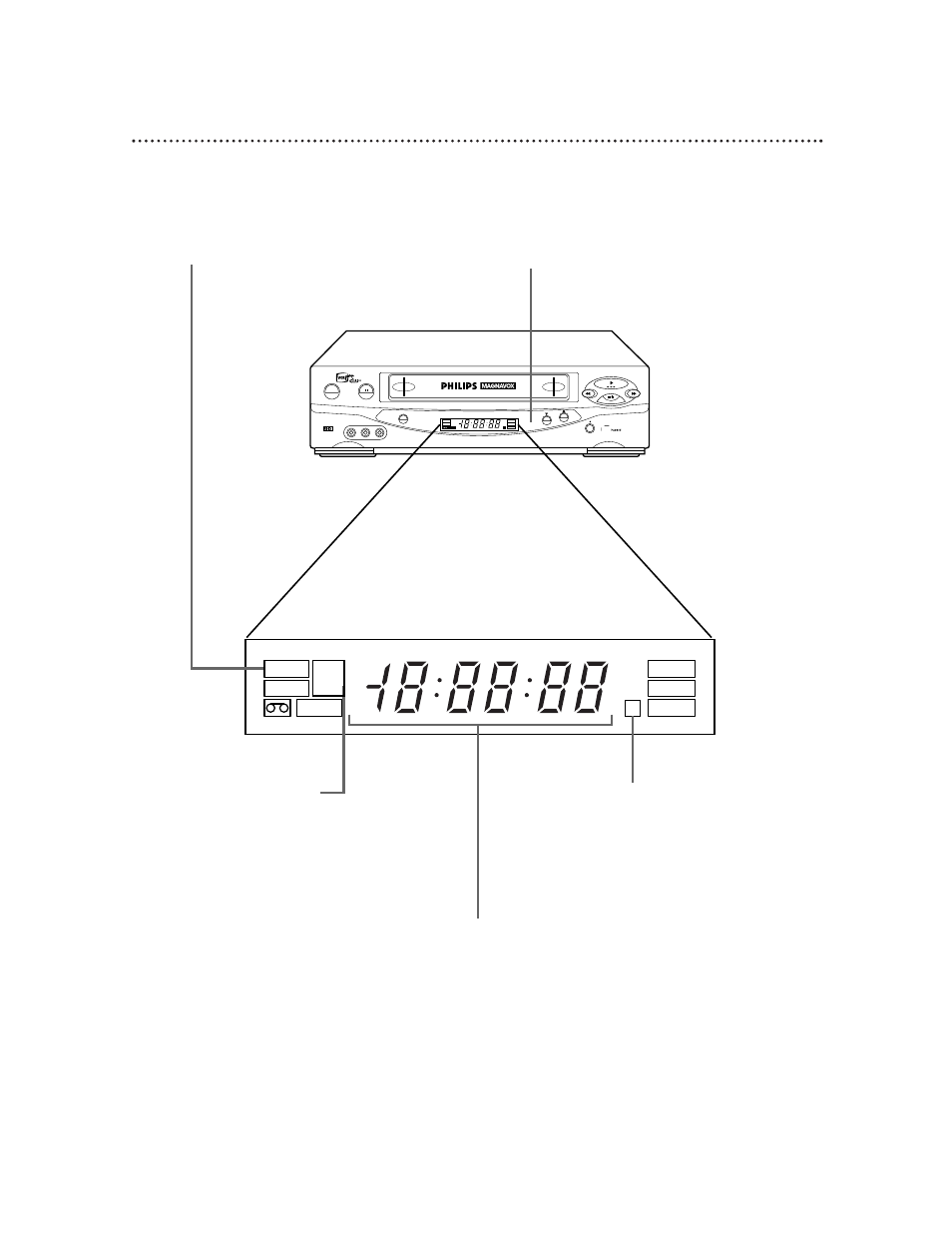
Hi- Fi
POWER
PAUSE
VIDEO
L AUDIO R
VCR/TV
CHANNEL
STOP/EJECT
REW
PLAY
FF
REC/OTR
HQ
H
S
OTR
VCR
SP
ST
SAP
AM
PM
SLP
REC
PLAY
TIMER
PAUSE
M
M
H
S
OTR
VCR
SP
SLP
REC
PLAY
PAUSE
ST
SAP
AM
PM
M
TIMER
M
Display Panel (cont’d) 23
Remote Sensor
Receives a signal from your remote control so you can
operate your VCR from a distance. Press the VCR but-
ton on the remote control before pressing other VCR
operation buttons.
OTR Light
This light blinks when a one touch
recording is in progress. Details
are on page 32.
Tape Speed Lights
A tape speed light indicates the tape
speed during recording and play-
back.
NOTE: Although this VCR will play
tapes recorded in LP speed, LP will
not appear on the display panel. This
VCR will not record in LP speed.
Details on tape speeds are on pages
31, 36, and 58.
Clock/Counter/Channel Display
Each time you press the EXIT/STATUS button on the
remote control, information on the VCR display panel
will change. When tape playback is stopped, each press of
the EXIT/STATUS button will cause the display panel to
rotate between the following three displays: the current
time (when the clock is set); the tape counter; and the
channel number. During tape playback, each press of the
EXIT/STATUS button will cause the display panel to
alternate between the tape counter and the current time.
Memory Light
This light appears when the tape
counter has been reset to zero
and memorized. Details are on
page 52.
VRX462
