Menu system, Top menu – Barco MGP D5 User Manual
Page 25
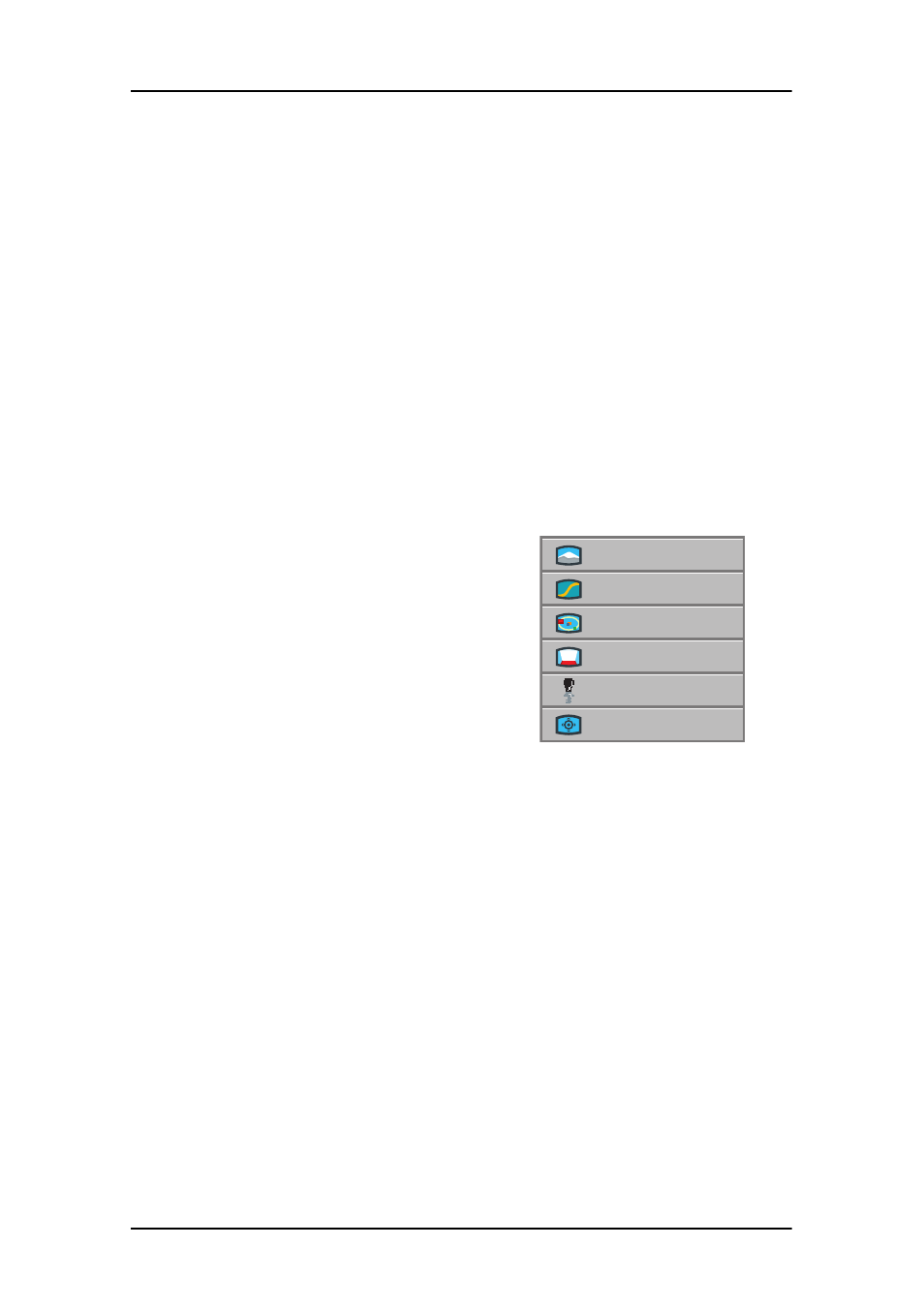
User Guide
MENU SYSTEM
MGP D5
25
MENU SYSTEM
The menu system gives access to a multitude of image and
system controls. The menu system is structured through a top
menu and several sub menus. The sub menus may vary
depending on the actual source selected. Also, some functions
are not available when the DICOM display curve is selected.
When accessing the menu system, you will enter at the position
you left last time you were using the menu system.
Press the MENU key and navigate using the arrow keys on the
keypad or the trackball or the arrow keys on the remote control
TOP MENU
picture
Basic picture controls
dynamic
Allows additional control over the
projected image.
advanced
Advanced picture controls
set up
General projector controls
utilities
System controls and information
control
RS232 and LAN configurations
picture
dynamic
advanced
setup
utilities
control
- R9000908 (55 pages)
- R5976907/00 (51 pages)
- NW-12 (35 pages)
- FLM LAMP HOUSE R5976922/03 (7 pages)
- R9010000 (135 pages)
- R9001769 (57 pages)
- R9010310 (135 pages)
- 1280 (26 pages)
- R59770449/01 (79 pages)
- ICON H250/400 R9010500 (154 pages)
- R9010010 (137 pages)
- CLM HD8 R59770057 (231 pages)
- R5975039 (50 pages)
- CORONIS MFGD 2621 (119 pages)
- DATA 708 (34 pages)
- ULTRA REALITY 7000 (99 pages)
- E-2320 C (SE) (104 pages)
- R9001870 (31 pages)
- SLM R12+ (159 pages)
- R9001390 (59 pages)
- ID LR-6 R9010342 (135 pages)
- R9000977 (60 pages)
- R5976519/00 (105 pages)
- R 9849999 (18 pages)
- R9002327 (55 pages)
- R9001960 (127 pages)
- R9002249 (59 pages)
- iQ Pro G500 (195 pages)
- R9010520 (106 pages)
- R9002328 (153 pages)
- R9001490 (93 pages)
- R5976924 (245 pages)
- R9002790 (83 pages)
- R9003110 (134 pages)
- R500 (195 pages)
- GRAPHICS 500 R9002930 (143 pages)
- RLM G5I PERFORMER R9010320 (150 pages)
- R9001190 (48 pages)
- R9001070 (121 pages)
- CORONIS FUSION 4MP/6MP (72 pages)
- R9002038 (45 pages)
- D-ILA LX-5 (52 pages)
- R9002120 (57 pages)
- RLM R6+ PERFORMER R9010270 (165 pages)
