Ceiling mount (option), Ceiling mount kit, Ceiling mount cover – Barco MGP D5 User Manual
Page 21: Loosen the rear adjustable feet by unscrewing them, Tighten rear feet to fix cable cover in place
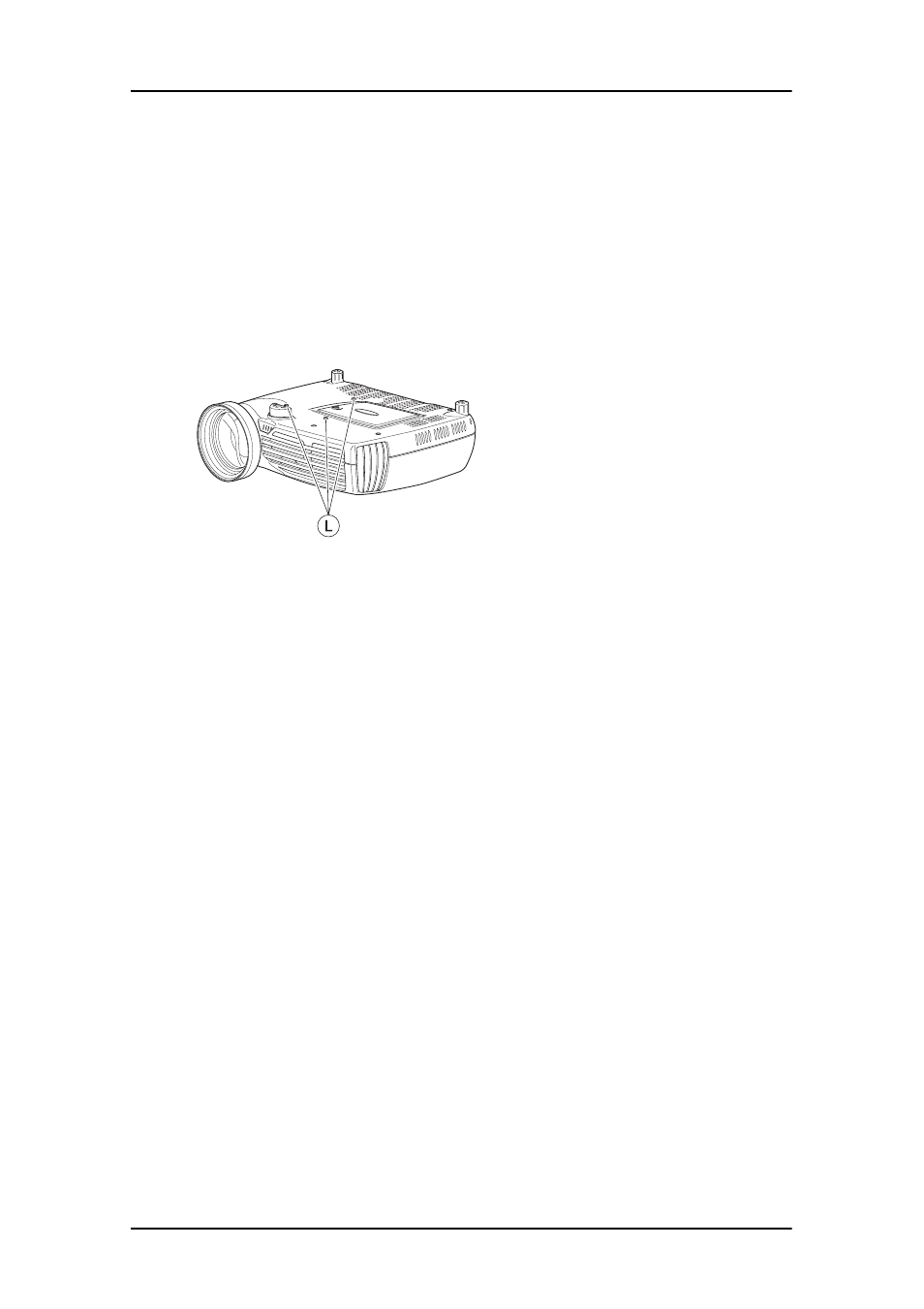
User Guide
CEILING MOUNT (option)
MGP D5
21
CEILING MOUNT (option)
CEILING MOUNT KIT
Please refer to the “MSP-BAR034” installation instructions
included in the ceiling mount kit package.
The projector is provided with 3 threaded inserts (L) to attach the
UPA interface bracket of the ceiling mount kit.
CEILING MOUNT COVER
The auxiliary cable cover can be mounted on the projector to
conceal the interface cables and power cord when the unit is
ceiling mounted.
Connect all cables and fix them in place before the cable cover is
attached to the projector.
1. Loosen the rear adjustable feet by unscrewing them.
2. Align the vertical hooks on the cover with the guides on the
rear of the projector.
3. Snap cover in place, with the lower guides clamping the rear
feet.
4. Tighten rear feet to fix cable cover in place.
- R9000908 (55 pages)
- R5976907/00 (51 pages)
- NW-12 (35 pages)
- FLM LAMP HOUSE R5976922/03 (7 pages)
- R9010000 (135 pages)
- R9001769 (57 pages)
- R9010310 (135 pages)
- 1280 (26 pages)
- R59770449/01 (79 pages)
- ICON H250/400 R9010500 (154 pages)
- R9010010 (137 pages)
- CLM HD8 R59770057 (231 pages)
- R5975039 (50 pages)
- CORONIS MFGD 2621 (119 pages)
- DATA 708 (34 pages)
- ULTRA REALITY 7000 (99 pages)
- E-2320 C (SE) (104 pages)
- R9001870 (31 pages)
- SLM R12+ (159 pages)
- R9001390 (59 pages)
- ID LR-6 R9010342 (135 pages)
- R9000977 (60 pages)
- R5976519/00 (105 pages)
- R 9849999 (18 pages)
- R9002327 (55 pages)
- R9001960 (127 pages)
- R9002249 (59 pages)
- iQ Pro G500 (195 pages)
- R9010520 (106 pages)
- R9002328 (153 pages)
- R9001490 (93 pages)
- R5976924 (245 pages)
- R9002790 (83 pages)
- R9003110 (134 pages)
- R500 (195 pages)
- GRAPHICS 500 R9002930 (143 pages)
- RLM G5I PERFORMER R9010320 (150 pages)
- R9001190 (48 pages)
- R9001070 (121 pages)
- CORONIS FUSION 4MP/6MP (72 pages)
- R9002038 (45 pages)
- D-ILA LX-5 (52 pages)
- R9002120 (57 pages)
- RLM R6+ PERFORMER R9010270 (165 pages)
