Image adjustments – Barco MGP D5 User Manual
Page 20
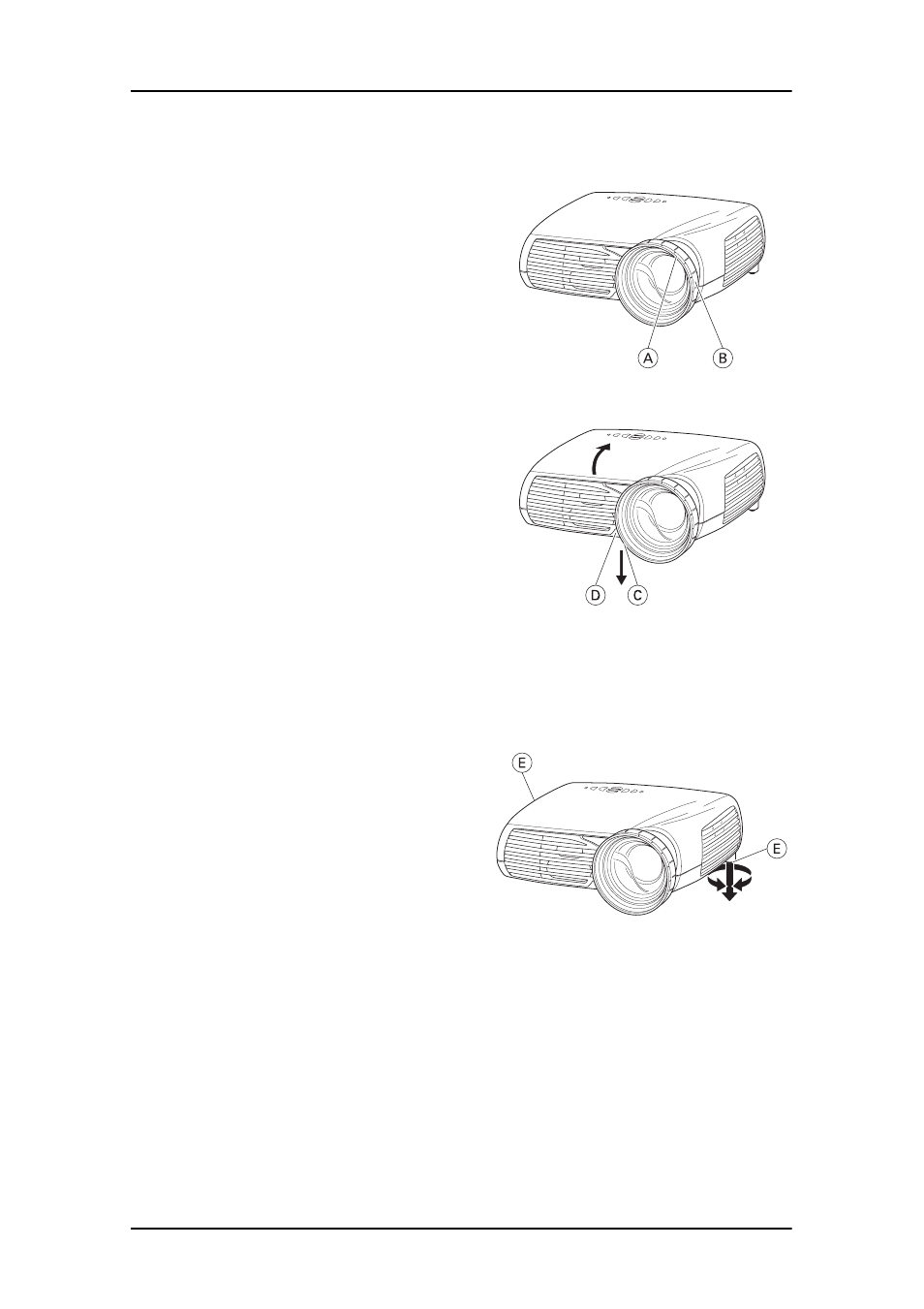
IMAGE ADJUSTMENTS
User Guide
20
MGP D5
IMAGE ADJUSTMENTS
Turn the FOCUS (A) and ZOOM (B)
rings on the projection lens to get
a correctly sized and focused
image. If the desired image size is
not achieved by zooming, relo-
cate the unit nearer or farther
away from the projection screen
and refocus.
To adjust the projected image to
the desired height on the screen,
eject the front foot (C) by pressing
the release button (D), and adjust
the angle to the right position.
When the image is shifted up, the
so-called 'keystone' effect appears
as an optical distortion of the
image. You may compensate this
effect by the KEYSTONE correction
control on the keypad or remote
control.
To get an image level with the
screen, turn the rear feet (E) to the
right position.
- R9000908 (55 pages)
- R5976907/00 (51 pages)
- NW-12 (35 pages)
- FLM LAMP HOUSE R5976922/03 (7 pages)
- R9010000 (135 pages)
- R9001769 (57 pages)
- R9010310 (135 pages)
- 1280 (26 pages)
- R59770449/01 (79 pages)
- ICON H250/400 R9010500 (154 pages)
- R9010010 (137 pages)
- CLM HD8 R59770057 (231 pages)
- R5975039 (50 pages)
- CORONIS MFGD 2621 (119 pages)
- DATA 708 (34 pages)
- ULTRA REALITY 7000 (99 pages)
- E-2320 C (SE) (104 pages)
- R9001870 (31 pages)
- SLM R12+ (159 pages)
- R9001390 (59 pages)
- ID LR-6 R9010342 (135 pages)
- R9000977 (60 pages)
- R5976519/00 (105 pages)
- R 9849999 (18 pages)
- R9002327 (55 pages)
- R9001960 (127 pages)
- R9002249 (59 pages)
- iQ Pro G500 (195 pages)
- R9010520 (106 pages)
- R9002328 (153 pages)
- R9001490 (93 pages)
- R5976924 (245 pages)
- R9002790 (83 pages)
- R9003110 (134 pages)
- R500 (195 pages)
- GRAPHICS 500 R9002930 (143 pages)
- RLM G5I PERFORMER R9010320 (150 pages)
- R9001190 (48 pages)
- R9001070 (121 pages)
- CORONIS FUSION 4MP/6MP (72 pages)
- R9002038 (45 pages)
- D-ILA LX-5 (52 pages)
- R9002120 (57 pages)
- RLM R6+ PERFORMER R9010270 (165 pages)
