3 place your soundstage, 3 place your blu-ray surround base, 3 place your blu- ray surround base – Philips Blu-ray Surround Base HTB3525B 2.1 CH Integrated subwoofer Bluetooth® and NFC HDMI ARC Blu-ray Disc playback User Manual
Page 10
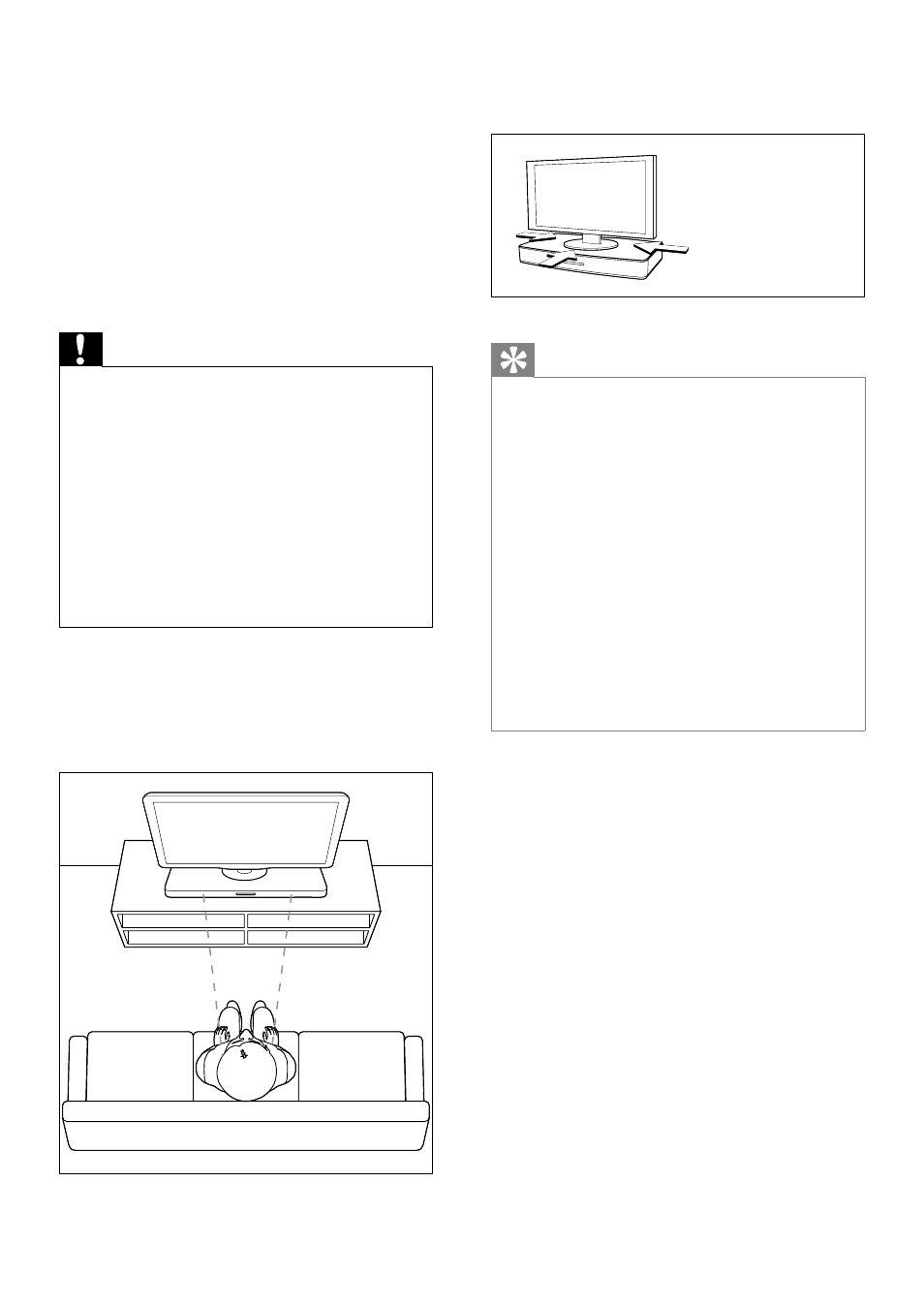
8
EN
3 Place your Blu-
ray Surround
Base
This Blu-ray Surround Base is designed to be
placed under your TV.
Caution
•
The Blu-ray Surround Base is designed for TVs that
weigh no more than 22 kg / 48.5 lbs. Most 42" or
smaller TVs and some of 55" TVs meet this requirement.
Do not place a CRT type TV on the Blu-ray Surround
Base .
•
Do not place the Blu-ray Surround Base on an
unstable cart, stand, bracket or table. Otherwise, the
Blu-ray Surround Base may fall, causing serious injury
to a child or adult and serious damage to the product.
•
Make sure the ventilation openings on the rear panel
are not blocked.
•
Do not change the position of the Blu-ray Surround
Base after placing your TV on top of it.
1
Place the Blu-ray Surround Base on any
flat and stable surface near your TV. Then
place your TV on the top of the Blu-ray
Surround Base .
2
Make sure the TV base is centered on it
and not hanging over any of its edges.
Tip
•
If the TV base is too large to put on top of the Blu-ray
Surround Base , place the Blu-ray Surround Base in
another location such as on an open shelf under the
TV, but keep it close to your TV so the audio cable will
reach. You can also mount your TV on the wall above
the Blu-ray Surround Base .
•
If your TV comes with an anti-tip device, install it
according to the manufacturer's instructions and adjust
the tether after placing the TV on top the Blu-ray
Surround Base .
•
If placing the Blu-ray Surround Base in a cabinet or on
a shelf, for optimum audio performance, make sure the
font of the Blu-ray Surround Base as close as possible
to the front edge of the shelf.
•
If placing the Blu-ray Surround Base backed up to a
wall, make sure there is at least a distance of 1 inch
between the wall and the rear of the Blu-ray Surround
Base .
