Brother P-TOUCH PT-97OOPC User Manual
Page 32
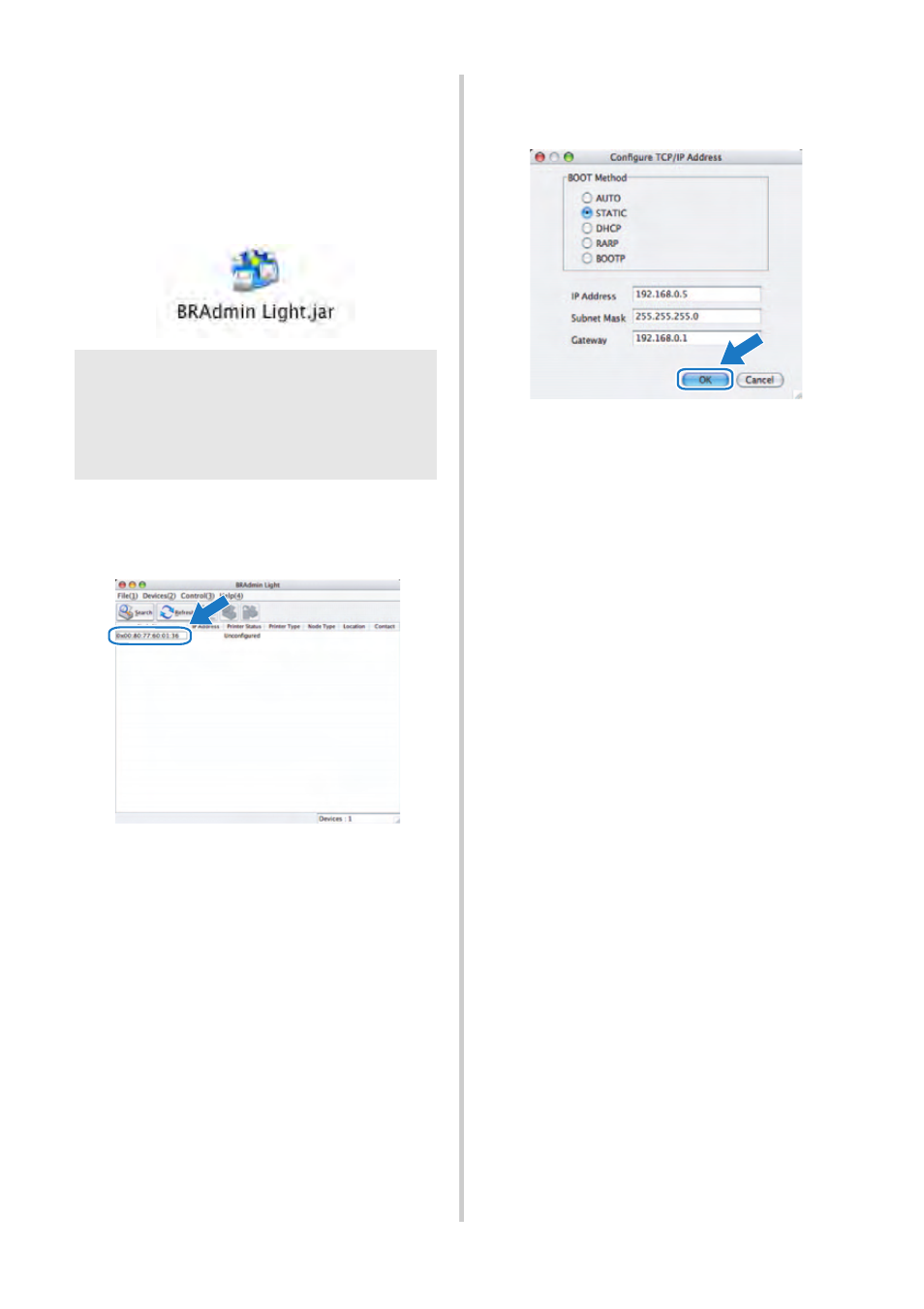
31
■ Setting your IP Address, Subnet Mask
and Gateway using BRAdmin Light
1
Click “Library”-“Printers”-“Brother”-“P-
touch Utilities”-“BRAdmin Light.jar”.
BRAdmin Light will search for new
devices automatically.
2
Double-click the unconfigured device.
The default password is “access”.
3
Choose “STATIC” for the “BOOT
Method”. Enter the IP Address, Subnet
Mask and Gateway, and then click [OK].
4
The address information will be saved to
the printer.
Note
●
If you have a DHCP/BOOTP/RARP server
in your network, you don’t have to do the
following operation, as the print server
will automatically obtain its IP address.
See also other documents in the category Brother Tools:
- REPLACING POWER SUPPLY BOARD BES-1216 (3 pages)
- P-TOUCH PT-65 (4 pages)
- P-TOUCH PT-7100 (1 page)
- QL-500 (2 pages)
- P-TOUCH PT-80 (1 page)
- P-TOUCH PT-1880 (1 page)
- 2430PC (4 pages)
- P-TOUCH PRO DX PT-9200DX (80 pages)
- P-touch PT-1290 (2 pages)
- P-TOUCH 1830 (1 page)
- PT-1230PC (2 pages)
- DIE-KUT DK1240 (1 page)
- LX-900 (50 pages)
- P-touch LN7629001 (2 pages)
- P-touch LN7808001 (2 pages)
- P-TOUCH QL-500A (4 pages)
- LN9953001 (1 page)
- QL-650TD (4 pages)
- QL-500 (65 pages)
- QL-650TD (121 pages)
- QL-500 (48 pages)
- P-Touch LA3776001 (2 pages)
- Label Printer QL-700 (8 pages)
- P-TOUCH PT-1700 (82 pages)
- LN7424001 (2 pages)
- QL-1050 (2 pages)
- QL-1050 (41 pages)
- QL-1050 (2 pages)
- QL-1050 (2 pages)
- QL-1050 (4 pages)
- P-TOUCH PT-1500PC (55 pages)
- PT-2730 (88 pages)
- PT-2730 (1 page)
- P-TOUCH PT-1600 (2 pages)
- QL-710W (23 pages)
- QL-710W (48 pages)
- QL-710W (23 pages)
- QL-710W (93 pages)
- P-TOUCH LN6645001 (1 page)
- P-touch PT-55 (2 pages)
- PT-2430PC (2 pages)
- PT-2430PC (32 pages)
- PT-2430PC (1 page)
- QL-570 (100 pages)
