Eatures, Hannel, Abel – Philips 55" Digital Projection Television User Manual
Page 7: Ontinued
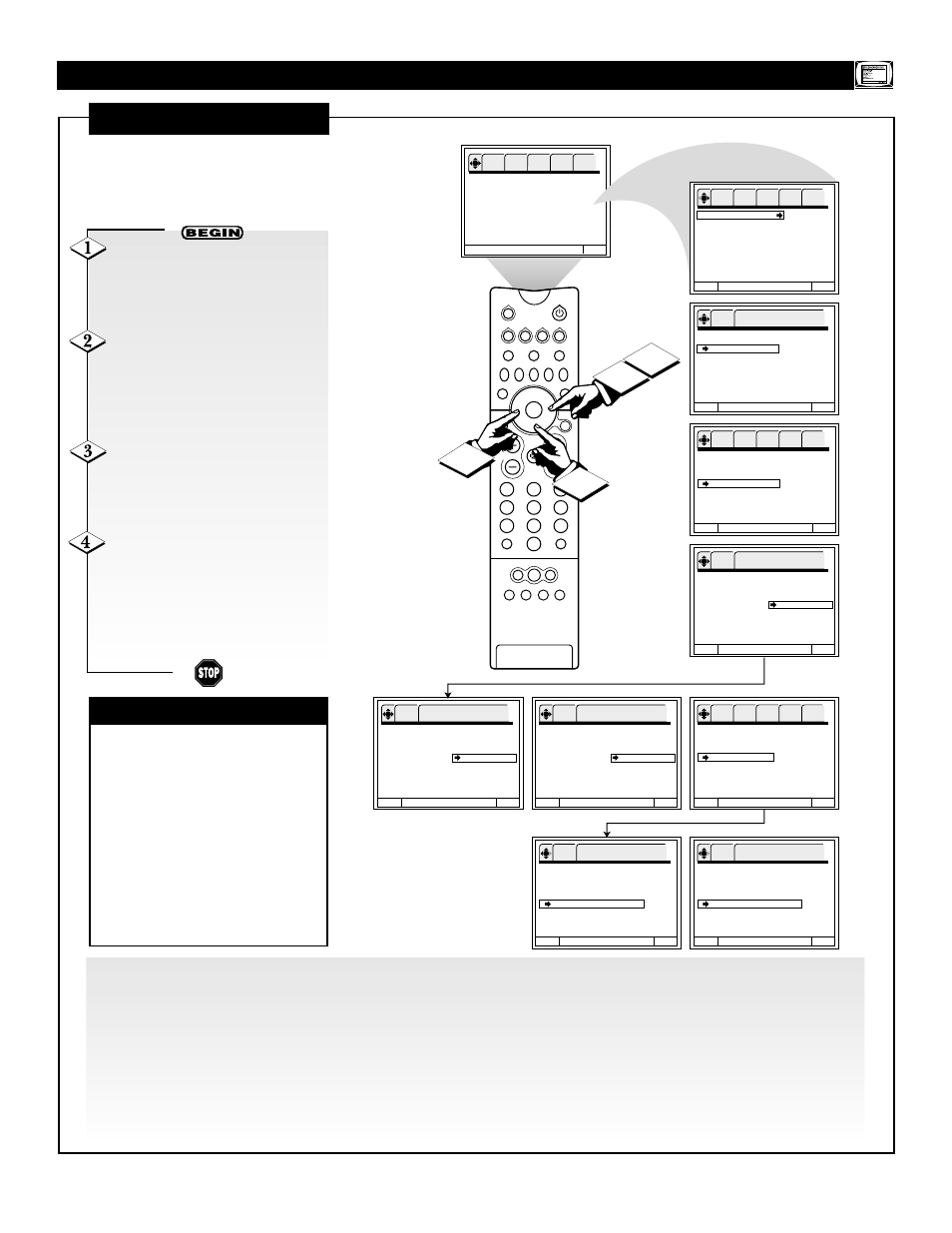
7
TUNER A
2
1
3
5
4
6
8
7
9
0
HELP
FORMAT
LIGHT
TV
SOURCE
DVD
SWAP
PIP CH
–
+
SOURCE FREEZE
PIP POSITION
VOL
CH
SURF
A/CH
PIP ON/OFF
STATUS/
EXIT
MENU/
SELECT
VCR
ACC
TUNER B FRONT
AV1
AV2
AV3
AV4
C h a n n e l L a b e l
S o u r c e L a b e l
F a m i l y F a v o r i t e s
A u t o L o c k
4 E v e n t Ti m e r
C a p t i o n s
M e n u B a c k g r o u n d
To Q u i t E x i t
OK
SETUP FEATURES PICTURE SOUND THEATER
1
4
2
3
C h a n n e l L a b e l
C h 1 0
C h a n n e l L i s t
C u s t o m C h .
□
R e s e t
N e x t C h .
C h
o
C h
p
O r # K e y s
M e n u To M e n u B a r To Q u i t E x i t
C h a n g e t h e c h a n n e l
u s i n g C H + , C H – o r t h e
n u m b e r k e y s
C h a n n e l L a b e l
S o u r c e L a b e l
F a m i l y F a v o r i t e s
A u t o L o c k
4 E v e n t Ti m e r
C a p t i o n s
M e n u B a c k g r o u n d
M e n u To M e n u B a r To Q u i t E x i t
OK
SETUP FEATURES PICTURE SOUND THEATER
OK
FEATURES
C h a n n e l L a b e l
C h 1 0
C h a n n e l L i s t
C u s t o m C h .
* * * * ( C u s t o m )
□
R e s e t
N e x t C h .
C h
o
C h
p
O r # K e y s
M e n u To M e n u B a r To Q u i t E x i t
OK
SETUP FEATURES PICTURE SOUND THEATER
C h a n n e l L a b e l
C h 1 0
C h a n n e l L i s t
C u s t o m C h .
* * * * ( C u s t o m )
□
R e s e t
N e x t C h .
C h
o
C h
p
O r # K e y s
M e n u To M e n u B a r To Q u i t E x i t
o
T o c h a n g e l e t t e r
p
OK
FEATURES
C h a n n e l L a b e l
C h 1 0
C h a n n e l L i s t
C u s t o m C h .
H * * * ( C u s t o m )
□
R e s e t
N e x t C h .
C h
o
C h
p
O r # K e y s
M e n u To M e n u B a r To Q u i t E x i t
o
T o c h a n g e l e t t e r
p
OK
FEATURES
C h a n n e l L a b e l
C h 1 0
C h a n n e l L i s t
C u s t o m C h .
H O M E ( C u s t o m )
□
R e s e t
N e x t C h .
C h
o
C h
p
O r # K e y s
M e n u To M e n u B a r To Q u i t E x i t
o
T o c h a n g e l e t t e r
p
OK
FEATURES
C h a n n e l L a b e l
C h 1 0 H O M E
C h a n n e l L i s t
C u s t o m C h .
H O M E ( C u s t o m )
□
R e s e t
N e x t C h .
C h
o
C h
p
O r # K e y s
M e n u To M e n u B a r To Q u i t E x i t
OK
SETUP FEATURES PICTURE SOUND THEATER
C h a n n e l L a b e l
C h 1 0 H O M E
C h a n n e l L i s t
C u s t o m C h .
H O M E
□
R e s e t A r e Yo u S u r e ?
N e x t C h .
C h
o
C h
p
O r # K e y s
M e n u To M e n u B a r To Q u i t E x i t
P r e s s O K t o s e t
OK
FEATURES
C h a n n e l L a b e l
C h 1 0
C h a n n e l L i s t
C u s t o m C h .
ࠜ
R e s e t A r e Yo u S u r e ?
N e x t C h .
C h
o
C h
p
O r # K e y s
M e n u To M e n u B a r To Q u i t E x i t
P r e s s O K t o s e t
OK
FEATURES
F
EATURES
M
ENU
C
HANNEL
L
ABEL
(C
ONTINUED
)
T
his page contains instructions
for using the Channel Label
Custom Ch option.
✔
If ANT(enna) A and ANT(enna)
B are in the same ANTENNA/
CABLE mode (see the “Tuner
Mode” section on page 5 of the
Quick Use and Setup Guide that
came with your set ), the Channel
Labels for both antenna inputs will
be the same.
✔
Channel Labels will be displayed
only when the channel is displayed
as the main picture.
CHECK IT OUT
Use “Custom Ch.” to create your own label for a channel.
Press the CH(annel) +, – buttons to select the desired station.
Press the CURSOR UP or DOWN button to select a letter.
Press the CURSOR LEFT or RIGHT button to change character position. The symbol (*) represents a blank space.
Press the OK button. The OK button is in the center of the CURSOR button ring.
Press the CH(annel) +, – or NUMBER buttons to select another channel to label.
To return to the FEATURES menu, press the CURSOR LEFT button. To go to the Menu Bar, press the
MENU/SELECT button. To clear the screen, press the STATUS/EXIT button.
With the FEATURES menu on
the TV screen, Press the CURSOR
DOWN button to highlight Channel
Label.
Press the CURSOR RIGHT
button to enter the Channel Label
options area. Then press the CUR-
SOR DOWN button until the
“Custom Ch” option is highlighted.
Press the CURSOR RIGHT
button again to highlight ****
(Custom). Follow the steps below to
label the channel.
To return to the FEATURES
menu, press the CURSOR LEFT
button. To go to the Menu Bar,
press the MENU/SELECT button.
To clear the screen, press the STA-
TUS/EXIT button.
