Philips 55" Digital Projection Television User Manual
Page 30
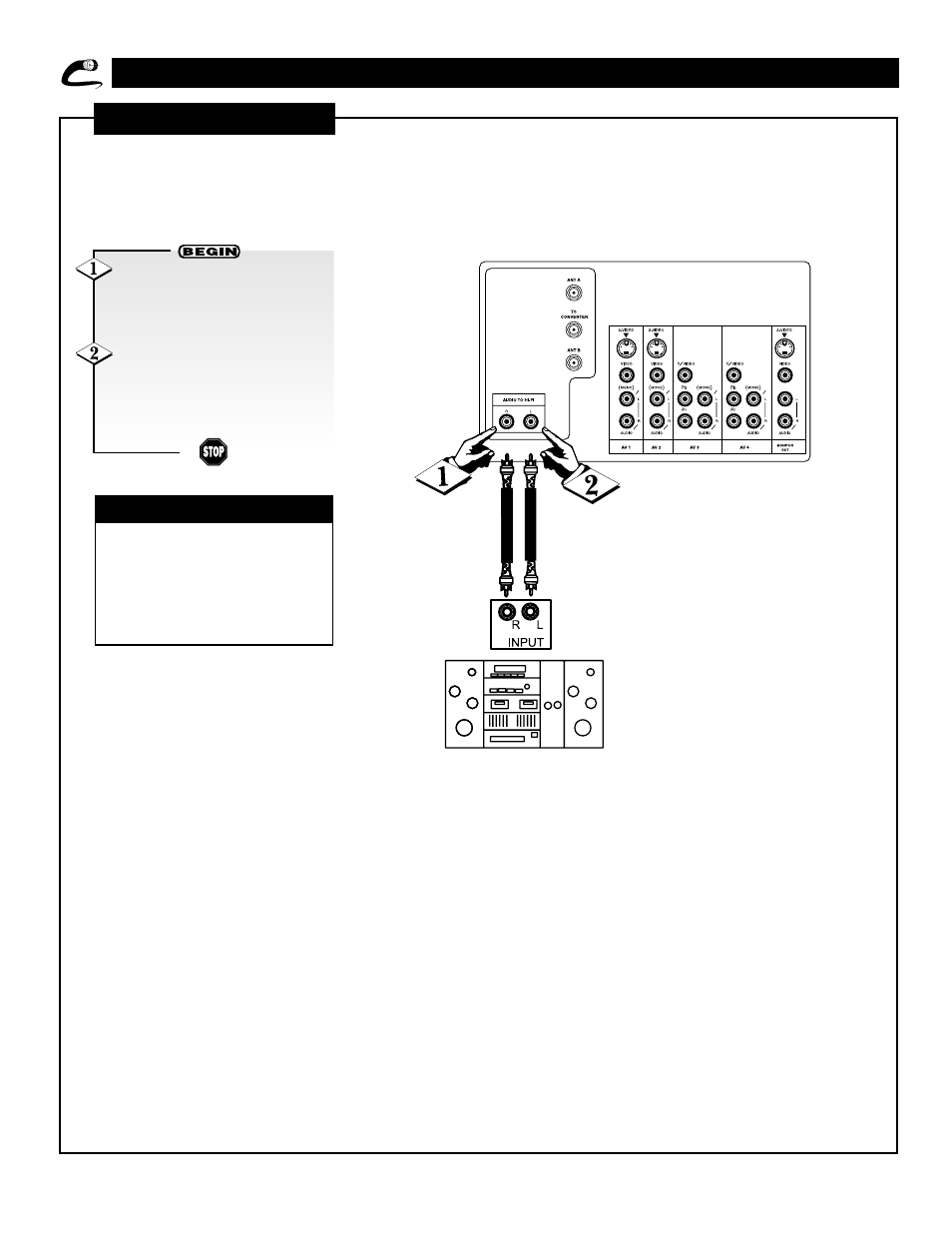
30
R
EAR
P
ANEL
J
ACKS
E
XTERNAL
A
UDIO
S
OURCES
T
o control the audio level of an
external audio amplifier with
the remote control, connect the
system as shown here.
Connect the cable from the
INPUT R of the external stereo sys-
tem amplifier to the AUDIO TO
HI-FI R jack.
Connect the cable from the
INPUT L of the external stereo sys-
tem amplifier to the AUDIO TO
HI-FI L jack.
✔
To prevent damage to the speak-
er as well as distorted sound, set the
volume control of the audio ampli-
fier lower and adjust the sound
using the remote control of the TV
set.
CHECK IT OUT
TV’s Rear Panel
Stereo System Amplifier
See also other documents in the category Philips Video:
- Home Cinéma 5.1 (2 pages)
- Téléviseur à écran large (2 pages)
- téléviseur stéréo (96 pages)
- Téléviseur à écran large (2 pages)
- Téléviseur à écran large (3 pages)
- Téléviseur à écran large (172 pages)
- Téléviseur à écran large (4 pages)
- TV Widescreen (116 pages)
- Téléviseur (62 pages)
- Téléviseur à écran large (3 pages)
- SHC8585-00 (150 pages)
- Perfect replacement Télécommande universelle (108 pages)
- Perfect replacement Télécommande universelle (72 pages)
- Microchaîne (10 pages)
- Microchaîne (2 pages)
- Microchaîne (21 pages)
- MultiLife Chargeur de piles (2 pages)
- MultiLife Chargeur de piles (2 pages)
- Lecteur de CD (21 pages)
- Lecteur de disques Blu-ray (2 pages)
- Lecteur de disques Blu-ray (72 pages)
- Lecteur de DVD (2 pages)
- Lecteur de DVD (2 pages)
- Barre de son (26 pages)
- Barre de son (26 pages)
- Barre de son (12 pages)
- Barre de son (14 pages)
- Barre de son (6 pages)
- Barre de son (16 pages)
- Barre de son (21 pages)
- Barre de son (16 pages)
- Système Home Cinéma DVD (2 pages)
- Fidelio Chaîne sans fil (2 pages)
- Minichaîne hi-fi (21 pages)
- Antenne TV numérique (93 pages)
- Enceinte sans fil (1 page)
- Enceinte sans fil (21 pages)
- Enceinte sans fil (2 pages)
- GoGEAR Baladeur MP4 (2 pages)
- Microchaîne DVD (21 pages)
- Fidelio Home Cinéma avec enceintes arrière sans fil E5 (21 pages)
- Home Cinéma 5 enceintes (12 pages)
- Home Cinéma 5 enceintes (8 pages)
- Home Cinéma 5 enceintes (2 pages)
- Home Cinéma 5 enceintes (18 pages)
