Eatures, Items included with this tv, End-of-life disposal – Philips 55" Digital Projection Television User Manual
Page 5: Digital-ready projection tv
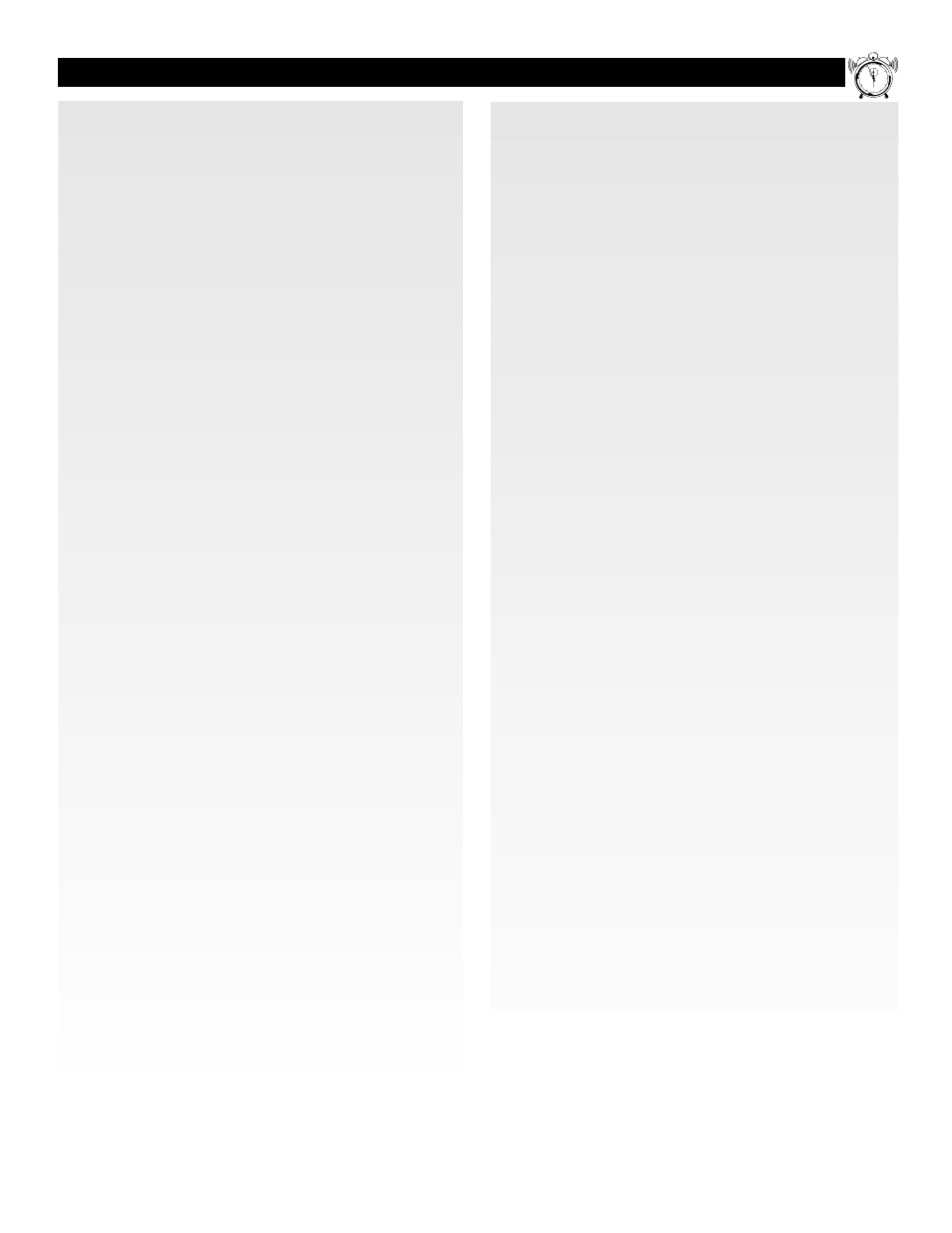
5
F
EATURES
Dual Tuner Picture-in-Picture—allows you to enjoy the ben-
efits of Picture-in-Picture (PIP) without a VCR, if you choose.
Watch your favorite show on the main screen while displaying
other programs in PIP subpictures.
AutoLock
™
—allows you to block the viewing of channels or
programs to prevent children from viewing inappropriate
materials.
First-surface Mirror—eliminates light refraction, delivering
virtually all of the light created in the optics bed right to the
viewing screen. In concert with other advanced features in this
model, your picture displays a brilliance never before possible
on a screen with these dimensions.
3D Y/C Comb Filter—uses spatial and temporal filtering to
eliminate cross color luminance with improved diagonal reso-
lution.
Dual Component Video Inputs—support advanced video
input (such as DVD) for superb color purity, crisp color detail,
and reduced color noise.
Auto IntelliSense
™
Focus—automatically adjusts picture
convergence at the push of a button. After reviewing a special
test pattern, optical sensors send position information to the
controller, which then corrects the pictures. Auto IntelliSense
Focus responds to the natural and man-made magnetic field
conditions where the projection TV is located, so you always
enjoy the best possible picture.
Illuminated Home Cinema Universal Remote Control
(Remote #RC2016)—controls all features and functions of this
television with direct menu access. It activates PIP and allows
you to change the channels and video input source, as well as
freeze, swap, and reposition the PIP subpicture. This remote
also controls all important operating features and functions of
virtually all infrared VCRs, DVDs, laserdisc players, satellite
receivers, and on/off and channel up/down on most cable con-
verter/decoders.
Front A/V Jacks—allow quick and easy connection of exter-
nal video sources (VCR, camcorder, or video games). Located
behind a cover, these inputs are inconspicuous.
Surf
™
—simplifies going from channel to channel by storing
up to 36 favorite stations in the “Favorite Channel” Surf mem-
ory. Press the SURF button to access the Favorite Channel
screen, which has 6 categories with 6 channels per category.
Add or delete channels from the Favorite Channel list through
the on-screen display.
SRS
®
3D Surround Sound—fills the room with the sound
and feel of a live performance. SRS retrieves the spatial infor-
mation from mono, stereo, or surround encoded recordings
and restores the original three-dimensional sound field.
Auto Theater Picture and Sound—Select a Theater Mode to
automatically tailor the TV’s picture and sound to the type of
program you are watching.
24-Watt dbx
®
Hi-fi Stereo Sound Systemı—offers 12 watts
RMS per channel into 8 ohms, from 50 Hz to 20 kHz, with no
more than 0.5% total harmonic distortion.
12
1
2
3
4
5
6
7
8
9
10
11
Items Included with This TV
As you unpack your TV please note that the following items
have been included with your set:
• Owner's Manual
– Safety Tip Information
– Factory Service Center Locations
• Warranty Registration Card
• Remote Control Transmitter
• Batteries for Remote Control Use
Refer to the back of this manual for instructions for the care of
your TV and remote control.
End-of-life Disposal
Your new projection television and its packaging contain
materials that can be recycled and reused. Specialized compa-
nies can recycle your product to increase the amount of
reusable materials and minimize the amounts which need to be
properly disposed.
Your product also uses batteries which should not be thrown
away when depleted, but should be handed in and disposed of
as small chemical waste.
Please find out about the local regulations on how to dispose
of your old television, batteries, and packaging materials
whenever you replace existing equipment.
AutoLock
™
, ImageMax
™
, IntelliSense
™
, and Surf
™
are registered trademarks
of Philips Consumer Electronics Company. Copyright © 2001 All rights
reserved. dbx
®
is a registered trademark of dbx, Sunnyvale, CA. SRS
®
and the
SRS symbol are registered trademarks of SRS Labs, Inc., in the United States
and selected foreign countries. SRS technology is incorporated under license
from SRS Labs, Inc.
Digital-ready Projection TV
This Projection Television is capable of connecting to both the
current analog television signals of today as well as interfacing
with new, upcoming digital source playback products and
devices. This TV includes multiple signal connectors
(Component Video, S-Video, and Composite Video), which
give you a variety of equipment playback options for digital
set-top boxes, satellite receivers, cable boxes, and other digital
devices.
While there may exist some digital devices with connections
not available on this television, you should be adequately pre-
pared for the vast majority of products coming onto the digital
consumer electronics market. NOTE: You should always use
the connection output on digital devices that gives the highest
level of picture quality possible. As listed above, the
Component Video (or Y Pb Pr) input delivers the best color
and picture reproduction, followed by S-Video, and then
Composite Video. In addition to these inputs, your television
also includes the standard 75-ohm cable signal connector for
use with antennas or analog cable boxes.
