Eatures, Vent, Imer – Philips 55" Digital Projection Television User Manual
Page 17: Ontinued
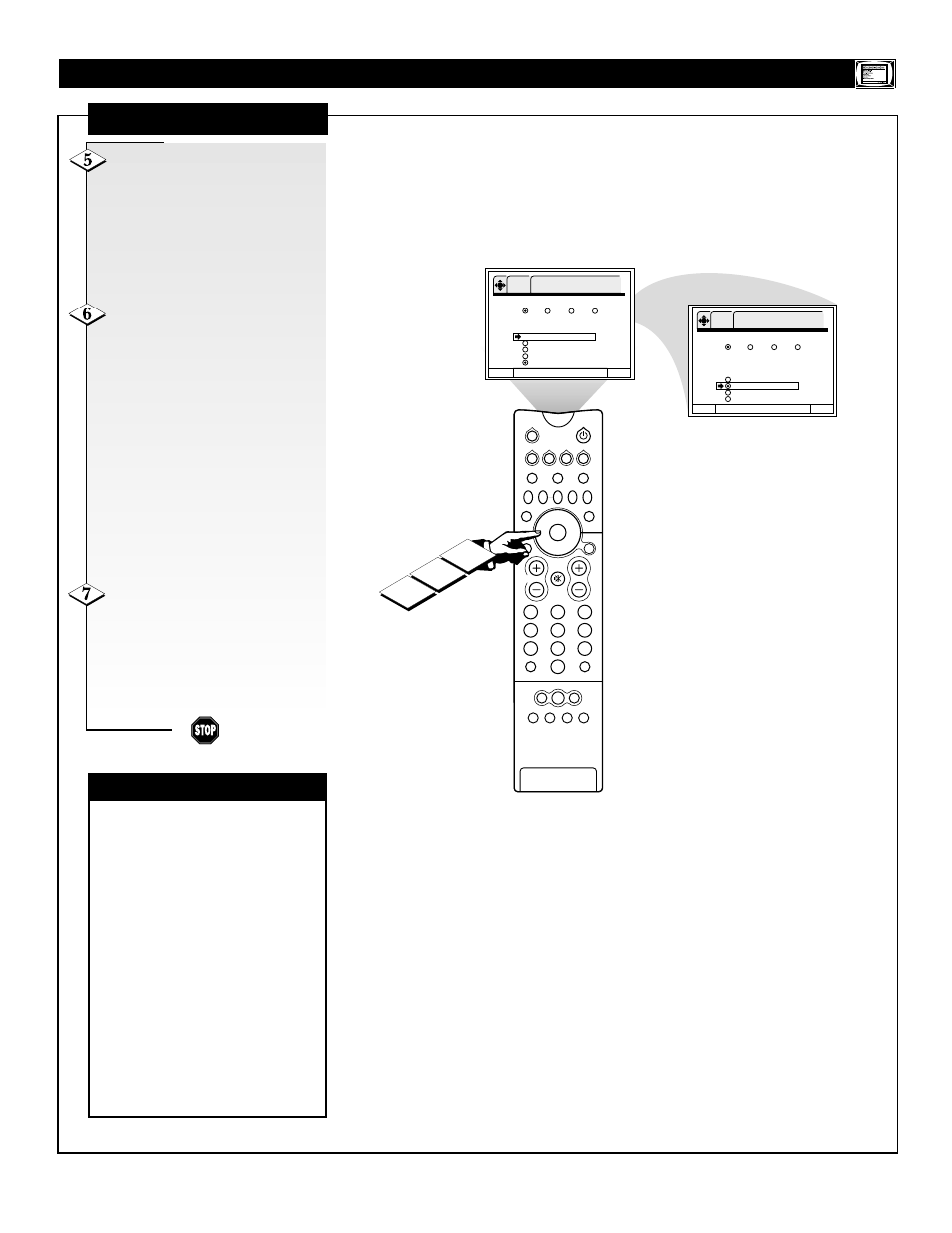
17
TUNER A
2
1
3
5
4
6
8
7
9
0
HELP
FORMAT
LIGHT
TV
SOURCE
DVD
SWAP
PIP CH
+
SOURCE FREEZE
PIP POSITION
VOL
CH
SURF
A/CH
PIP ON/OFF
STATUS/
EXIT
MENU/
SELECT
VCR
ACC
TUNER B FRONT
AV1
AV2
AV3
AV4
4 E v e n t Ti m e r
M e n u To M e n u B a r To Q u i t E x i t
1
2
3
4
0 8 : 0 0 A m T V O n
0 9 : 3 0 A m T V O ff
M o n ( D a y O f We e k )
1 0 C h a n n e l
O n c e
D a i l y
We e k l y
O ff
OK
FEATURES
P r e s s O K t o s e t
4 E v e n t Ti m e r
M e n u To M e n u B a r To Q u i t E x i t
1
2
3
4
0 8 : 0 0 A m T V O n
0 9 : 3 0 A m T V O ff
M o n ( D a y O f We e k )
1 0 C h a n n e l
O n c e
D a i l y
We e k l y
O ff
OK
FEATURES
P r e s s O K t o s e t
5
6
7
F
EATURES
M
ENU
4 E
VENT
T
IMER
(C
ONTINUED
)
Press the CURSOR LEFT,
DOWN, and RIGHT until the
Channel input area is highlighted.
Then press the CURSOR UP or
DOWN buttons or the CH(annel) +,
– buttons to set the channel. This is
the channel the TV will tune to
when the set automatically turns on.
Press the CURSOR LEFT,
DOWN, and RIGHT buttons until
Once, Daily, or Weekly is highlight-
ed. Then press the OK button to
select the option.
“Once” will turn the TV on/off one
time only.
“Daily” will turn the TV on/off at
the same time every day.
“Weekly” will turn the TV on/off at
the same time every week.
“Off” disables the 4 Event Timer
feature.
To return to the FEATURES
menu, press the CURSOR LEFT
button. To go to the Menu Bar,
press the MENU/SELECT button.
To clear the screen, press the STA-
TUS/EXIT button.
✔
The Off Timer will activate only
if the TV was turned on or tuned
with the On Timer and no channel
selection was made after this time.
If you change the channel after the
On Timer has been activated, the
Off Timer will deactivate.
✔
If no remote control button is
pressed after the On Timer is acti-
vated, the TV will automatically
turn off after three hours.
✔
Do not use your TV as a deter-
rent when away from home by
using the On and Off timers. For
safety, the TV should be turned off
when you are away from home.
CHECK IT OUT
