Appendix, Maintenance, Changing the light bulb – Brother XL-3500 User Manual
Page 46: Cleaning, Caution
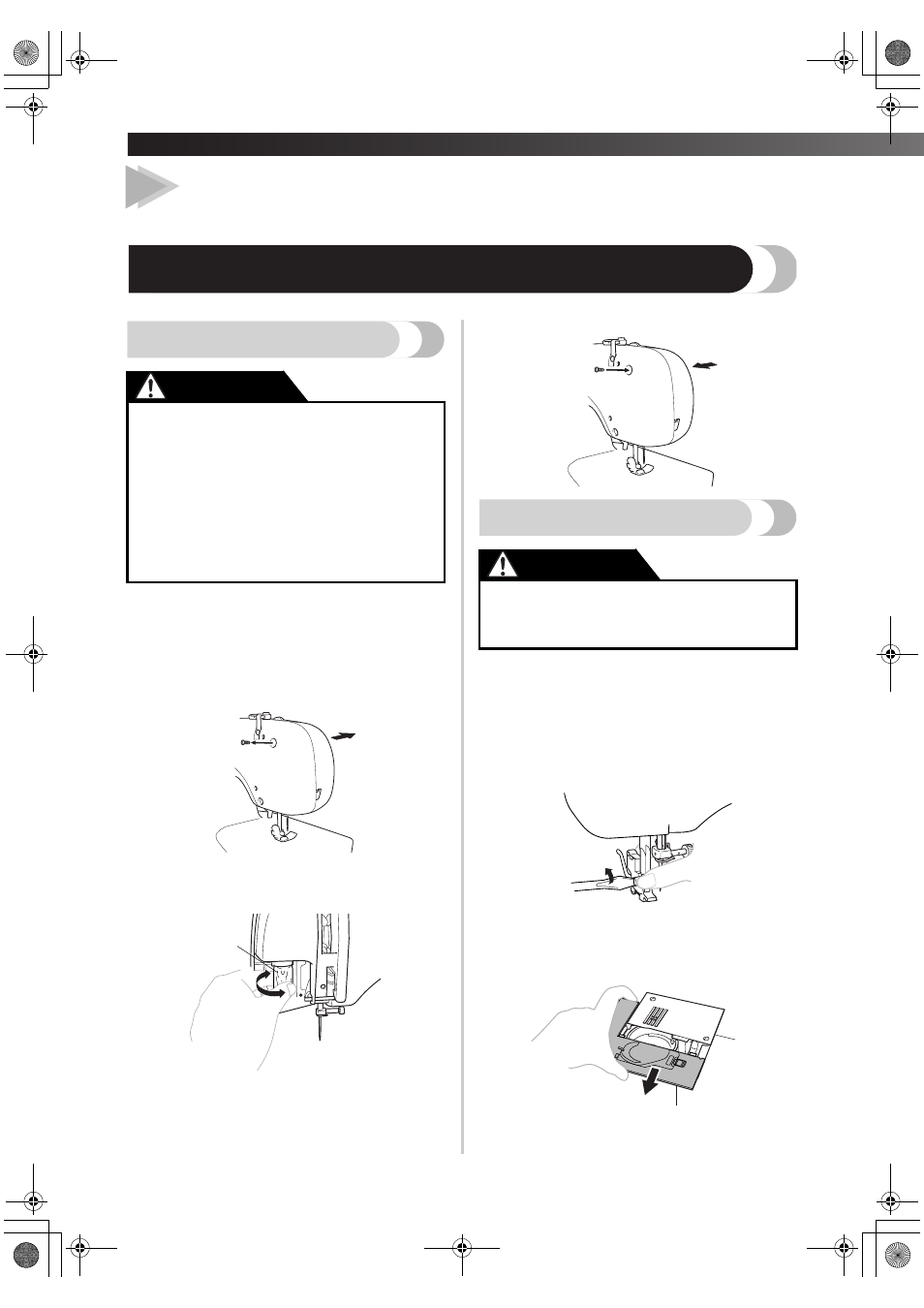
APPENDIX ——————————————————————————————————————————————————————————
44
APPENDIX
MAINTENANCE
Changing the Light Bulb
1
Remove the power supply plug from the
outlet.
2
Loosen the screw on the back of the sewing
head. Then remove the light cover from the
machine.
3
Replace the sewing light bulb.
1 Bulb
2 Loosen
3 Tighten
4
Put the light cover back on and fasten the screw.
Cleaning
1
Switch the machine off and unplug it.
2
Raise the needle and the presser foot.
3
Loosen the presser foot screw and the needle
clamp screw to remove the presser foot
holder and the needle.
4
Grasp both sides of the needle plate cover,
and then slide it toward you to remove the
needle plate cover.
1 Needle plate cover
●
Turn off the main power switch and
unplug the machine before you change
the light bulb. If the main power switch is
on when you change the light bulb, you
may get an electric shock. If the machine
is on and you step on the foot controller,
you may be injured.
●
To avoid burns, let the light bulb cool
down before you change it.
CAUTION
1
2
3
●
Make sure you unplug the machine
before you clean it, otherwise you risk
getting an electric shock or being injured.
CAUTION
1
6
XL2600.book Page 44 Thursday, November 4, 2004 9:46 PM
