Marker setup screen 71 – Philips DV910VHS98 User Manual
Page 71
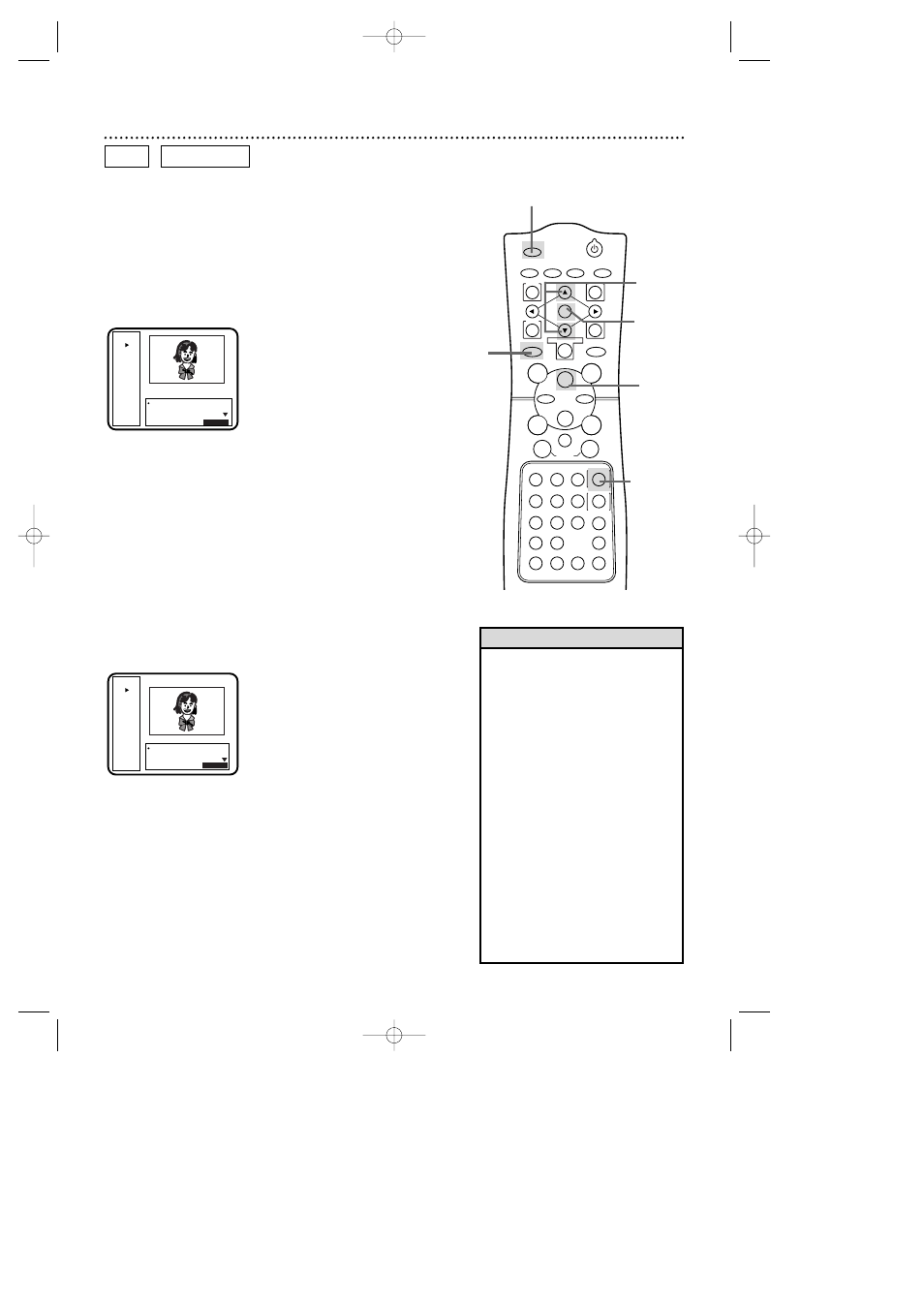
DVD
Play
Repeat
[Off]
Title
1
Chapter
3
Time
0:10:20
-1:30:36
Bit Rate
IIIIIIIIIII
Marker 1 Not Set
Marker 2 Not Set
Marker 3 Not Set
Return :
RETURN
DVD
Play
Repeat
[Off]
Title
1
Chapter
3
Time
0:20:20
-1:20:36
Bit Rate
IIIIIIIIIII
Marker 1 Title 01, 0:20:20
Marker 2 Not Set
Marker 3 Not Set
Return :
RETURN
Marker Setup Screen 71
• Opening the disc tray or turning off
the DVD/VCR will erase all the
Markers.
• To erase a single Marker, press the
MARKER button, then press the
Arrow op buttons to select your
desired Marker. Press the CLEAR
button. “Not Set” will appear beside
the Marker you cleared. Press the
DISPLAY/STATUS/EXIT button to
remove the Display Screen.
• To erase all the Markers, press the
MARKER button, then press the
Arrow op buttons to select “Clear
All Markers.” Press the OK button.
“Clear All Markers” will appear in
the top right corner of the TV screen.
(If no Markers were set, nothing will
happen.) Press the
DISPLAY/STATUS/EXIT button to
remove the Display Screen.
Helpful Hints
Use Markers to remember your favorite places on a disc.To set the
Markers, follow these steps.
●
Before you begin, place the DVD/VCR in DVD mode.
Press the OUTPUT SELECT button so that the red DVD
OUTPUT light appears on the front of the DVD/VCR.
1
During playback, press the DVD button, then press the
MARKER button. The Display Screen will appear. (Details are on
pages 69-70.) The Markers will appear at the bottom of the screen.
2
Press the Arrow op buttons to select Marker 1, Marker 2,
Marker 3, Marker 4, or Marker 5. Make sure the Marker you
select is “Not Set.”
3
Play the Disc to the point at which you want to set the
Marker.
4
When the Disc reaches the point that you want to remem-
ber, press the OK button. The Disc time at the specified point will
appear beside the Marker you selected.
5
Press the DISPLAY/STATUS/EXIT button to remove the
Display Screen.
6
To later return to the point at which you set the Marker,
press the MARKER button during playback. Press the Arrow
op
buttons to select the Marker you want, then press the
OK button. Playback will resume at the point you set.
POWER
MARKER
TIMER SET VCR/TV MEMORY
SPEED
REC
/OTR
OUTPUT SELECT
3
4
5
6
7
8
9
ZOOM
TIME SEARCH
SLOW
STATUS/EXIT
SEARCH MODE
DISPLAY
0
+10
2
1
VCR
DVD
E
B
OK
D
H
/
L
K
/
G
C
CLEAR
REPEAT
SETUP
MENU
TITLE
RETURN
MODE
SKIP/CHANNEL
CHANNEL/SKIP
A-B
AUDIO
ANGLE
SUBTITLE
F
5
2,6
1,6
3
1
4,6
DVD
AUDIO CD
DV910(H9100).QX33 01.8.9 10:28 AM Page 71
