Dvd/vcr display panel (vcr) 25 – Philips DV910VHS98 User Manual
Page 25
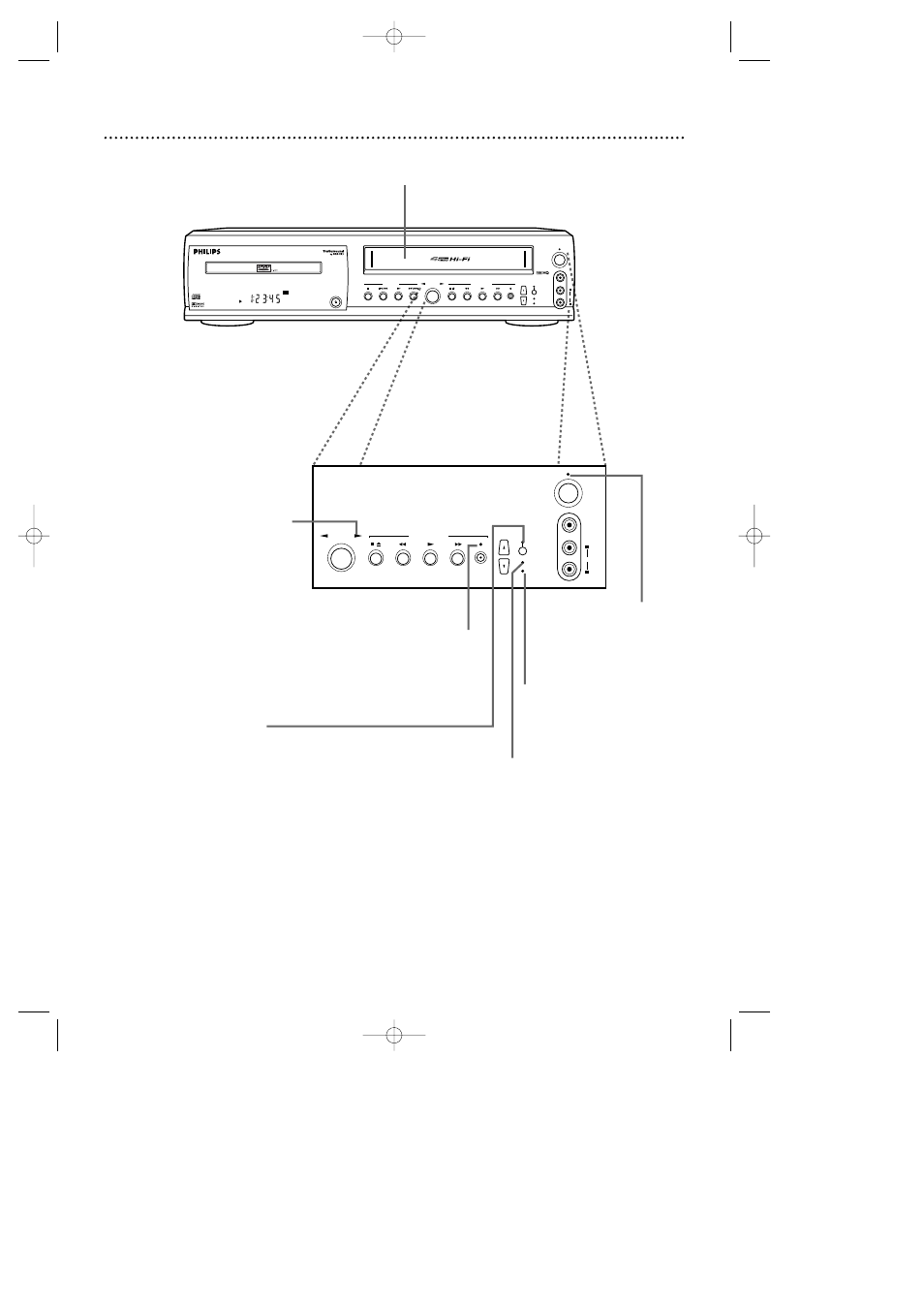
DVD/VCR Display Panel (VCR) 25
Cassette Compartment
Insert a tape here.
VCR/TV Light
This light appears when the
DVD/VCR is in VCR position.
This light does not appear
when the DVD/VCR is in TV
position.
To put the DVD/VCR in VCR
position, press the VCR/TV
button so that the VCR/TV
light appears.When the
DVD/VCR is in VCR position,
you can watch tapes, record
TV channels, or watch TV
while changing TV channels at
the DVD/VCR.
REC(ord)/OTR Light
This light appears during
a recording. It flashes
when a recording is
paused.
CST. IN
(Cassette-Inside) Light
This light appears when a
tape is in the DVD/VCR.
POWER Light
This light appears
when the power
is on.
TIMER SET Light
This light glows when the DVD/VCR
is in standby mode or off for a timer
recording or during a One-Touch
Recording. It flashes if the TIMER
SET button is pressed for a timer
recording, but there is no tape in the
DVD/VCR. It flashes when all timer
recordings or One-Touch
Recordings are finished. Details are
on pages 35-38.
STOP
SKIP/REV
FWD/SKIP
STOP/EJECT
REW
PLAY
F.FWD
REC/OTR
CST.IN
VCR/TV
VIDEO
TIMER SET
CHANNEL
PLAY
D V D
V C R
POWER
AUDIO
L
R
OUTPUT
DVD
OPEN/CLOSE
STOP/EJECT
REW
PLAY
F.FWD
REC/OTR
CST.IN
VCR/TV
TIMER SET
CHANNEL
V C R
POWER
AUDIO
L
R
OUTPUT
VIDEO
VCR OUTPUT Light (Green)
This light appears when the
DVD/VCR is in VCR mode.You
can only watch tapes when the
green VCR OUTPUT light is on.To
make the green VCR OUTPUT
light come on, press the OUTPUT
SELECT button on the remote
control or the OUTPUT button
on the front of the DVD/VCR.
DV910(H9100).QX33 01.8.9 10:26 AM Page 25
