Vcr functions, Playback, Other operations – Philips DVD-VCR Player DVP3355V User Manual
Page 15: Index search, Time search, Playback y, Other operations p, English français español
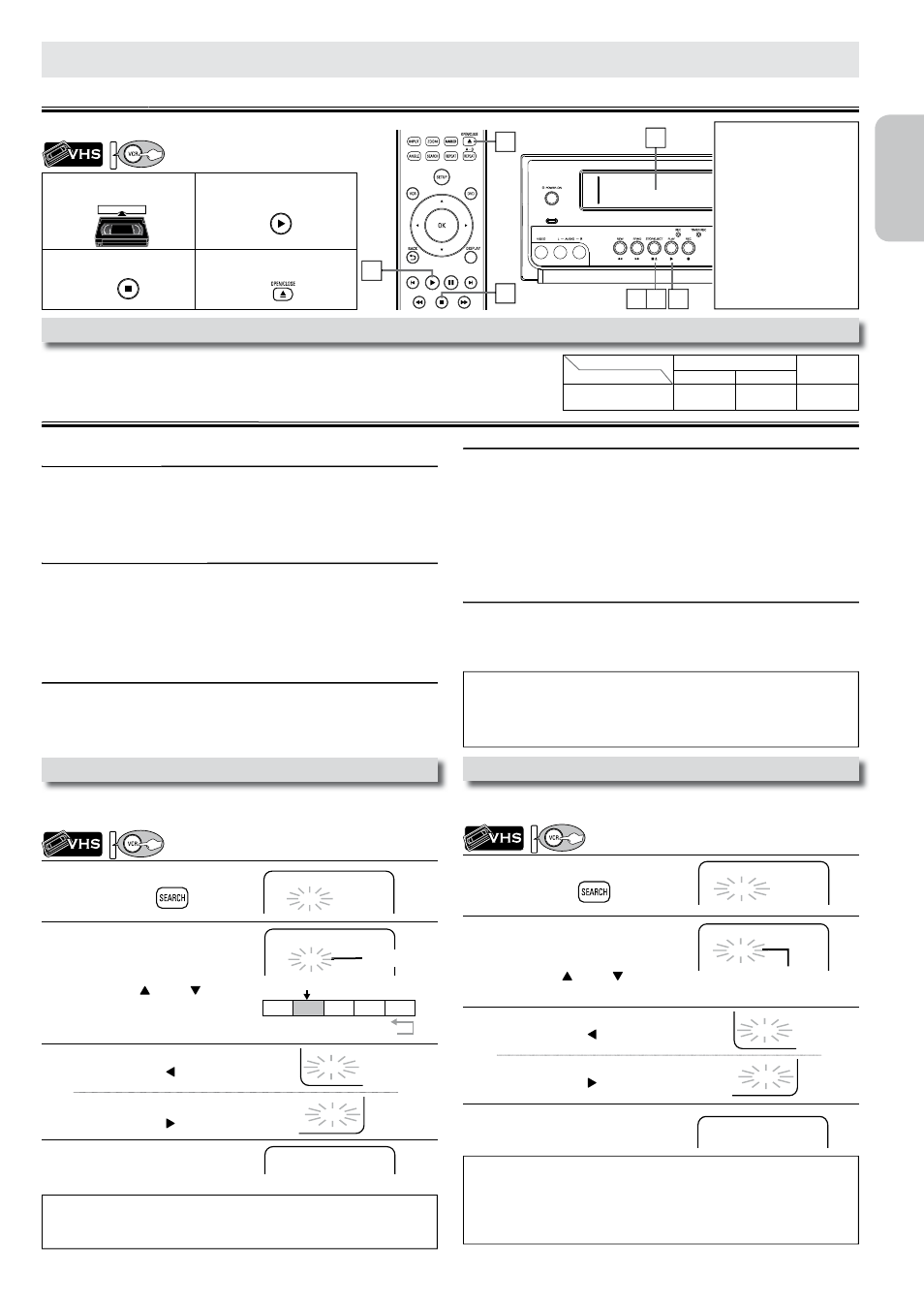
English
Français
Español
EN
– 15
–
–
1
Press [SEARCH] once.
2
To select index mark
3
To rewind
To fast forward
4
When index mark is reached,
playback automatically begins.
1
Insert a cassette tape
into this Unit.
2
To start playback
3
To stop playback
4
To eject the cassette tape
1
Press [SEARCH] twice.
2
Select the desired length of time
for fast forwarding or rewinding.
3
To rewind
To fast forward
4
When selected length of time is
reached, playback will start
automatically.
Note(s):
• When a cassette tape
without a record tab
is inserted, the Unit
will start playback
automatically.
• Tracking in playback
will be automatically
adjusted. To adjust the
tracking manually, press
[TRACKING K / L]
during playback.
Playback
y
Before: Turn on the TV.
Other Operations
p
VCR FUNCTIONS
Index Search
To search by index mark. The index mark will be made
automatically at the beginning of each recording.
Pro.1
Pro.2
Pro.3
Pro.4
Pro.5
02
01
01
02
03
beginning of
the contents
end of the
contents
current program
index mark
PLAY B
Note(s):
• The time gap between index marks should be more than 1 minute for SP
mode, 2 minutes for LP mode and 3 minutes for SLP mode.
Note for Index Search & Time Search:
• These functions are not available during recording.
• Press [C (STOP)] to stop the search.
• If a cassette tape ends during a search, your search will be cancelled and
the cassette tape will rewind to the beginning.
Time Search
To search by length of time.
INDEX SEARCH
– –
– –
ss
BB
or
TIME SEARCH
– :
– – –
PLAY B
or
(1 minute~9 hours and 59 minutes)
To cue or review the picture during playback
(picture search)
(p
)
Use [g] or [h] ([ F.FWD g] or [REW h] on this Unit).
• Press it again and the Unit will search in super high speed (in only
the SLP mode).
To freeze the picture on TV screen during
playback (still mode)
p y
(
)
Press [F (PAUSE)]. Each time you press the button, the picture
will be forwarded one frame at a time.
• If the picture begins to vibrate vertically in the still mode, stabilize
the picture by using [TRACKING K / L].
• If the picture is distorted or rolling vertically, adjust the vertical
hold control on your TV if equipped.
To Reset the Cassette Tape Counter (counter reset)
p
(
)
Press [DISPLAY] to display the cassette tape counter on the TV.
Press [CLEAR] to reset the counter to “0:00:00”.
To play back in slow motion (slow mode)
p y
(
)
Press [F (PAUSE)] during playback, then press [g] ([ F.FWD
g] on this Unit).
• If you want to change the speed in slow mode, press [g] or
[h] ([ F.FWD g] or [REW h] on this Unit), slow
speed will be faster or slower.
• If the noise bars appear on the TV screen, you can reduce it by using
[TRACKING K / L].
To rewind the cassette tape automatically (auto
rewind))
When a cassette tape reaches its end during playback, fast-forward or
recording (except timer recording and one-touch timer recording),
the cassette tape will automatically rewind to the beginning. After
rewinding finishes, the Unit will eject the cassette tape.
• Insert a cassette tape into this Unit.
• Insert a cassette tape into this Unit.
INDEX SEARCH
0 3
01 ~ 20
TIME SEARCH
2 : 5 0
0:01~ 9:59
When You Playback a Cassette Tape Recorded in Hi-Fi Stereo
Press [AUDIO] on the Remote Control, then select “HIFI” or “MONO”.
• When playing back non Hi-Fi tapes, [AUDIO] on the Remote Control is not available.
Your selection
HIFI
MONO
Type of recorded tape
L-channel R-channel
Hi-Fi tapes recorded in
Hi-Fi stereo
L
R
L+R
ss
BB
Note(s):
• To prevent damage to the cassette tape, still or slow mode will
automatically stop after 5 minutes.
• To return to playback from the picture search, still or slow mode, press
[B (PLAY)].
2
4
3
1
3
4
2
Continued on next page.
