Saving a ccf, Saving a ccf as – Philips TSU600099 User Manual
Page 40
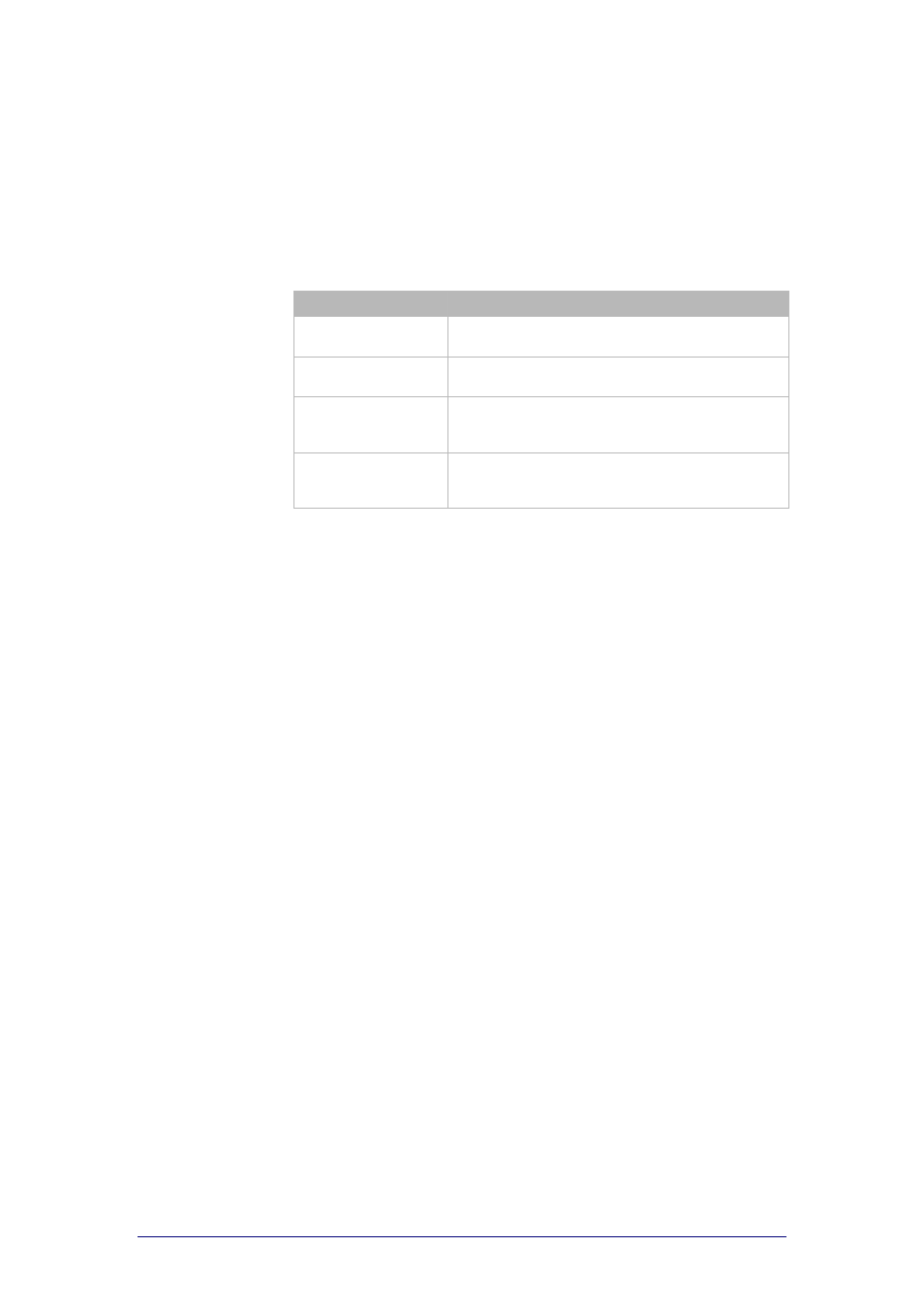
ProntoProEdit 3.0 - User Manual
Basic CCF Actions
Philips
Page 40 of 76
Saving a CCF
Saving a CCF
You can save the current CCF in ProntoProEdit in any of the following formats
(all result in .ccf files):
Format
Description
ProntoPro
Configuration Files
CCF is saved, in color (standard).
B&W DB
Configuration Files
CCF is saved with IR code database configuration.
The colors are converted to black and white.
B&W Pronto
Configuration Files
CCF is saved without IR code database
configuration. The colors are converted to black
and white.
B&W Old Pronto
Configuration Files
CCF is saved without IR code database
configuration and without timers and beeps. The
colors are converted to black and white.
If a saved CCF does not fit in your ProntoPro, ProntoProEdit will tell you it is
too large and cancel the save. To reduce the size of the CCF you can try to:
delete some elements;
reuse bitmaps on your frames and buttons, where possible. ProntoProEdit
only saves unique bitmaps.
use aliases (shortcuts) to identical series of commands.
remove all templates. This speeds up saving and loading and leaves
more space in your ProntoPro’s memory. Make sure not to overwrite
ph1_default.ccf so you can always restore the templates.
Saving a CCF
Select Save Configuration from the File menu.
The current CCF is saved as a CCF file with the same file name.
Saving a CCF as …
1
Select Save Configuration As from the File menu.
The ‘Save as’ window appears.
2
Browse to the folder where you want to save the CCF.
3
Type the name of the CCF in the File name text field.
4
Select a CCF type from the Save as type drop-down list.
ProntoPro Configuration Files
B&W DB Configuration Files
B&W Pronto Configuration Files
B&W Old Pronto Configuration Files
5
Click Save.
The current CCF is saved with a new file name.
Saving the current CCF file as an EXE file (Pack-and-Go)
You can save the current CCF in ProntoProEdit as an EXE file. This EXE file is
used to download a CCF into your ProntoPro without opening ProntoProEdit.
