Creating your own home panels, Rename the first home panel, Remove the write-protection of the home panels – Philips TSU600099 User Manual
Page 23
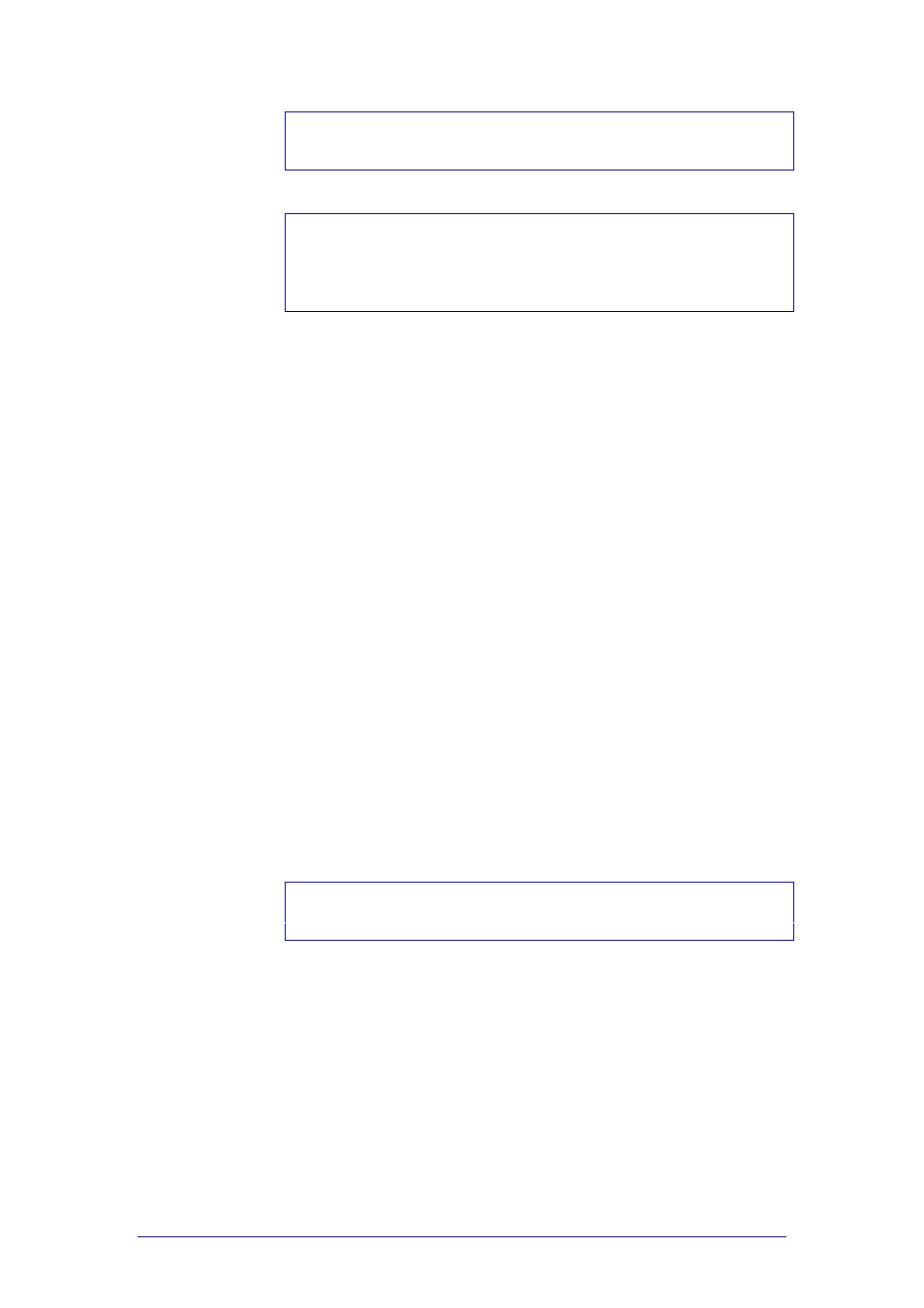
ProntoProEdit 3.0 - User Manual
Basic CCF Actions
Philips
Page 23 of 76
Warning
Do not delete macro.ccf. If you delete this file you cannot add macros to the
device anymore.
Note
The default macro panel will not only be used in ProntoProEdit to add a
default macro panel, but also on your ProntoPro to add a new macro group.
When adding devices on your ProntoPro, templates are used. See “
” on page 19 for more information about templates.
Creating your own Home panels
By default, ProntoPro’s Home panels contain aliases to all devices in the
Device menu on the ProntoPro. The ProntoPro automatically adds aliases to
all devices on the Home panels if all of the following conditions are met:
There is at least one Home panel.
The first Home panel is named ‘home’ (all lowercase).
The Home panels are write-protected.
If you want to create your own Home panels, you have to make sure that at
least one of these conditions is not met so that the automatic alias creation is
disabled.
Rename the first Home panel
Rename the first Home panel into something other than ‘home’
(lowercase), for instance to ‘Main’.
See ‘
If you rename the first Home panel to ‘Main’ and leave the ‘write-
protected’ option enabled, the ProntoPro will boot up to the first Home
panel.
If you don’t rename the first Home panel ProntoProEdit will automatically
add aliases to all devices on the Home panels. ProntoProEdit will
generate its own Home panels based on your buttons.
Remove the write-protection of the Home panels
Deselect “The Home panels are write-protected” check box in the
‘System Properties’ of the Home panels.
If you remove the ‘write-protection’ of the Home panels, the ProntoPro
will boot up to the first Home panel of the first device, no matter what
the Home panel is labeled. ProntoProEdit will not add aliases
automatically.
Note
When creating your own Home panel buttons, make sure to add aliases to the
devices and to create a page jump to a panel in the device.
