BenQ PB6200 User Manual
Page 53
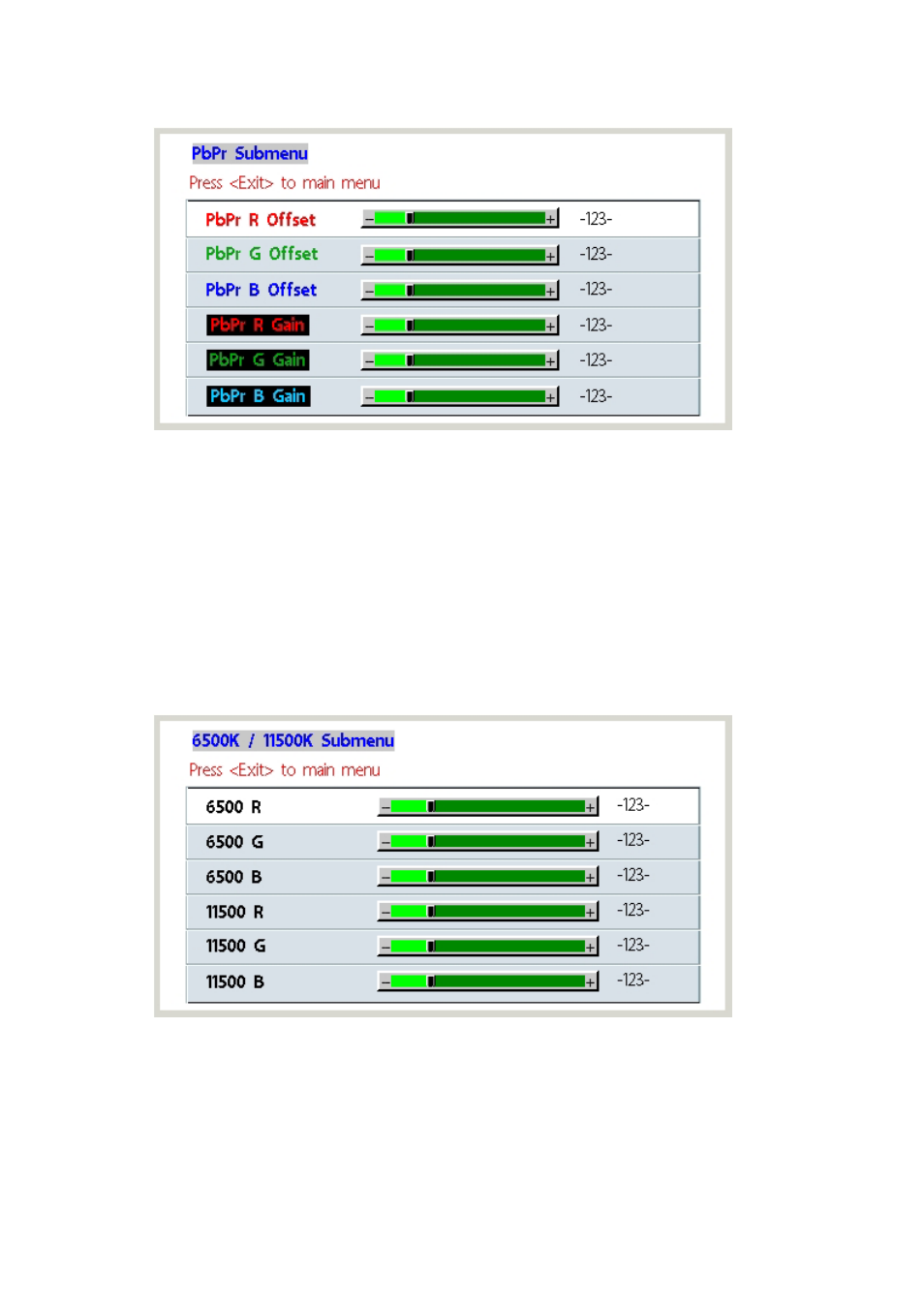
53
1. PbPr: enter PbPr color control Layer.
When Source is YPbPr (Never Change these setting)
(Note these values Before Upgrade Software)
PbPr G Offset : combine with user OSD brightness in YPbPr
PbPr G Gain: combine with user OSD contrast in YPbPr
PbPr R Offset: offset of color red
PbPr G Offset: offset of color green
PbPr R Gain: saturation R
PbPr B Gain: saturation B
2. 6500,11500
R,G,B:
6500K/11500k submenu
(Never Change these setting)
6500 R :gain of color red while color temp is 6500
6500 G :gain of color green while color temp is 6500
6500 B :gain of color blue while color temp is 6500
6500 R :gain of color red while color temp is 11500
11500 G :gain of color green while color temp is 11500
This manual is related to the following products:
