Playing, English, Selecting a track – Philips CDR770BK User Manual
Page 16: Playing a cd
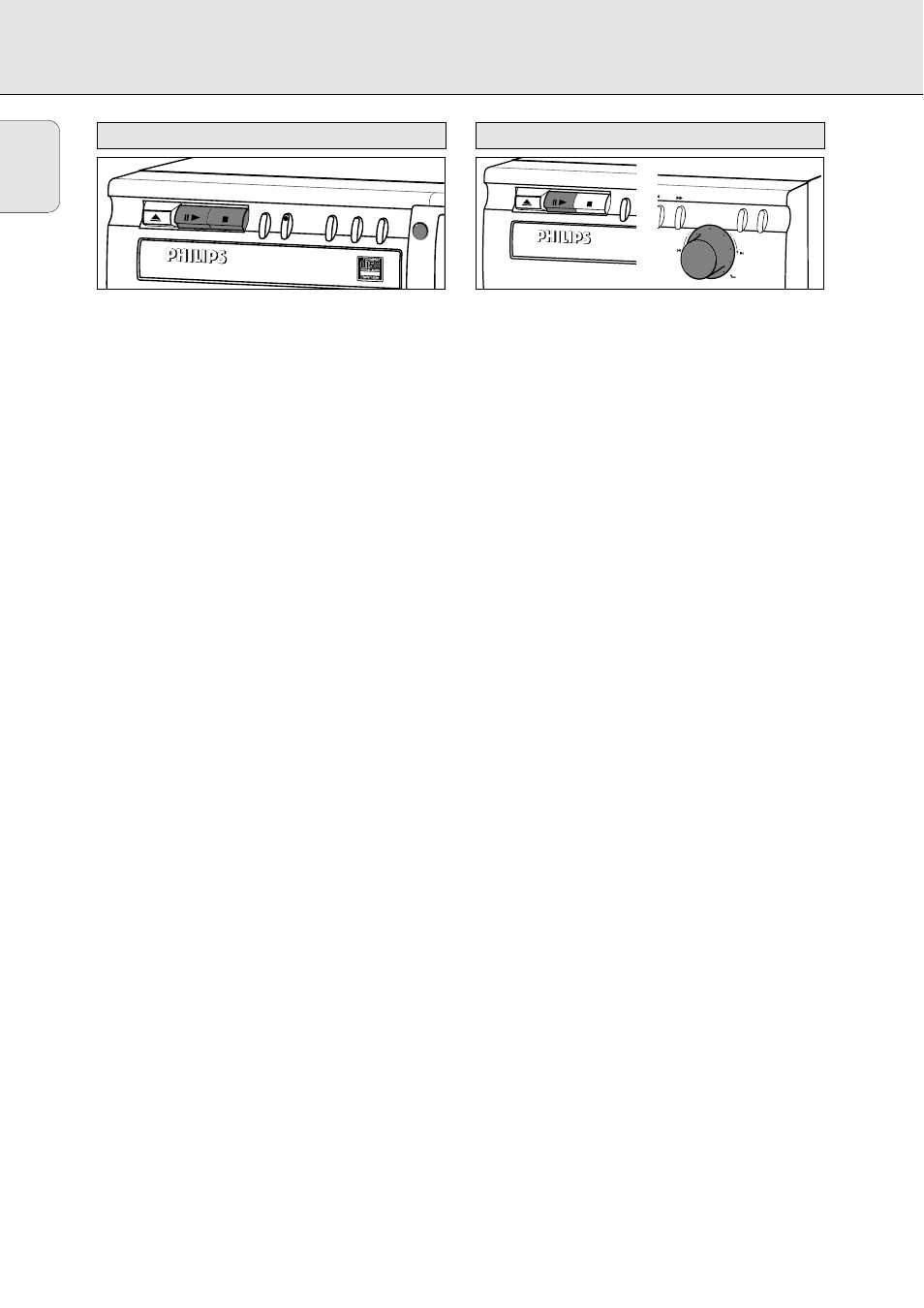
English
22
1 Press PLAY/PAUSE 2 ; to start CD play.
➜ 2 will light up and the track number and track time of
the track in play will appear on the display.
2 Press Display once, twice or three times to see:
➜ Remaining track time, total remaining time, permanent
text information and track time (see Menu mode).
3 To interrupt play temporarily, press PLAY/PAUSE 2 ; again.
➜ ; will light on the display
4 To continue play, press PLAY/PAUSE 2 ; again.
5 To stop play, press STOP 9.
➜ The number of tracks and the total playing time will
appear on the display.
Selecting a track during play
1 Turn the EASY JOG/ENTER key until the required track
number appears on the display.
➜ Play will skip to the beginning of the selected track.
or
Enter the required track number using the numerical keys on
the remote control. For 2-digit track numbers, press the
keys in rapid succession.
➜ Play will skip to the beginning of the selected track.
or
Press J or K on the remote control one or more times.
➜ Play will skip to the beginning of the present, previous or
following track.
Selecting a track when CD play is stopped
1 Turn the EASY JOG/ENTER key until the required track
number appears on the display.
2 Press EASY JOG/ENTER or ENTER on the remote control to
confirm or press PLAY/PAUSE 2 ; to start playing.
or
1 Enter the required track number using the numerical keys on
the remote control. For 2-digit track numbers, press the keys
in rapid succession. Play starts.
or
1 Briefly press J or K one or more times.
2 Start playback by pressing PLAY/PAUSE 2 ;, EASY
JOG/ENTER or ENTER on the remote control.
AUDIO CD RECORDABLE/REWRIT
ABLE
OPEN / CLOSE
PLAY / PAUSE
STOP
REC
TYPE
ON / OFF
OPEN / CLOSE
PLAY / PAUSE
STOP
AUDIO CD RECORDABLE/REWRIT
ABLE
PHONES
EASY JOG
STORE/
MENU
PHONES
EASY JOG
STORE/
MENU
ENTER
CANCEL/
DELETE
Selecting a track
AUDIO CD RECORDABLE/REWRIT
ABLE
OPEN / CLOSE
PLAY / PAUSE
STOP
REC
TYPE
Recordable
OPEN / CLOSE
PLAY / PAUSE
STOP
SOURCE
ERASE
FINALIZE
AUDIO CD RECORDABLE/REWRIT
ABLE
DISPLAY
RECORD
Playing a CD
PLAYING
