Factory settings – Philips BDS4621-27 User Manual
Page 36
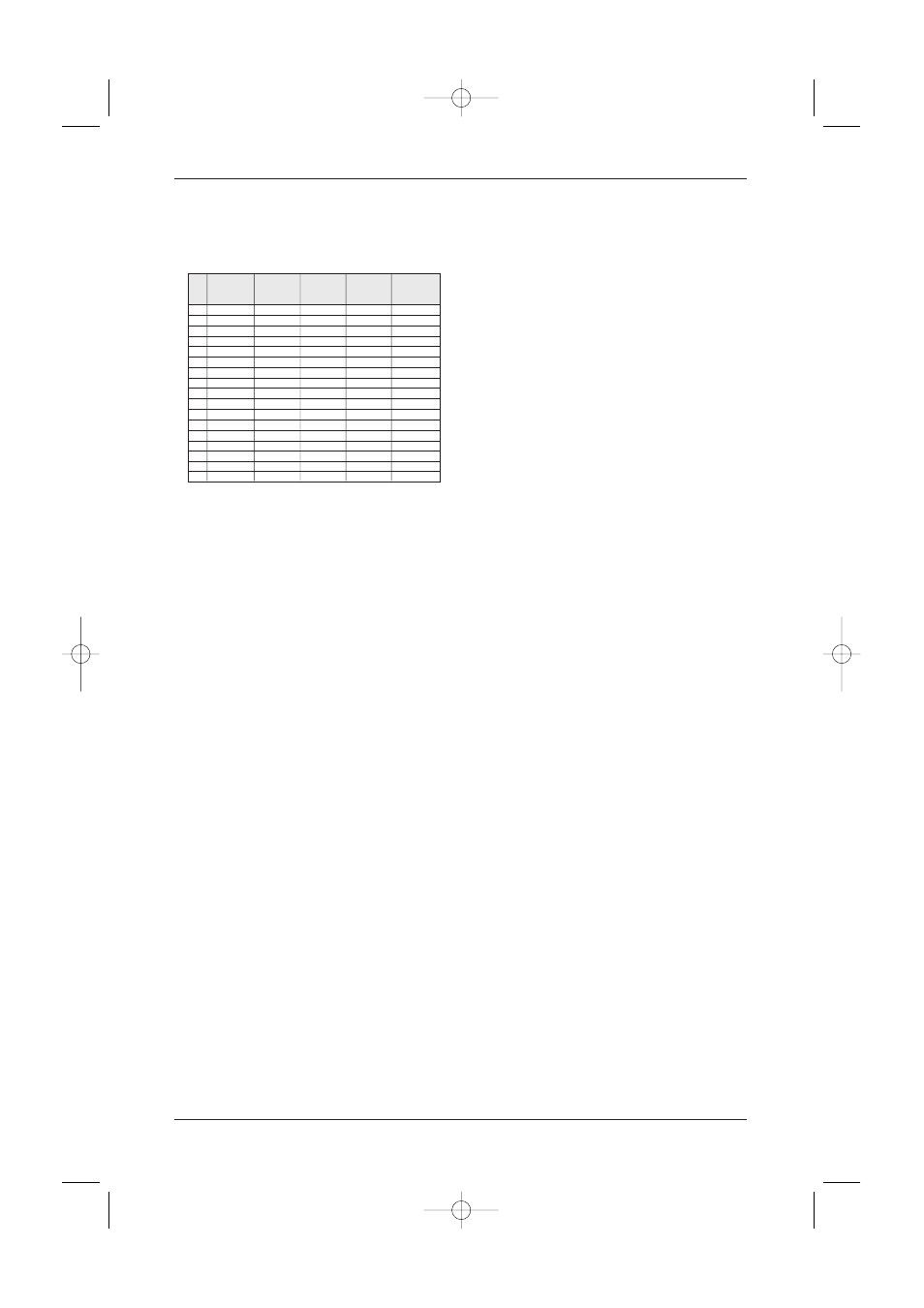
11. FACTORY SETTINGS
The manufacturer has setup 17 signal modes as
shown in the following table:
Factory Signal Settings (for RGB mode)
•
When the signal received by the Display
exceeds the allowed range, a warning
message ‘Signal Out of Range’ will appear on
the screen.
•
You can confirm the input signal format by
selecting the ‘Status page’ from the OSD
Menu.
36
User Manual BDS4621
No
1
2
3
4
5
6
7
8
9
10
11
12
13
14
15
16
17
Resolution
Horizontal
720 x 400
640 x 400
640 x 480
640 x 480
640 x 480
640 x 480
640 x 480
800 x 600
800 x 600
800 x 600
800 x 600
800 x 600
832 x 624
1024 x 768
1024 x 768
1024 x 768
1024 x 768
Horizontal
Frequency
(KHz)
31.47
37.90
31.50
35.00
37.50
37.86
43.30
35.16
37.90
46.90
48.08
53.70
49.00
48.40
56.50
60.00
68.70
Vertical
Frequency
(Hz)
70.08
85.00
60.00
67.00
75.00
72.81
85.00
56.25
60.32
75.00
72.19
85.00
74.00
60.00
70.00
75.00
85.00
Dot Clock
Frequency
(MHz)
25.17
31.50
25.18
30.24
31.50
31.50
36.00
36.00
40.00
49.50
50.00
56.25
57.27
65.00
75.00
78.75
94.50
Remark
DOS
VESA
DOS
MAC. (SOG)
VESA
VESA
VESA
VESA
VESA
VESA
VESA
VESA
MAC. (H+V)
VESA
VESA
VESA
VESA
BDS4621_EN.qxd 13-12-2004 10:38 Pagina 36
