4 remote control, And menu – Philips BDS4621-27 User Manual
Page 15
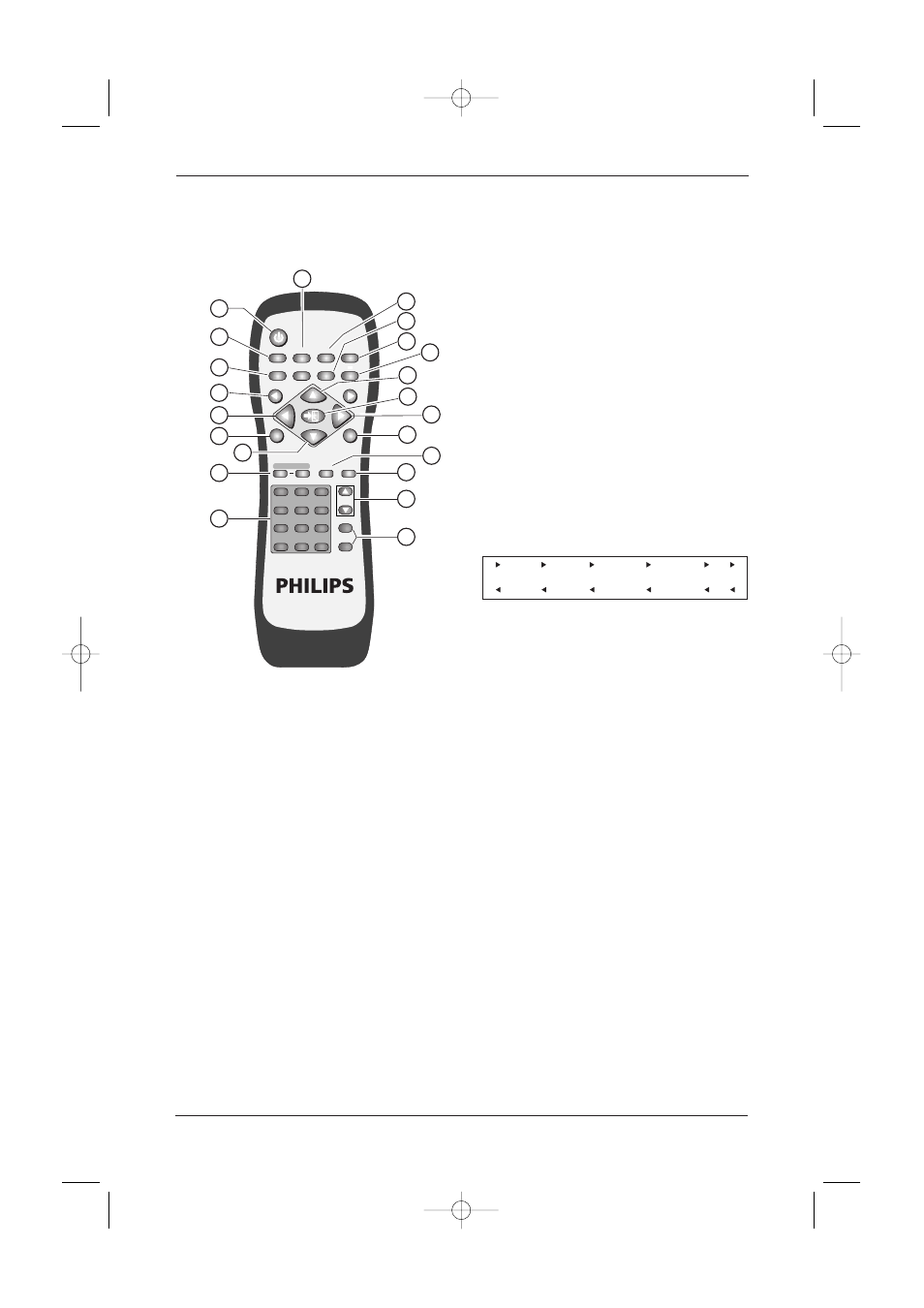
15
User Manual BDS4621
5.4 Remote Control
Function of buttons:
1. POWER
Press this button to turn the power On or
Off.
2. WIDE
Press this button to select wide screen.
Pressing this button again will restore the
original size of the screen.
3. FULL WHITE
Displays a full white screen.This can be used
to reduce image retention after a long
period of time displaying a still picture.
Press again to return to picture.
4. MENU
p
and MENU
π
Switch OSD pages in the following sequence
(circular display).
5. MTS
TV bi-language selection.
6. ZOOM + AND ZOOM -
Use these buttons to zoom in or zoom out
on the displayed image.
7. NUMBER BUTTONS
8. PIP
Use this button to open and adjust the size
of the picture-in-picture in the following
sequence:
Picture-in-picture open (small) → Screen
(medium) → Screen(large) → Picture-in-
picture closed (circular display).
9. FREEZE
Press this button to “freeze-frame” the
current screen.You may press this button
again to continue playing or play shall resume
automatically after 100 seconds.
10. MUTE
Press this button to mute the sound. Press
again to reactivate the sound. Sound is also
reactivated if the power is turned Off and
then On or if the volume level is changed.
POWER
MENU
INPUT
MTS
PC
WIDE
PIP
FREEZE
AUTO
CH
VOL
VIDEO
EXIT
1
13
17
16
15
14
19
18
20
11
12
7
6
15
5
4
13
2
3
8
9
10
1
2
+
-
3
4
5
6
7
8
9
0
100
ZOOM
RETURN
FULL
WHITE
WOW
MUTE
DISPLAY
MENU
Display _ Image or AV System _ Audio _ Language and Screen Saver _ Misc. _ Status
BDS4621_EN.qxd 13-12-2004 10:38 Pagina 15
