Troubleshooting – Belkin F5D6051 User Manual
Page 35
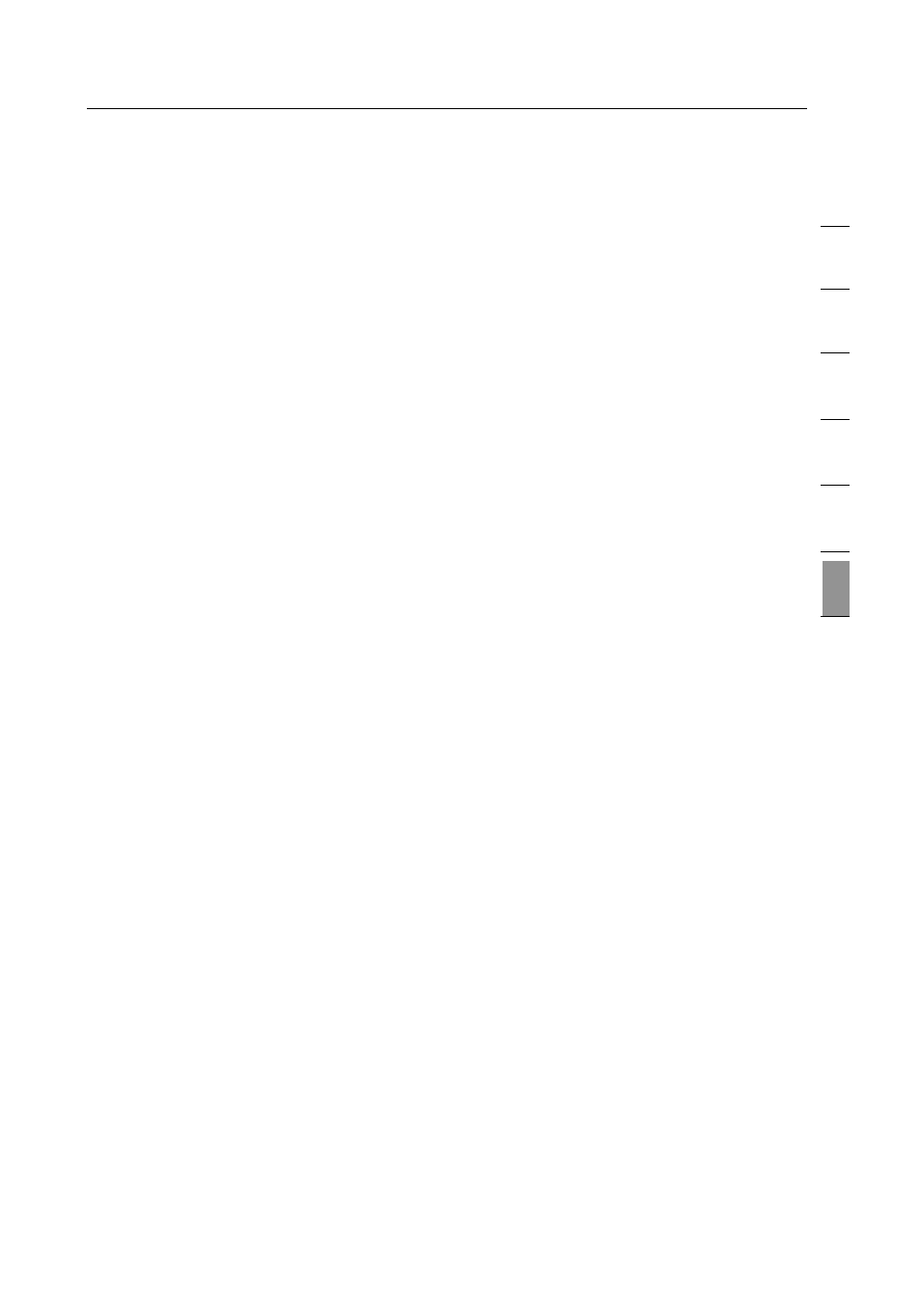
33
33
Troubleshooting
se
ct
io
n
1
2
3
4
5
6
7
setting up a SSID please reference your Wireless Router or Access
Point manufacture’s user manual.
If issues persist even at close range, please contact Belkin Technical
Support.
Link LED is solid but cannot connect to the Internet
If you have a signal but can’t get online or obtain an IP address, the
problem may be that there is a mismatch between the Encryption key
settings in your computer and Wireless Router or Access Point.
Check the WEP key settings to see if they match. The key is case-
sensitive and the spelling on each computer and Wireless Router or
Access Point must be exactly the same in order for the Adapter to
connect to the router. For more information about encryption please
see “Creating and Using a Profile” on page 19 of this manual.
If issues persist even at close range, please contact please contact
Belkin Technical Support.
Data transfer is sometimes slow
Wireless Technology is radio-based, which means connectivity
and the throughput performance between devices decreases when
the distance between devices increases. Other factors that will
cause signal degradation (metal is generally the worst culprit) are
obstructions such as walls and metal appliances. As a result, the
typical indoor range of your wireless devices will be between 100
to 200 feet. Note also that connection speed may decrease as you
move further from the Wireless Router or Access Point.
In order to determine if wireless issues are related to range, we
suggest temporarily moving the computer, if possible, to 5-10’ from
router. Please see the section titled “Placement of your Wireless
Networking Hardware for Optimal Performance” on page 2 of this
manual.
If issues persist even at close range, please contact please contact
Belkin Technical Support.
