Troubleshooting, I can’t connect to the internet wirelessly – Belkin F5D6051 User Manual
Page 32
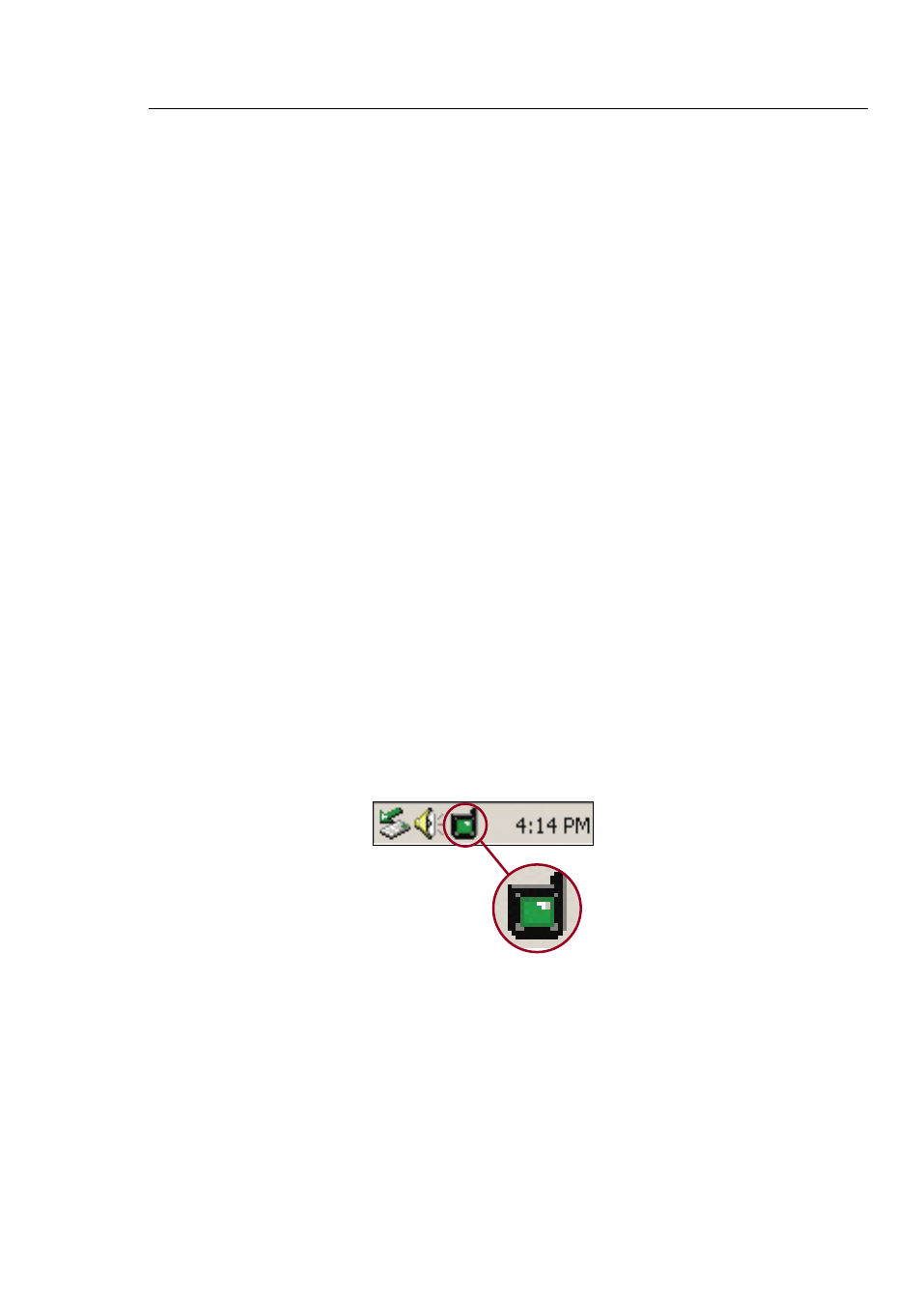
31
30
31
30
Troubleshooting
I can’t connect to the Internet wirelessly
If you are unable to connect to the Internet from a wireless computer,
please check the following items:
1.
Look at the lights on your Wireless Router. If you’re using a Belkin
Wireless Router, the lights should be as follows:
• The “Power” light should be on.
• The “Connected” light should be on, and not blinking.
• The “WAN” light should be either on or blinking.
If your Belkin Wireless Router’s lights have the above characteristics,
go to number 2 below.
If this is NOT the case, please contact Belkin technical support
If you are not using a Belkin router, consult that routers manufacturers
user guide.
2.
Open your wireless utility software by clicking on the icon in the
system tray at the bottom right-hand corner of the screen. If
you’re using a Belkin wireless card, the tray icon should look like
this (the icon may be red or green):
3.
The exact window that opens will vary depending on the model of
wireless card you have; however, any of the utilities should have
a list of “Available Networks”. Available networks are wireless
networks you can connect to.
If you are using a Belkin 802.11b router, “WLAN” is the default name.
If you are using a Belkin 802.11g router, the default name should be
“Belkin54g”. If using a non-Belkin router, please consult your router
manufacturers user manual for the default name.
